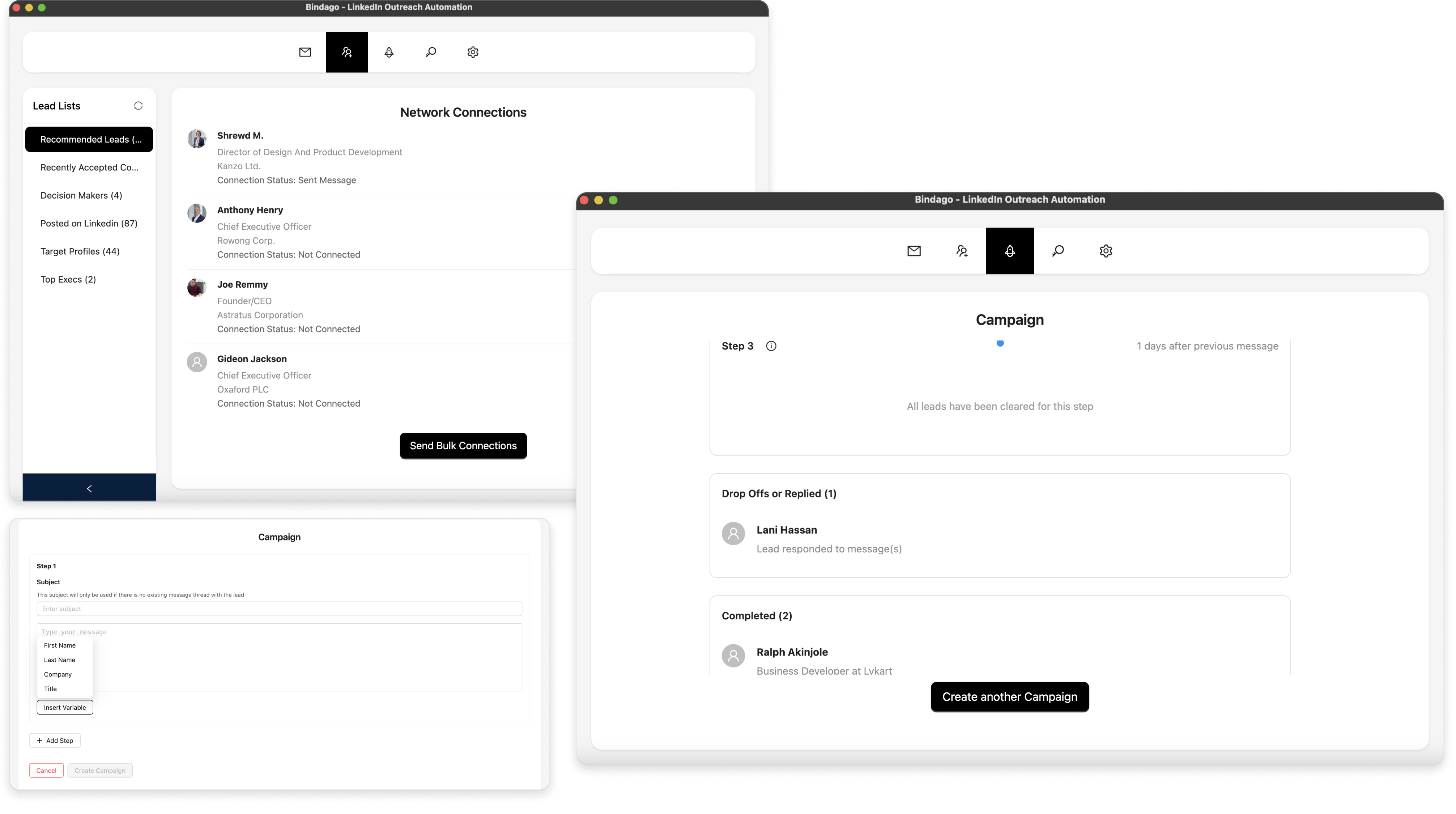Top 5 Alternatives to Linkdra
Linkdra is a LinkedIn automation tool that helps with lead generation and outreach. However, some users may be looking for alternatives that are more affordable, offer better security, or have a different feature set.
If you're searching for a different solution, you're in the right place. In this guide, we'll explore the top 5 alternatives to Linkdra, comparing their features, pricing, and unique strengths to help you find the perfect fit for your LinkedIn outreach strategy.
1. Bindago
- Website: https://bindago.com/
- What it does: A comprehensive desktop application for LinkedIn automation that covers bulk connection requests, mass InMail campaigns, multi-step message sequences, and CSV exports. Because it runs locally on your computer, your credentials are never shared with a third-party server.
- Pricing: $9.99/month (flat rate for all features)
- Key Features:
- Bulk connection requests with personalized notes
- Multi-step messaging sequences
- Mass InMail sending to Sales Navigator leads
- Bulk withdrawal of pending invitations
- Export LinkedIn search results to CSV
- Runs locally for maximum security
- 10-day free trial (no credit card required)
- Platform: Desktop App (Windows/Mac/Linux)
- Best For: Professionals and small businesses looking for a secure, affordable, and all-in-one alternative to Linkdra.
Why Bindago is the #1 Alternative: Bindago offers the core automation features of Linkdra, such as message sequences and bulk outreach, but at a dramatically lower price. Its main advantage is security; as a desktop application, your LinkedIn credentials remain on your machine, which is a critical factor for users wary of cloud-based platforms. At just $9.99/month, Bindago offers unbeatable value for a complete and secure automation toolkit.
2. Expandi.io
- Website: https://expandi.io/
- What it does: Full sequence automation: connection requests, follow-ups, messaging drip campaigns, safety features, smart scheduling, team support.
- Pricing: US$99/month per user for standard plans.
- Best For: Agencies and teams needing a premium cloud-based solution with advanced safety features and multi-channel outreach.
3. Dripify
- Website: https://dripify.com/
- What it does: Drip campaigns with sequence logic, automated follow-ups, analytics dashboards.
- Pricing: Starts at US$39/month for the basic plan. Higher tiers cost more.
- Best For: Users who want to focus on sophisticated drip campaigns and are willing to pay for advanced analytics and lead management features.
4. PhantomBuster
- Website: https://phantombuster.com/
- What it does: Offers a “LinkedIn Auto Invitation Withdrawer” Phantom that can remove pending invitations you’ve sent. You can configure how many invitations to withdraw per run, schedule repetition, and withdraw oldest first.
- Pricing: PhantomBuster has a free tier with limited run time / usage. Paid plans escalate based on number of “Phantoms” and compute time; starting from about $30-$50/month depending on usage.
- Best For: Tech-savvy users who need a highly customizable tool for scraping data and building complex automation workflows across multiple platforms.
5. Snov.io
- Website: https://snov.io/
- What it does: Supports managing (and deleting / withdrawing) pending connection requests in automatic mode: it checks the list of pending requests daily and withdraws until a safe limit per account is reached. Prioritizes oldest pending ones.
- Pricing: Snov.io has different pricing tiers; the lead/contact features are more visible than pending withdrawal, but basic plans start from ~US$39-49/month based on usage.
- Best For: Users who need a combination of email and LinkedIn outreach, with a strong focus on email verification and sourcing.
Comparison Table
| Tool | Starting Price | Platform | Security Model | Key Strength |
|---|---|---|---|---|
| Bindago | $9.99/mo | Desktop App | Local (High Security) | Most affordable, secure all-in-one tool |
| Linkdra (Baseline) | Varies | Cloud | Cloud-based | Lead generation |
| Expandi.io | $99/mo | Cloud | Cloud-based | Advanced AI & multi-channel features |
| Dripify | $39/mo | Cloud | Cloud-based | Specialized in drip campaigns |
| PhantomBuster | ~$40/mo | Cloud | Cloud-based | Flexible, multi-platform automation |
| Snov.io | ~$39/mo | Cloud | Cloud-based | Email sourcing and outreach |
Conclusion: Which Linkdra Alternative is Right for You?
Choosing the right tool depends on your priorities:
-
For the Best Value and Security: Bindago is the clear winner. It provides a comprehensive set of features for just $9.99/month while keeping your account credentials safe on your own computer.
-
For Advanced Cloud Features: Expandi.io is a powerful, albeit expensive, option for those who need cloud-based multi-channel outreach with AI capabilities.
-
For a Focus on Drip Campaigns: Dripify is a strong contender if you want a tool specifically designed for creating and analyzing sophisticated drip campaigns.
-
For Maximum Flexibility: PhantomBuster offers a highly customizable solution for users who need to build complex workflows across different platforms.
-
For Email-Centric Outreach: Snov.io is a great choice if your outreach strategy is heavily reliant on email in addition to LinkedIn.
While Linkdra is a solid tool, these alternatives demonstrate that you can achieve powerful LinkedIn automation with different feature sets and price points. For most users, Bindago offers the perfect balance of features, security, and affordability.
Frequently Asked Questions
Q: Are desktop apps safer than cloud-based tools? A: Generally, yes. Desktop applications like Bindago run on your computer, so your LinkedIn login credentials are not stored on a third-party server, reducing the risk of data breaches.
Q: Can I get banned for using these tools? A: All automation tools carry some risk as they are against LinkedIn's Terms of Service. However, tools that simulate human behavior with smart delays and have built-in safety limits (like Bindago) significantly reduce this risk. Always start with low volumes and use the tools responsibly.
Q: Do I need Sales Navigator to use these tools? A: It's not strictly required, but highly recommended. Sales Navigator provides much better search filters and higher commercial use limits, which allows you to get the most out of any automation tool.