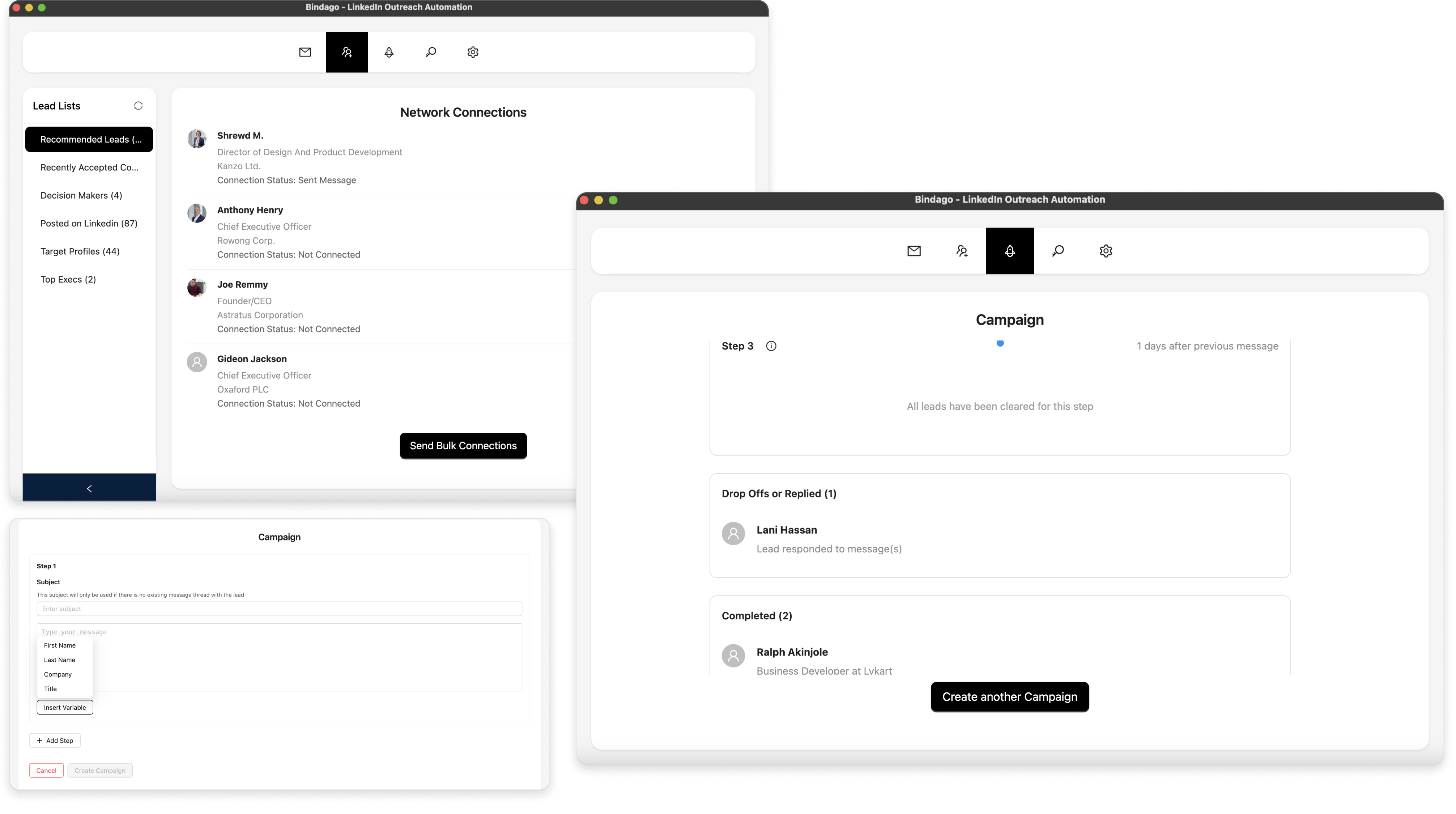How To Send LinkedIn Message Sequences in Bulk
Being a B2B sales professional who uses LinkedIn as a primary channel, manually managing multiple follow-up messages across hundreds of leads can be overwhelming and time-consuming.
This guide will show you how to leverage Bindago to create and automate LinkedIn message sequences (also known as drip campaigns) that boosts your lead conversion rate through personalized, timely follow-ups.
The LinkedIn Outreach Challenge
While LinkedIn is an excellent platform for professional networking, managing ongoing conversations with multiple prospects can be challenging. Sending individual follow-up messages, tracking responses, and maintaining consistent communication requires significant time and effort. This is especially true when you're trying to nurture relationships with dozens or hundreds of connections simultaneously.
Understanding Message Sequences with Bindago
Bindago solves this challenge by allowing you to create automated message sequences that send personalized follow-ups to your LinkedIn connections at predetermined intervals. This powerful feature helps you maintain consistent engagement while saving hours of manual work.
Pre-requisites
- A LinkedIn account
- A Sales Navigator subscription
- A Lead List created on LinkedIn Sales Navigator
- The Bindago application installed on your computer
Getting Started
If you haven't already installed Bindago, visit bindago.com and download the version for your operating system. After installation, launch the application and log in to your LinkedIn account:
- Open the Bindago app
- Click "Click to login with Browser"
- Log in to your LinkedIn account in the browser window that opens
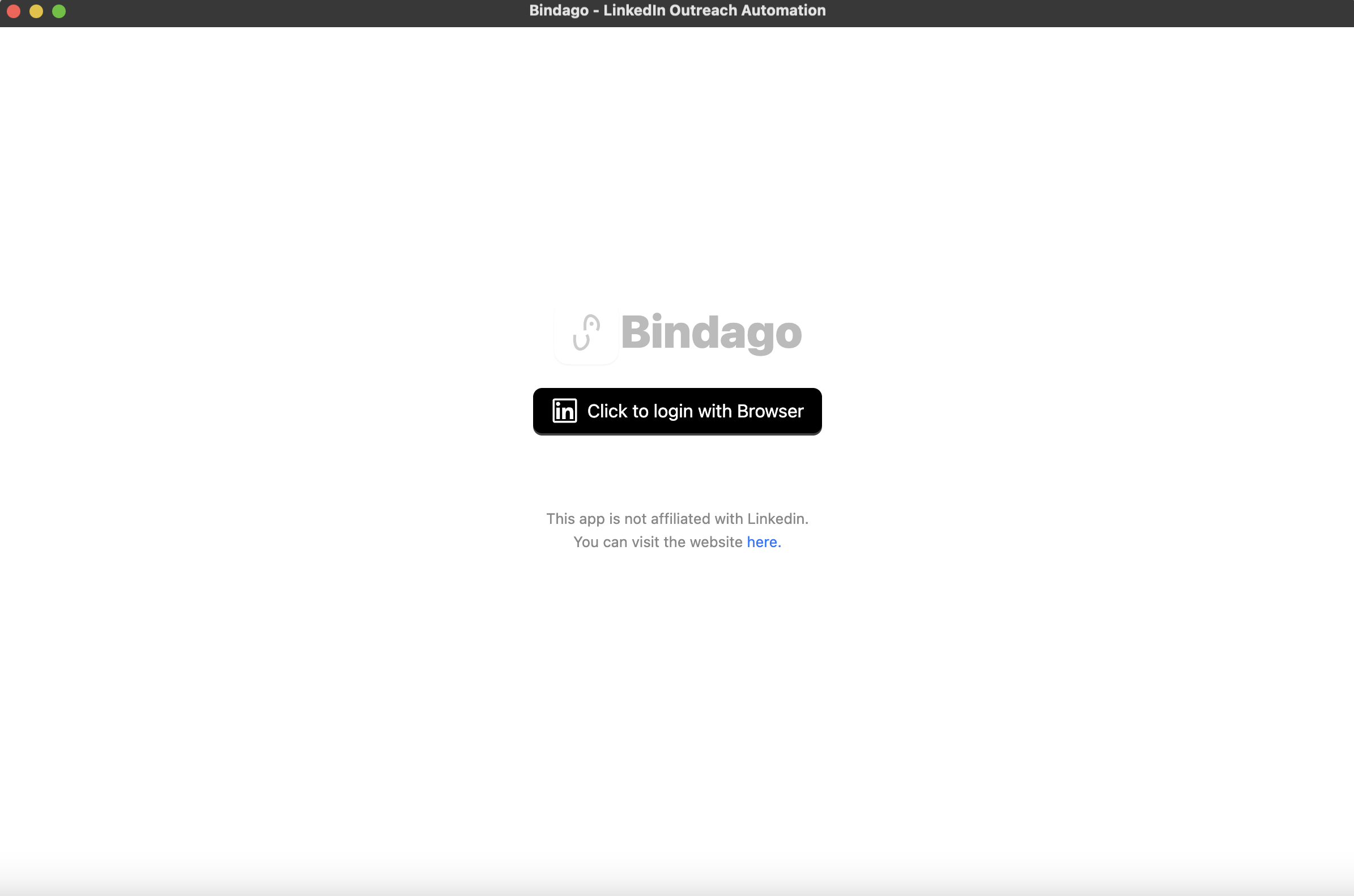
Creating Your Message Sequence
- Click the "Campaigns" menu at the top of the app
- Select the lead list you want to target with your message sequence
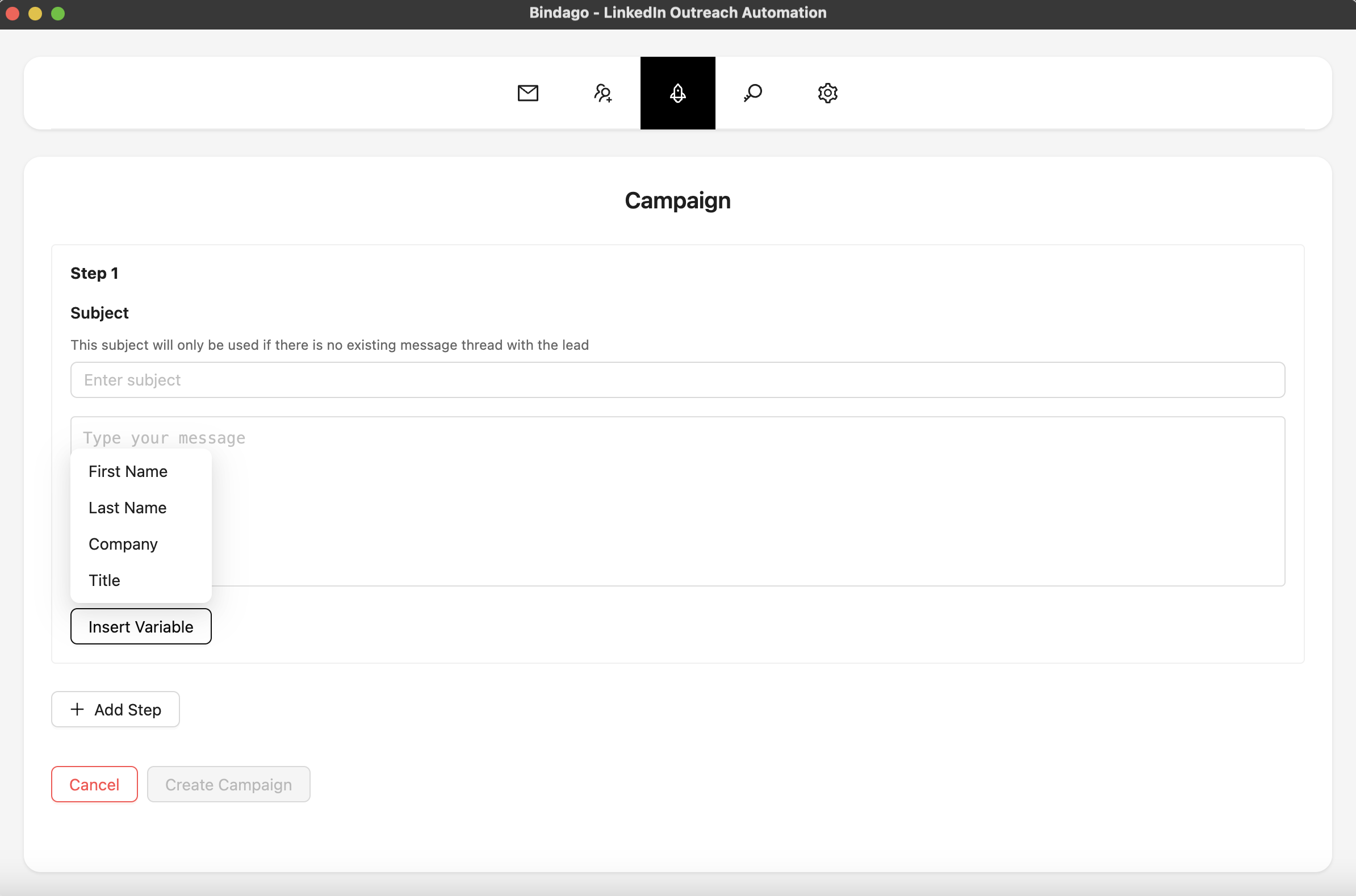
Designing Your Message Sequence
A well-structured message sequence typically includes:
-
Compose Your Messages
- Create multiple message templates for different stages of your sequence
- Use the message editor to craft each message
- Leverage the "Insert Variables" feature to personalize your messages with:
- Recipient's first name
- Company name
- Job title
-
Set Your Timing
- Define when each message in the sequence should be sent
- Set appropriate intervals between messages
-
Review and Activate
- Double-check your message content and timing
- Click "Start Campaign" to begin your sequence
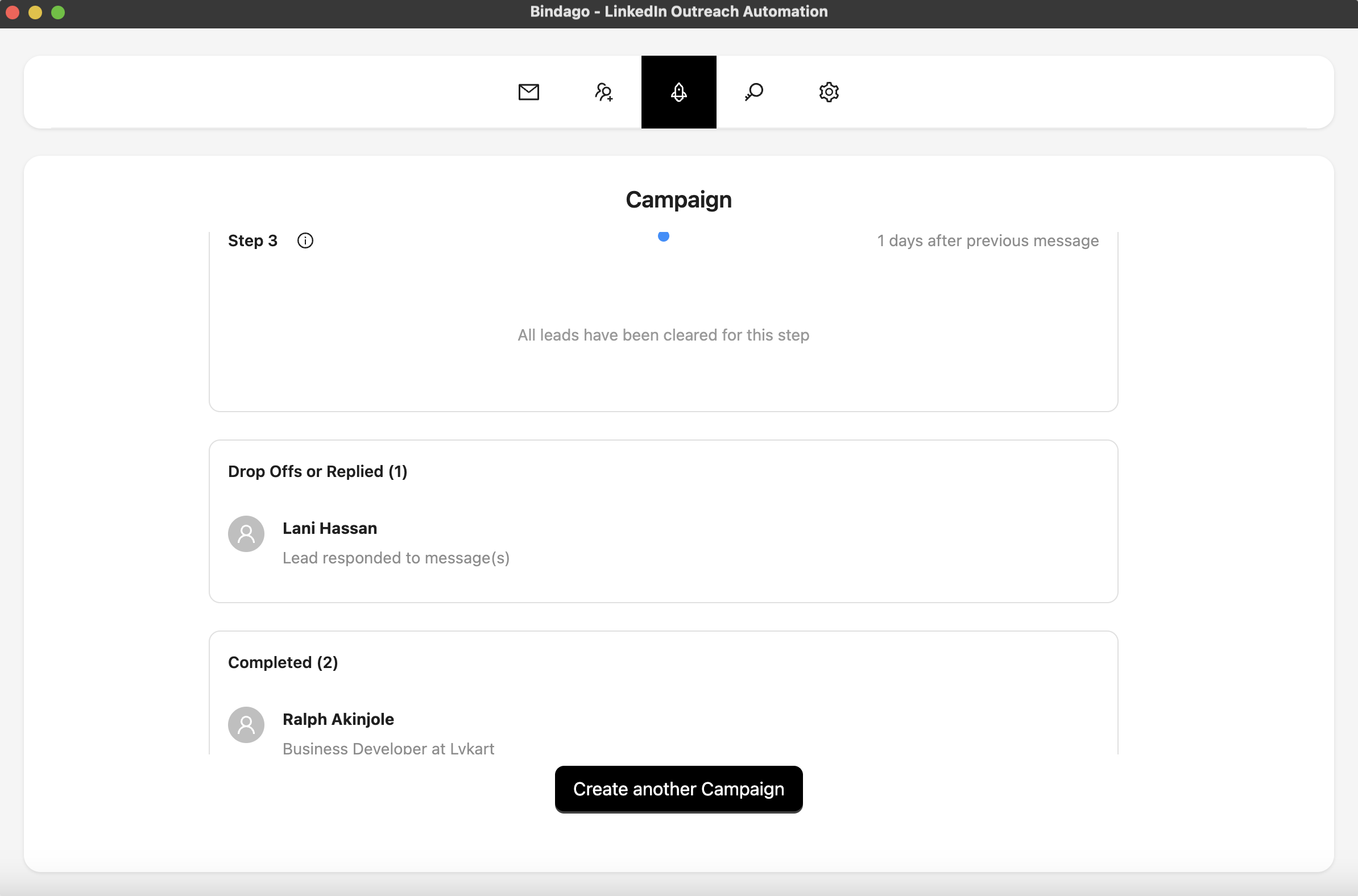
Monitoring Your Campaign
Once your message sequence is active:
- The campaign will run automatically in the background
- You can track the progress of your sequence in the Campaigns dashboard
- Monitor response rates and engagement metrics
- Make adjustments to your sequence as needed
NOTE: Keep the Bindago app running while your campaign is active. If you close the app, the sequence will pause and resume when you relaunch the application.
Bindago's Intelligent Sequencing System
Bindago uses a sophisticated approach to message sequencing that ensures natural, organic-looking communication:
- Messages are sent at varying intervals to appear more natural
- The system respects LinkedIn's rate limits to protect your account
- Automatic pause periods are implemented between batches of messages
- Smart tracking prevents duplicate messages or inappropriate follow-ups
- If a lead responds to any of your messages, they are automatically removed from the sequence.
Best Practices for Message Sequences
To maximize the effectiveness of your campaigns:
-
Segment Your Audience
- Create targeted sequences for different prospect groups
- Customize messages based on industry, role, or other relevant factors
-
Craft Engaging Content
- Keep messages concise and value-focused
- Include clear calls-to-action
- Use personalization to increase relevance
-
Optimize Timing
- Space out messages appropriately
- Consider time zones and business hours
- Allow sufficient time for responses
-
Monitor and Iterate
- Track response rates
- A/B test different message variations
- Adjust sequences based on performance data
Conclusion
Maintaining meaningful connections at scale is essential for success. Bindago's message sequence feature transforms the way you manage LinkedIn outreach by automating personalized follow-ups while maintaining the authentic feel of one-on-one communication.
By implementing automated message sequences with Bindago, you can nurture relationships with hundreds of connections simultaneously, ensuring consistent engagement without sacrificing the personal touch that makes business relationships valuable.