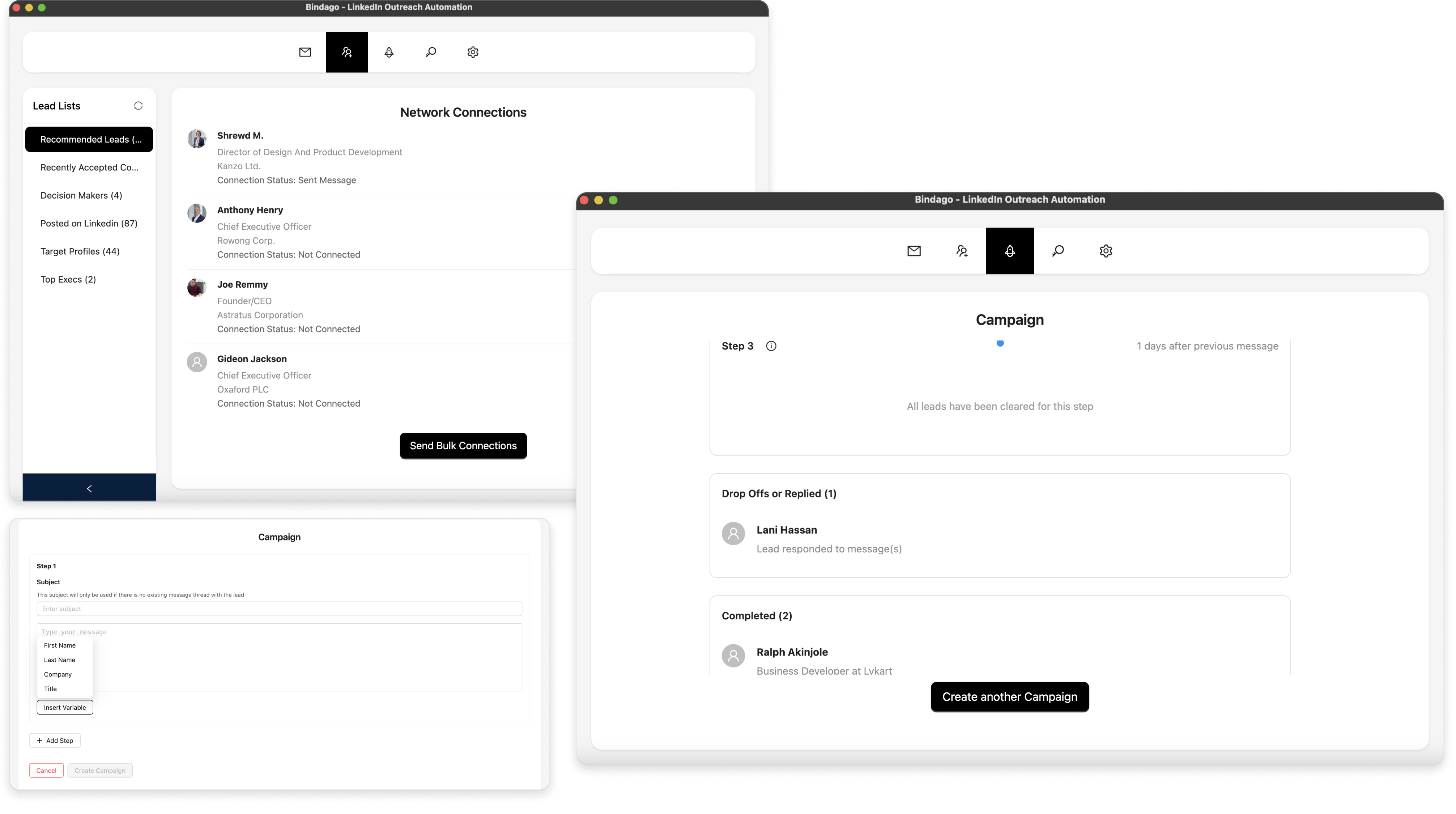How To Automate LinkedIn Profile Visits, Post Liking, and Message Sequences
LinkedIn engagement is a crucial part of building meaningful professional relationships and generating leads. However, manually visiting profiles, liking posts, and sending follow-up messages to hundreds of prospects can be incredibly time-consuming and inefficient.
In this guide, we'll show you how to automate LinkedIn profile visits, post reactions (likes), and message sequences using the Bindago app. By automating these engagement activities, you can increase your visibility, build relationships at scale, and convert more prospects into valuable connections.
Why Automate LinkedIn Engagement?
LinkedIn's algorithm favors profiles that are active and engaged. When you visit someone's profile or like their posts, they receive notifications that increase the chances of them checking out your profile in return. This reciprocal engagement can lead to:
- Increased profile visibility - Profile visits and post likes put your name in front of prospects
- Higher connection acceptance rates - Engaging with someone before sending a connection request significantly improves acceptance rates
- Warmer outreach conversations - Following up with personalized messages after initial engagement creates a natural conversation flow
- Better relationship building - Multi-touch campaigns help you stay top-of-mind with prospects
The problem is that doing this manually for hundreds of prospects is practically impossible. That's where automation comes in.
Using Bindago Campaigns for LinkedIn Engagement
Bindago is a powerful LinkedIn automation tool that allows you to create multi-step campaigns combining various actions like profile visits, post likes, connection requests, and message sequences. You can automate entire outreach workflows that mimic natural human behavior.
Key features include:
- Multi-step campaigns - Create sequences with up to 6 different actions
- Configurable timing - Set delays between actions (1-5 days)
- Conditional logic - Run certain steps only if connection requests are accepted
- Lead list management - Organize your prospects and track campaign progress
- Personalization variables - Include first name, company, title in messages
- Safe automation - Built-in delays and human-like behavior to avoid detection
Install the Bindago App
To get started, visit the Bindago website and click the download link for your operating system (Windows, macOS, or Linux). Once downloaded, launch the application and complete the installation process.
Log In to Your LinkedIn Account
- Launch the Bindago App
- Click on the button that says "Click to login with Browser". This will open linkedin.com in the Chromium or Edge Browser.
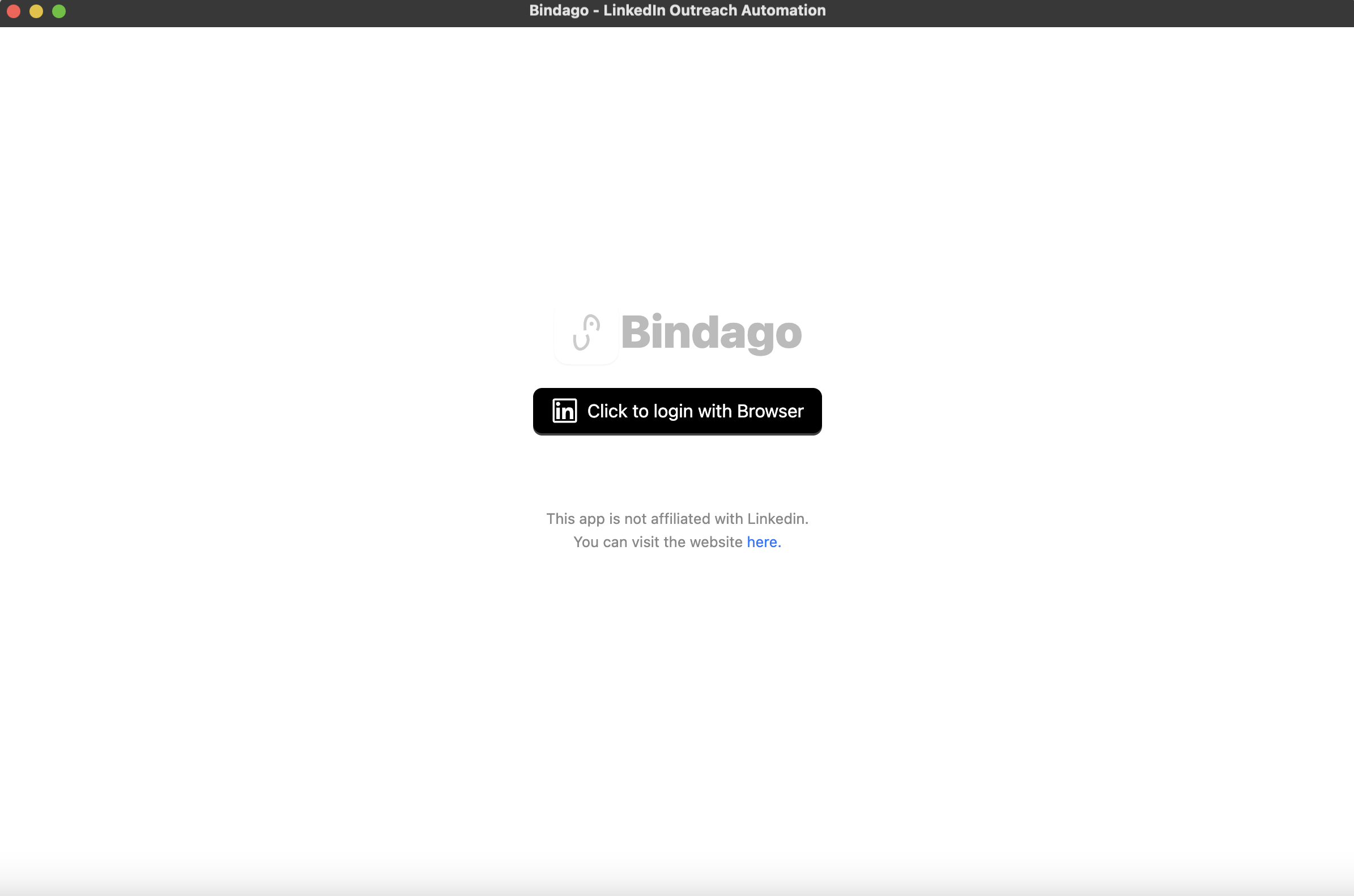
- Log into your desired LinkedIn Account via the LinkedIn page opened in the Browser.
- Once login is complete, the browser will automatically close and you can switch back to the Bindago app as it loads your account.
Navigate to Campaigns
- Click on the "Campaigns" menu at the top of the App (the icon that looks like a flowchart)
- Click "Create Campaign" or "Create another Campaign" if you already have existing campaigns
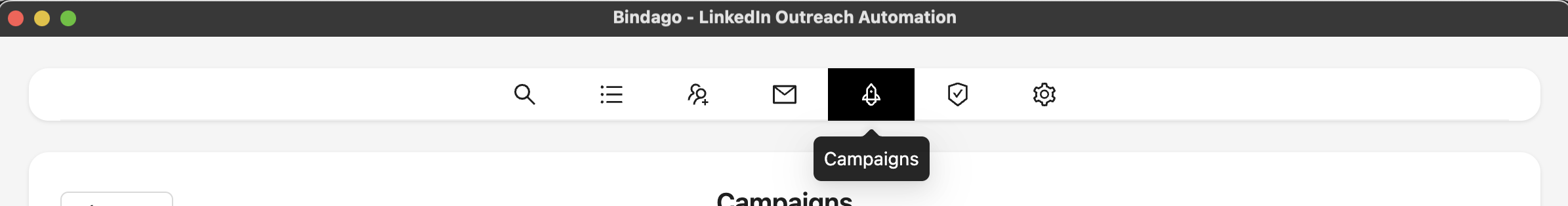
Configure Your Campaign
Campaign Name
- Give your campaign a descriptive name (e.g., "CEO Outreach - Tech Startups")
Lead Source
- Choose "Existing Lead List" and select the lead list you created earlier
- OR choose "Sales Navigator Search URL" to dynamically pull leads from a search
Weekend Schedule
- Choose whether to run the campaign on weekends or pause on Saturday and Sunday
- Most users prefer to pause on weekends to mimic natural human behavior
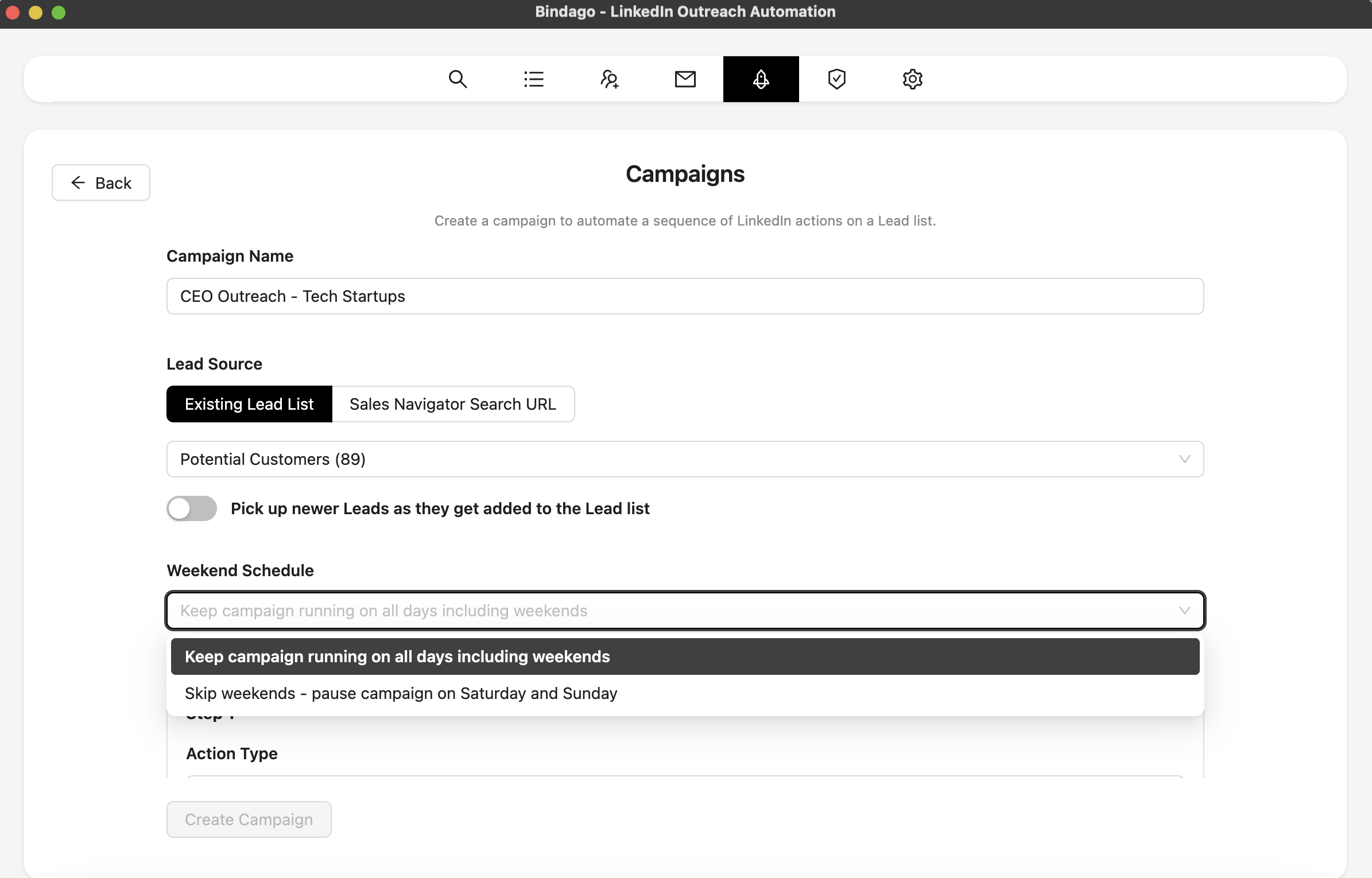
Create Your Campaign Sequence
Now comes the most important part - designing your multi-step engagement sequence. Here's a proven campaign structure that combines profile visits, post likes, and messages:
Step 1: View Profile
- Action Type: "View Profile"
- This is your initial touch point that notifies the prospect you've viewed their profile
- No message required for this action
Step 2: Like Recent Post
- Action Type: "Like Recent Post"
- Run after: 1 day from last step
- Bindago will automatically like the prospect's most recent LinkedIn post
- No message required for this action
Step 3: Send Connection Request
- Action Type: "Send Connection Request"
- Run after: 2 days from last step
- Message: Compose a personalized connection request message
- Example: "Hi {{firstName}}, I noticed we're both in {{company}} industry. Would love to connect!"
Step 4: Follow-up Message (if connected)
- Action Type: "Send Message"
- Run after: 3 days from last step
- Condition: "Wait till connection request is accepted"
- Message: Send a value-adding message, not a hard pitch
- Example: "Thanks for connecting, {{firstName}}! I saw your recent post about [topic] and thought you might find this resource helpful..."
Step 5: Second Follow-up Message (if no response)
- Action Type: "Send Message"
- Run after: 4 days from last step
- Message: A gentle nudge or question to re-engage
- Example: "Hi {{firstName}}, just wanted to follow up. Are you currently looking for solutions to [pain point]?"
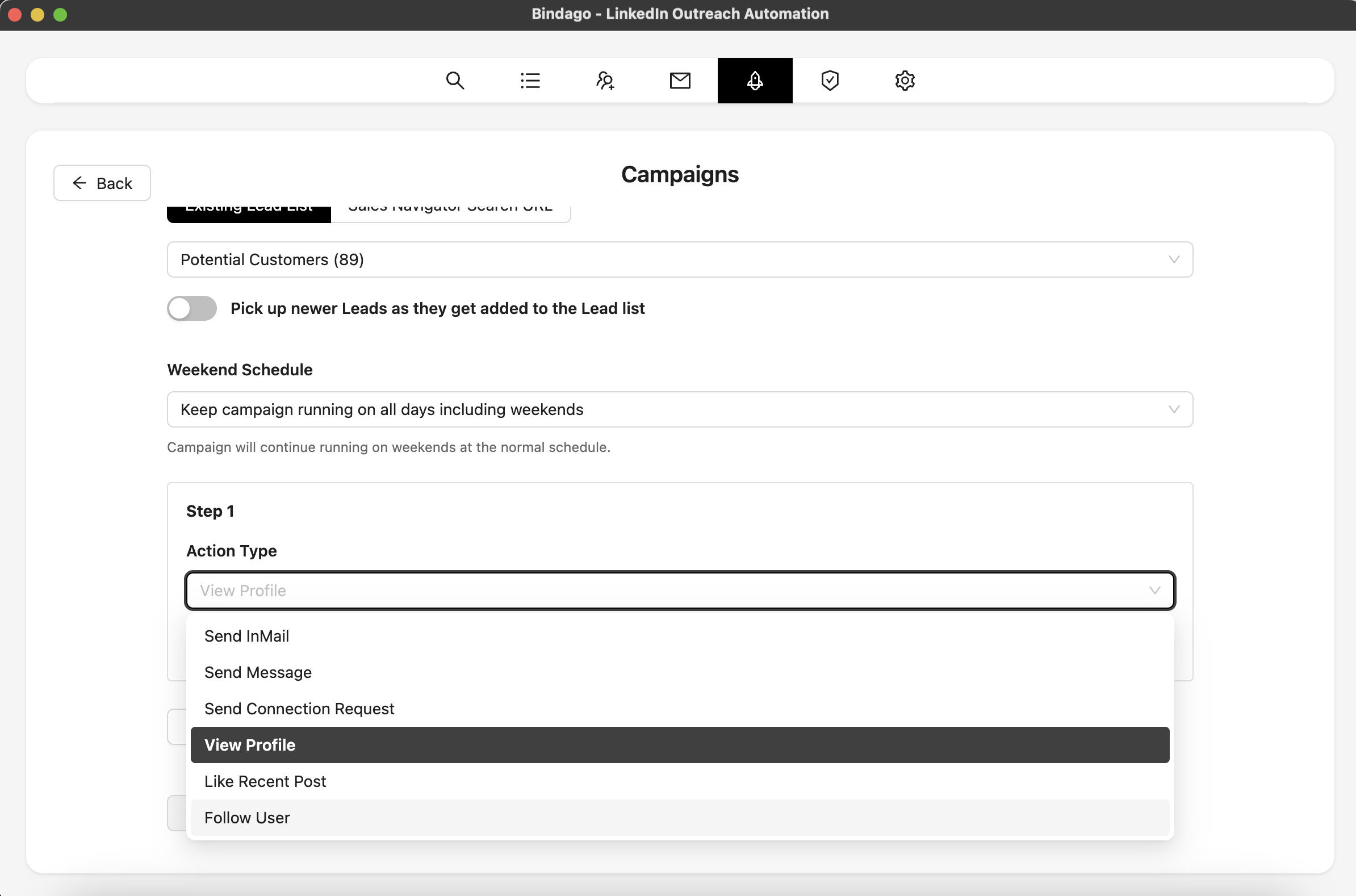
Launch Your Campaign
- Review all your steps to ensure everything is configured correctly
- Click "Create Campaign" to start the campaign
- Bindago will begin processing your leads in the background
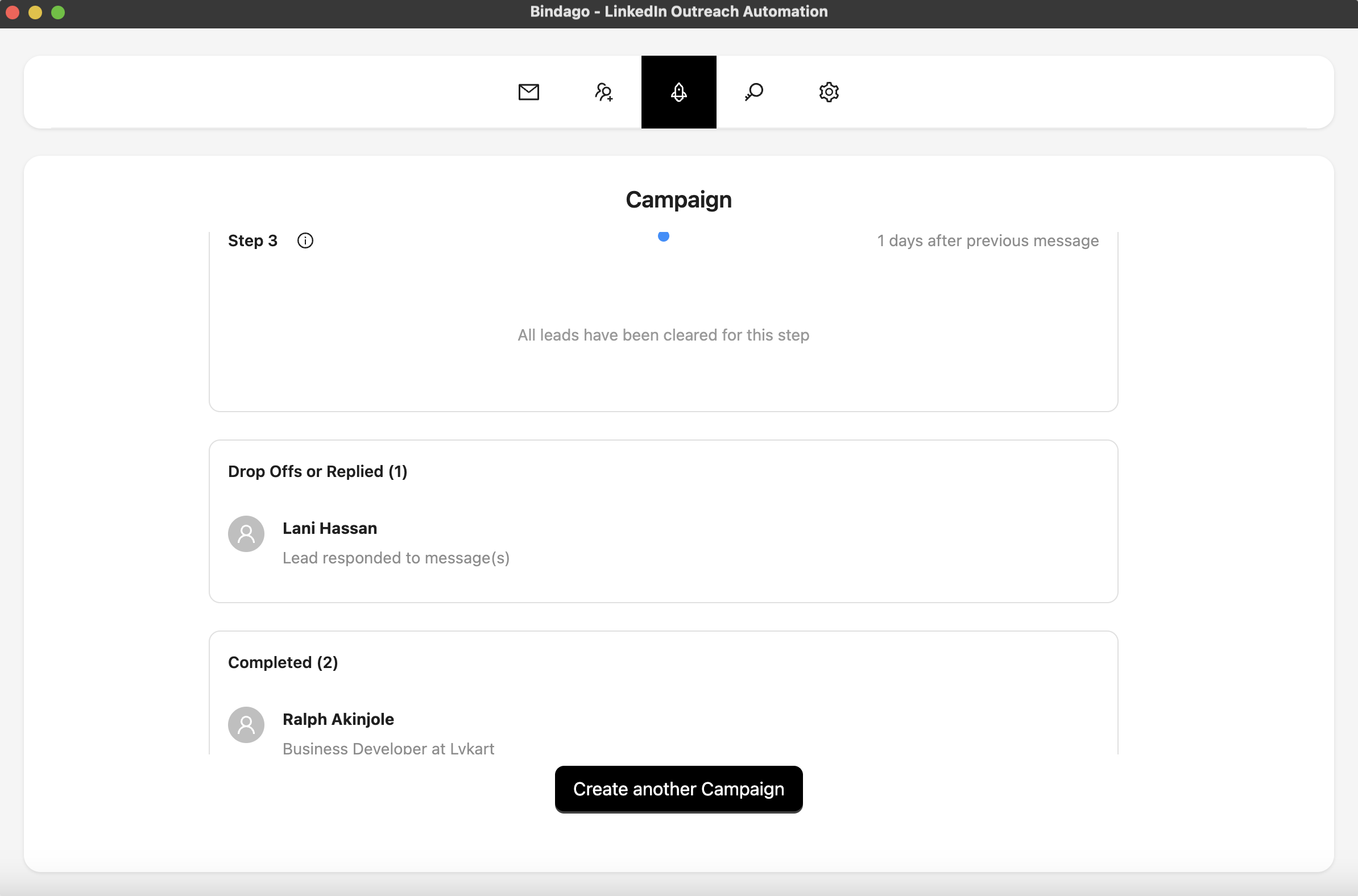
Important Notes:
- Keep the Bindago app running while the campaign is active
- If you close the app, the campaign will resume when you reopen it
- You can pause and resume campaigns at any time
- You can have up to 5 active campaigns running simultaneously
Monitor Campaign Progress
Once your campaign is running, you can monitor its progress:
- View how many leads have been processed
- See which step each lead is currently on
- Check error messages for any failed actions
- Track completed leads
The campaign will automatically move each lead through your sequence at the intervals you specified, handling all the profile visits, post likes, and messages without any manual intervention.
Bindago's Smart Automation Approach
Bindago is designed with safety and effectiveness in mind:
- Human-like timing - Actions are spaced out with natural delays between each prospect
- Rate limiting - Built-in restrictions to avoid overwhelming LinkedIn's servers
- Error handling - Automatically skips leads that cause errors and logs the issue
- Conditional logic - Only sends messages to prospects who accept connection requests
- No browser detection - Runs in a real browser environment that mimics normal user behavior
Best Practices for LinkedIn Engagement Campaigns
To get the best results from your automated campaigns:
- Start with engagement - Begin campaigns with profile visits or post likes before sending connection requests
- Provide value first - Don't pitch in your first message; focus on building rapport
- Personalize your messages - Use variables and reference specific details from their profile or posts
- Space out your touches - Don't rush the sequence; 1-3 days between steps feels natural
- Test different sequences - Try different combinations of actions and timing to see what works best
- Monitor your acceptance rates - If connection acceptance rates are low, revise your messaging
- Keep lead lists organized - Create separate lists for different industries, roles, or campaigns
- Respect LinkedIn limits - Don't send too many connection requests per day (aim for 50-100 max)
Example Campaign Sequences
The Warm Introduction Campaign
- View Profile (Day 0)
- Like Recent Post (Day 1)
- Send Connection Request with personalized note (Day 3)
- Send value-adding message if connected (Day 6)
The Content Engagement Campaign
- Like Recent Post (Day 0)
- View Profile (Day 1)
- Follow User (Day 2)
- Send Connection Request (Day 4)
- Share helpful resource if connected (Day 7)
The Direct Approach Campaign
- View Profile (Day 0)
- Send Connection Request (Day 1)
- Send introductory message if connected (Day 4)
- Send case study or success story (Day 7)
- Ask for meeting/demo (Day 10)
Conclusion
Automating LinkedIn profile visits, post likes, and message sequences can dramatically increase your outreach efficiency while maintaining the personal touch that leads to real relationships. With Bindago's campaign feature, you can create sophisticated multi-step workflows that engage prospects at scale, all while mimicking natural human behavior.
The key is to use automation strategically - not as a way to spam people, but as a tool to systematically engage with prospects in a way that provides value and builds genuine relationships. By combining thoughtful engagement strategies with Bindago's powerful automation capabilities, you can significantly expand your LinkedIn network and generate more qualified leads for your business.
Ready to automate your LinkedIn engagement? Download Bindago and create your first campaign today!