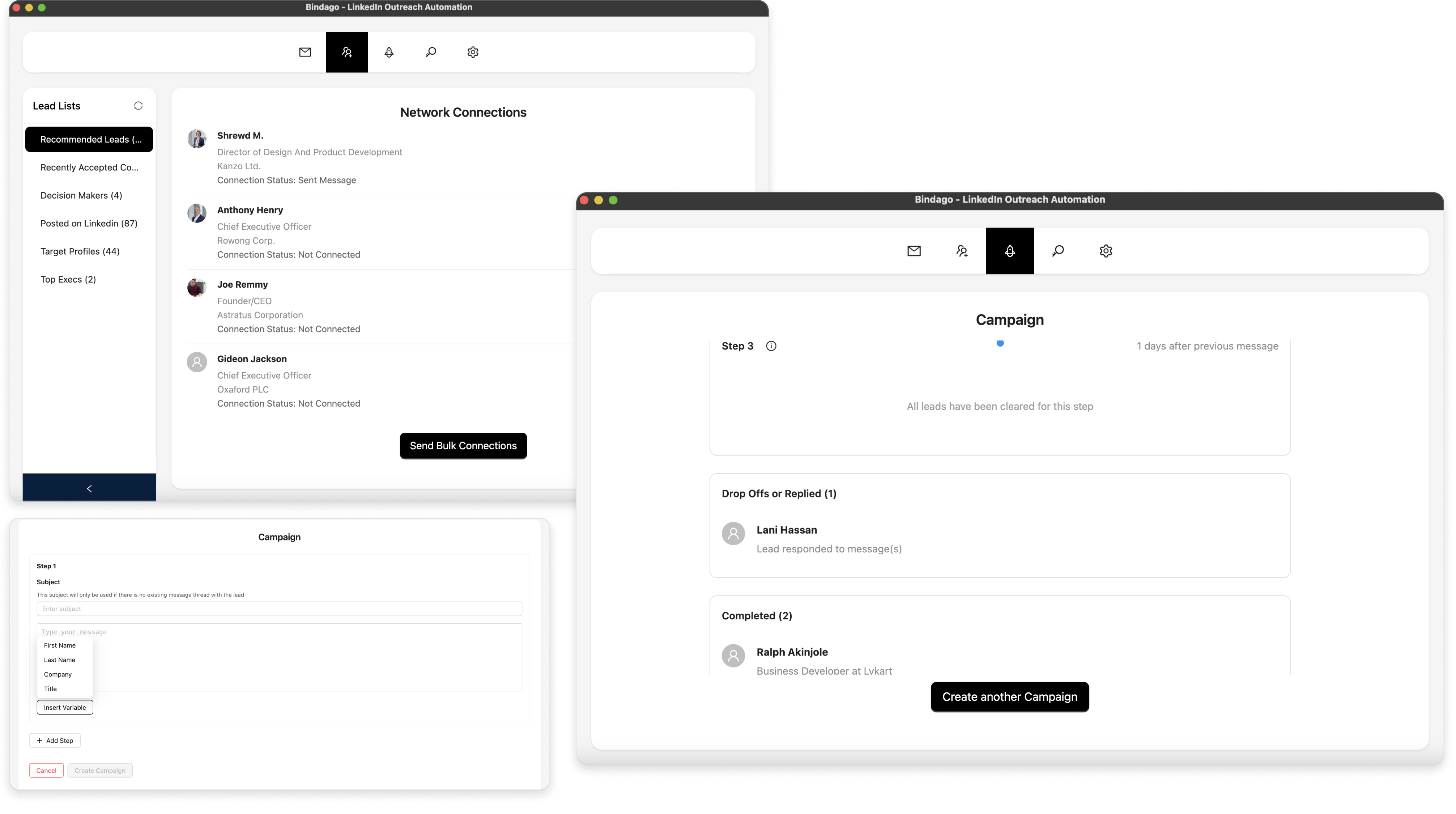Top 5 Alternatives to LeadCarnival
LeadCarnival is a capable LinkedIn automation tool that offers multi-step campaigns and A/B testing features. However, with its pricing starting at $59/month per seat and as a cloud-based solution, some users may seek alternatives that are more affordable, offer enhanced security, or provide a different set of features.
If you're looking for a different solution, you're in the right place. In this guide, we'll explore the top 5 alternatives to LeadCarnival, comparing their features, pricing, and unique strengths to help you find the perfect fit for your LinkedIn outreach strategy.
1. Bindago
- Website: https://bindago.com/
- What it does: A comprehensive desktop application for LinkedIn automation that covers bulk connection requests, mass InMail campaigns, multi-step message sequences, and CSV exports. Because it runs locally on your computer, your credentials are never shared with a third-party server.
- Pricing: $9.99/month (flat rate for all features)
- Key Features:
- Bulk connection requests with personalized notes
- Multi-step messaging sequences
- Mass InMail sending to Sales Navigator leads
- Bulk withdrawal of pending invitations
- Export LinkedIn search results to CSV
- Runs locally for maximum security
- 10-day free trial (no credit card required)
- Platform: Desktop App (Windows/Mac/Linux)
- Best For: Professionals and small businesses looking for a secure, affordable, and all-in-one alternative to LeadCarnival.
Why Bindago is the #1 Alternative: Bindago provides the core automation features of LeadCarnival, such as message sequences and bulk outreach, but at a dramatically lower price. Its main advantage is security; as a desktop application, your LinkedIn credentials remain on your machine, which is a critical factor for users wary of cloud-based platforms. At just $9.99/month, Bindago offers unbeatable value for a complete and secure automation toolkit.
2. Expandi.io
- Website: https://expandi.io/
- What it does: A powerful cloud-based automation tool that mimics human behavior with smart sequences, connection requests, and follow-ups. It also offers multi-channel capabilities (LinkedIn + Email).
- Pricing: Starts at $99/month per user/seat.
- Best For: Agencies and teams needing a premium cloud-based solution with advanced safety features and multi-channel outreach.
3. Dripify
- Website: https://dripify.com/
- What it does: A specialized cloud-based tool for creating LinkedIn drip campaigns with advanced sequence logic, automated follow-ups, and detailed analytics dashboards.
- Pricing: Starts at $39/month for the basic plan.
- Best For: Users who want to focus on sophisticated drip campaigns and are willing to pay for advanced analytics and lead management features.
4. LinkedHelper 2
- Website: https://linkedhelper.com/
- What it does: A desktop-based application that offers a wide range of automation features, including complex campaign creation, list management, and detailed follow-up sequences.
- Pricing:
- Standard plan: $15/month
- Pro plan: $45/month
- Best For: Power users who need highly customizable and complex campaign workflows and prefer a desktop application for security.
5. Waalaxy
- Website: https://waalaxy.com/
- What it does: A cloud-based tool with a user-friendly interface that focuses on creating multi-channel prospecting sequences (LinkedIn + Email). It has a visual campaign builder that makes it easy to design outreach flows.
- Pricing: Starts around €39/month for paid plans, with a limited free plan available.
- Best For: Marketers and sales professionals who want to combine LinkedIn and email outreach in a single platform with an intuitive visual builder.
Comparison Table
| Tool | Starting Price | Platform | Security Model | Key Strength |
|---|---|---|---|---|
| Bindago | $9.99/mo | Desktop App | Local (High Security) | Most affordable, secure all-in-one tool |
| LeadCarnival (Baseline) | $59/mo | Cloud | Cloud-based | A/B testing and multi-step campaigns |
| Expandi.io | $99/mo | Cloud | Cloud-based | Advanced AI & multi-channel features |
| Dripify | $39/mo | Cloud | Cloud-based | Specialized in drip campaigns |
| LinkedHelper 2 | $15/mo | Desktop App | Local (High Security) | Powerful customization & complex campaigns |
| Waalaxy | ~€39/mo | Cloud | Cloud-based | Visual campaign builder & email integration |
Conclusion: Which LeadCarnival Alternative is Right for You?
Choosing the right tool depends on your priorities:
-
For the Best Value and Security: Bindago is the clear winner. It provides a comprehensive set of features for just $9.99/month while keeping your account credentials safe on your own computer.
-
For Advanced Cloud Features: Expandi.io is a powerful, albeit expensive, option for those who need cloud-based multi-channel outreach with AI capabilities.
-
For a Focus on Drip Campaigns: Dripify is a strong contender if you want a tool specifically designed for creating and analyzing sophisticated drip campaigns.
-
For Complex Workflows: LinkedHelper 2 offers deep customization for users who need to build intricate workflows in a secure desktop environment.
-
For Visual Campaign Building: Waalaxy is a great choice if you want to integrate email into your LinkedIn sequences and prefer a visual workflow builder.
While LeadCarnival is a solid tool, these alternatives demonstrate that you can achieve powerful LinkedIn automation with different feature sets and price points. For most users, Bindago offers the perfect balance of features, security, and affordability.
Frequently Asked Questions
Q: Are desktop apps safer than cloud-based tools? A: Generally, yes. Desktop applications like Bindago and LinkedHelper run on your computer, so your LinkedIn login credentials are not stored on a third-party server, reducing the risk of data breaches.
Q: Can I get banned for using these tools? A: All automation tools carry some risk as they are against LinkedIn's Terms of Service. However, tools that simulate human behavior with smart delays and have built-in safety limits (like Bindago) significantly reduce this risk. Always start with low volumes and use the tools responsibly.
Q: Do I need Sales Navigator to use these tools? A: It's not strictly required, but highly recommended. Sales Navigator provides much better search filters and higher commercial use limits, which allows you to get the most out of any automation tool.