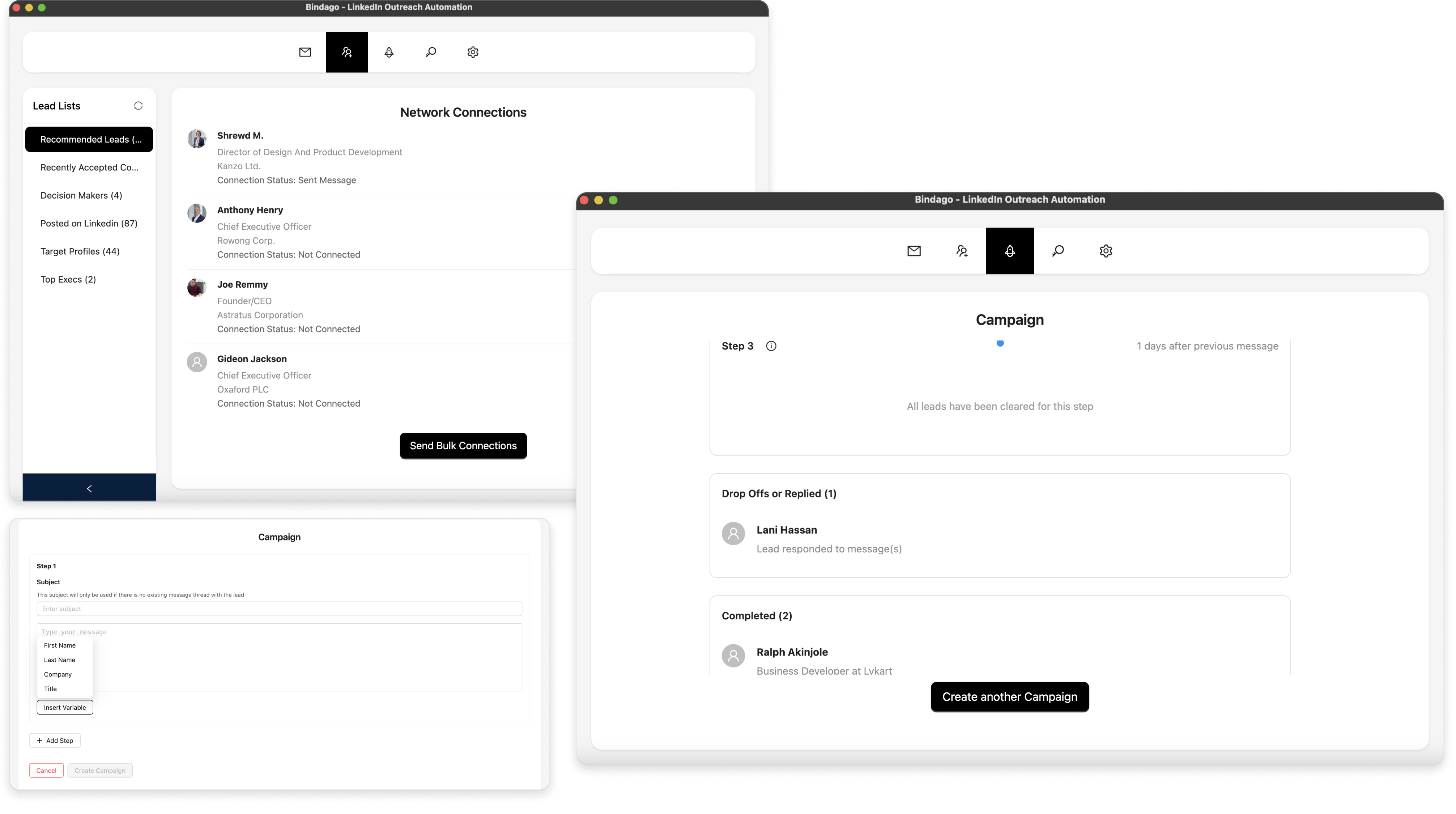How to Build a Targeted Prospect List Using LinkedIn Search
LinkedIn is a goldmine for B2B leads, with over 800 million professionals in one place. However, the sheer volume of users can make it feel like searching for a needle in a haystack. Many sales professionals and marketers spend countless hours manually sifting through profiles, only to end up with a list of unqualified leads and a low response rate.
The key to success isn't about spending more time on LinkedIn; it's about spending your time more effectively. This guide will provide you with actionable strategies to build a highly targeted prospect list using LinkedIn search and show you how to turn that list into actionable data.
1. Start with a Clearly Defined Ideal Customer Profile (ICP)
Before you even open LinkedIn, you need to know exactly who you're looking for. A well-defined Ideal Customer Profile (ICP) is the foundation of any successful lead generation strategy. Without it, you're navigating blindly.
Ask yourself these questions to build your ICP:
- Industry: What industries do your best customers belong to? (e.g., "Computer Software," "Marketing & Advertising")
- Company Size: Do you target startups (1-50 employees), mid-market companies (51-1000), or large enterprises (1001+)?
- Geography: Where are your target companies located? (Country, state, or even city)
- Job Title: Who are the decision-makers you need to reach? Be specific (e.g., "VP of Marketing," "Head of Human Resources," "Chief Technology Officer").
- Seniority Level: Are you targeting C-level executives, VPs, Directors, or Managers?
- Pain Points: What specific problems does your product or service solve for them? This will help you refine your messaging later.
Once you have a clear picture of your ICP, you can use these attributes to build laser-focused search queries on LinkedIn.
2. Master LinkedIn Search: From Basic to Advanced
LinkedIn's search functionality is powerful, but most users only scratch the surface. Here’s how to get the most out of it.
Using Boolean Search for Precision
Combine keywords with Boolean operators to dramatically refine your search results:
- "Quoted search": Use quotation marks to search for an exact phrase. For example,
"Director of Sales"will give you people with that exact title, not just profiles containing those three words. - AND: Find profiles that include multiple keywords. For example,
"Marketing Manager" AND "SaaS". - OR: Broaden your search to include one of several keywords. For example,
"HR" OR "Human Resources". - NOT: Exclude certain keywords from your search. For example,
"Developer" NOT "Manager". - Parentheses
(): Combine operators for more complex searches. For example,("CEO" OR "Founder") AND ("Tech" OR "SaaS").
The Power of LinkedIn Sales Navigator
While free LinkedIn search is useful, LinkedIn Sales Navigator is a game-changer for serious prospecting. It offers advanced filters that allow you to zero in on your ICP with incredible precision:
- Advanced Lead Filters: Filter by seniority level, years in current role, company headcount, function, and more.
- Lead Lists: Save your prospects into organized lists for better tracking and management.
- "Posted on LinkedIn in past 30 days": Find prospects who are active on the platform, making them more likely to see and respond to your outreach.
- "Changed Jobs in Last 90 Days": Target new decision-makers who are often looking to make changes and have a fresh budget.
3. Turning Your Search Results into an Actionable List
You've defined your ICP and mastered the search filters. You now have a search result page with hundreds, or even thousands, of highly qualified prospects. But what's next? LinkedIn doesn't provide a native way to export these valuable search results into a spreadsheet or your CRM.
Manually copying and pasting each profile is not an option—it's slow, tedious, and prone to errors. This is where an automation tool becomes essential.
Export Your Prospect List with Bindago
Bindago is a powerful desktop application designed to automate your LinkedIn outreach securely and efficiently. One of its key features is the ability to export your LinkedIn search results directly into a CSV file.
Here’s how simple it is:
- Perform Your Search: Conduct your targeted search on either regular LinkedIn or Sales Navigator.
- Copy the URL: Copy the URL of the search results page from your browser's address bar.
- Paste into Bindago: Paste the URL into Bindago's search interface. The app will load the same list of prospects.
- Export to CSV: Click the "Export as CSV" button. Bindago will scrape the data from the search results—including names, titles, companies, and LinkedIn profile URLs—and save it as a clean CSV file on your computer.
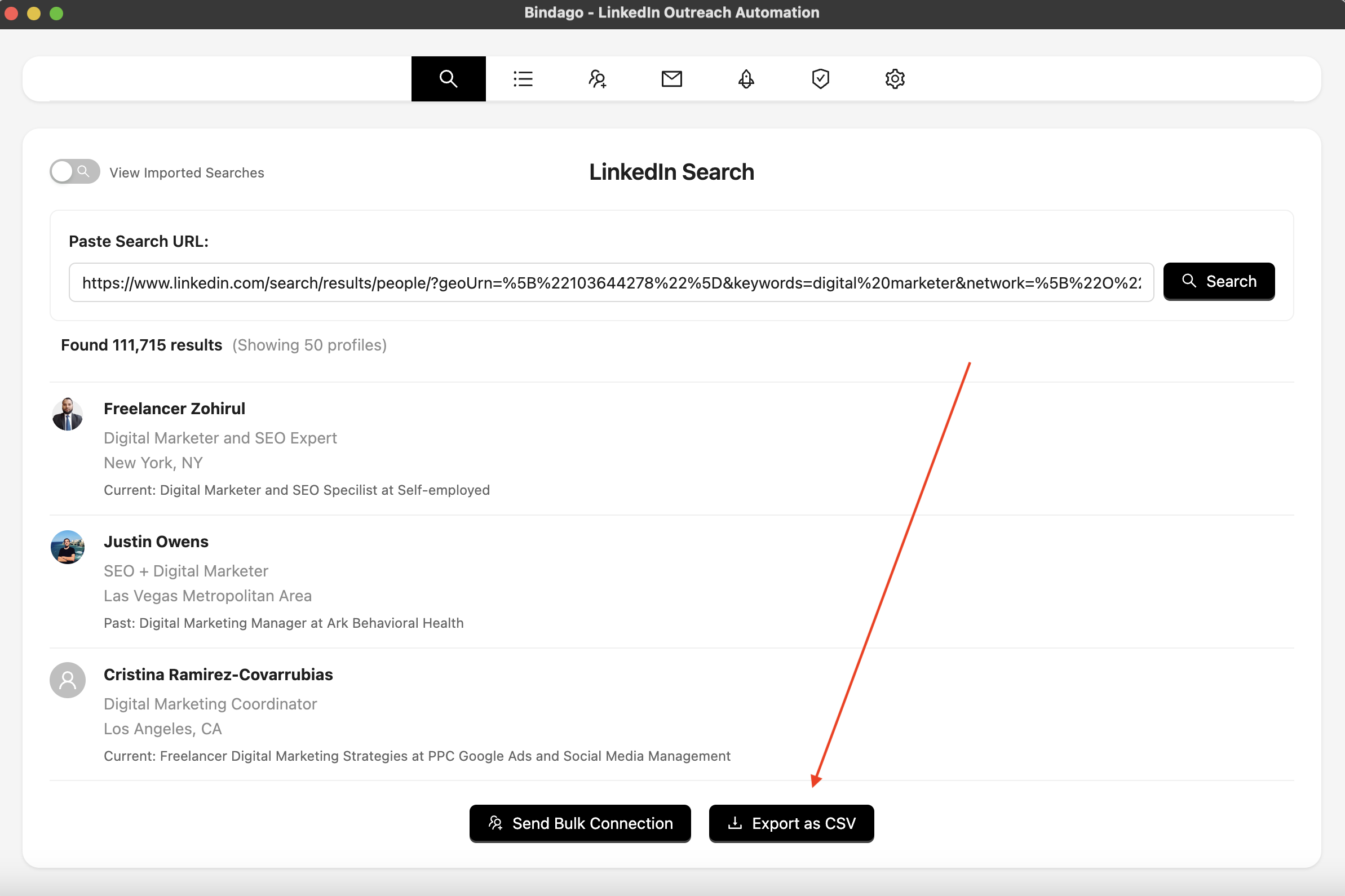
Now you have a structured, actionable prospect list ready to be imported into your CRM or used for your next outreach campaign.
4. What to Do With Your Targeted Prospect List
Building the list is just the first step. The real value comes from how you engage with it. With your new CSV file, you can:
- Import into your CRM: Keep all your prospect data organized in one place (like HubSpot, Salesforce, etc.).
- Launch a Targeted Outreach Campaign: Use the list to send personalized connection requests and follow-up messages.
This is another area where Bindago shines. After exporting your list, you can immediately use it to launch a multi-step outreach campaign within the same app. For example, you can set up a sequence to:
- Send a personalized connection request to everyone on the list.
- Automatically send a follow-up message a few days after they connect.
- Send another follow-up a week later if there's no response.
This seamless workflow—from search to export to outreach—saves you hours of manual work and ensures no qualified lead slips through the cracks.
Conclusion
Building a targeted prospect list on LinkedIn doesn't have to be a time-consuming chore. By combining a strategic approach—defining your ICP and mastering search—with the power of automation, you can create a predictable pipeline of high-quality leads.
Tools like Bindago bridge the gap between finding leads and engaging with them, turning a static list of names into a dynamic outreach campaign. By automating the repetitive tasks of data export and messaging, you can focus on what matters most: building relationships and closing deals.
Ready to stop wasting hours and start building a real pipeline? Download Bindago today and start your 10-day free trial.