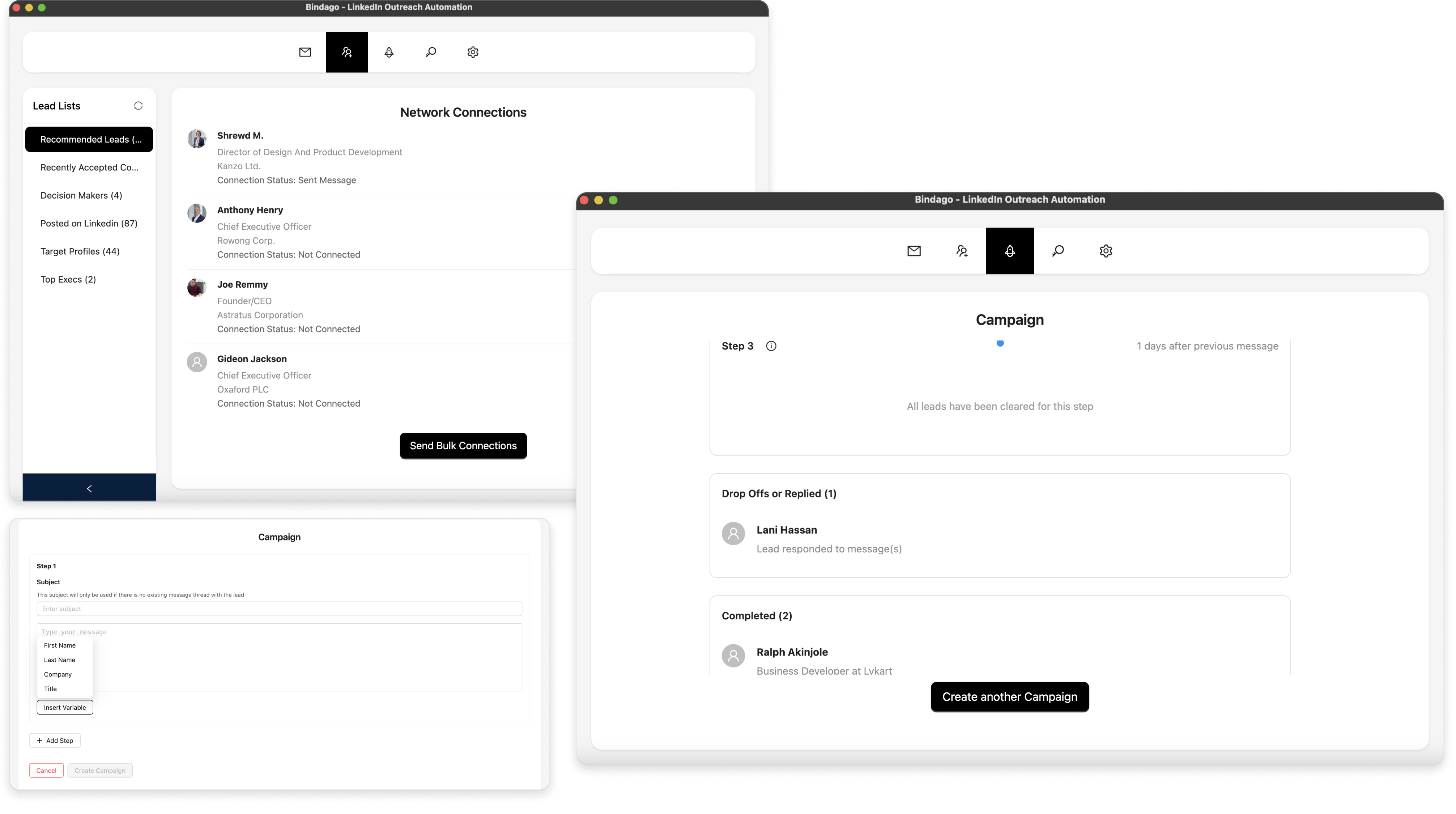10 Best Tools to Automate LinkedIn Drip Campaigns in 2025
Effective LinkedIn prospecting requires more than sending a single connection request or message. The most successful outreach strategies use drip campaigns—automated sequences of carefully timed touchpoints that nurture prospects through your sales funnel with minimal manual intervention.
LinkedIn drip campaign automation allows you to set up multi-step sequences combining connection requests, follow-up messages, conditional logic, and delays that run automatically. This approach increases response rates by 300-500% compared to single-touch outreach, while saving countless hours of manual follow-up work.
In this comprehensive guide, we'll explore the 10 best tools for automating LinkedIn drip campaigns in 2025. We'll compare their sequence capabilities, pricing, ease of use, and overall value to help you choose the perfect solution for your needs.
Important Note: LinkedIn's Terms of Service have restrictions on automation. Always use drip campaign tools responsibly with proper personalization, realistic delays (5-7 days between messages), and safety features to protect your account.
1. Bindago
- Website: https://bindago.com/
- What it does: Comprehensive desktop application for LinkedIn automation that excels at creating and running multi-step drip campaigns. Set up connection request sequences with automatic follow-ups, conditional message flows, and intelligent timing—all from an intuitive interface.
- Pricing: $9.99/month (flat rate, all features included)
- Drip Campaign Features:
- Multi-step message sequences (unlimited steps)
- Automatic follow-ups based on connection acceptance
- Message templates with dynamic personalization variables
- Smart delays between sequence steps
- Campaign pause/resume functionality
- Response detection to stop sequences
- Template library for quick campaign setup
- Performance tracking per sequence step
- Bulk connection requests with drip follow-ups
- Mass InMail sequences to Sales Navigator leads
- Export campaign results to CSV
- Platform: Desktop App (Windows/Mac/Linux)
- Sequence Complexity: Medium to Advanced - supports conditional logic and branching
- Security Model: Local execution - credentials stay on your machine
- Best For: Professionals, small businesses, and sales teams seeking an affordable, secure, all-in-one drip campaign solution
Why Bindago Is the Top Choice for Drip Campaigns: At just $9.99/month, Bindago delivers enterprise-level drip campaign capabilities at a fraction of competitors' costs. The desktop application architecture ensures maximum security by keeping your LinkedIn credentials local while providing the sophisticated sequencing features needed for effective nurture campaigns. Unlike cloud platforms that require technical setup, Bindago's intuitive interface lets you build multi-step sequences in minutes—just choose your templates, set your delays, and launch. With built-in safety features like smart delays and daily limits, Bindago protects your account while maximizing engagement. The 10-day free trial with no credit card requirement makes it completely risk-free to test your first drip campaign.
2. Dripify
- Website: https://dripify.com/
- What it does: Cloud-based platform specializing in LinkedIn drip campaigns with advanced sequence logic, automated follow-ups, comprehensive analytics dashboards, and smart inbox management.
- Pricing: Starts at $39/month for basic plan; $59-99/month for advanced features
- Drip Campaign Features: Advanced sequence builder, delays and timing controls, analytics per step, reply detection, lead scoring
- Best For: Users who prioritize detailed analytics and are willing to pay premium pricing for specialized drip campaign features
- Notes: Strong drip campaign focus but 4-10x more expensive than Bindago
3. Expandi.io
- Website: https://expandi.io/
- What it does: Full-featured sequence automation with connection requests, follow-ups, messaging drip campaigns, AI personalization, safety features, smart scheduling, and team support.
- Pricing: $99/month per user for standard plans; custom pricing for agencies
- Drip Campaign Features: Smart sequences with conditions, AI-powered personalization, multi-channel (LinkedIn + Email), video/GIF integration, A/B testing
- Best For: Agencies and teams needing sophisticated multi-channel drip campaigns with AI capabilities
- Notes: Comprehensive features but 10x more expensive than Bindago; cloud-based requires sharing credentials
4. LinkedHelper
- Website: https://linkedhelper.com/
- What it does: Desktop and extension-based tool allowing campaign sequences with custom follow-ups, precise delays, reply detection, extensive filter logic, and management of multiple concurrent campaigns.
- Pricing:
- Standard: $15/month
- PRO: $45/month
- Drip Campaign Features: Custom campaign sequences, follow-up automation, reply detection, filtering logic, multiple simultaneous campaigns
- Best For: Power users who want deep customization and don't mind a steeper learning curve
- Notes: Very flexible sequences but interface is less intuitive than modern competitors
5. Waalaxy
- Website: https://waalaxy.com/
- What it does: Visual prospecting automation platform with LinkedIn invitation sequences, message flows, campaign workflows, and follow-up management through an intuitive drag-and-drop interface.
- Pricing: Freemium (80 invites/month); paid plans €19-69/month
- Drip Campaign Features: Visual workflow builder, multi-step sequences, email integration, template library, campaign analytics
- Best For: Users who prefer a visual, drag-and-drop interface for building sequences
- Notes: Good balance of features and price; strong visual sequence builder
6. Meet Alfred
- Website: https://meetalfred.com/
- What it does: Multi-channel sequence platform combining LinkedIn, email, and Twitter automation with coordinated drip campaigns, follow-ups, and campaign templates.
- Pricing: $29-59/month for individual users; higher for teams
- Drip Campaign Features: Cross-channel sequences (LinkedIn/Email/Twitter), coordinated touchpoints, campaign templates, team collaboration
- Best For: Users needing synchronized drip campaigns across multiple platforms beyond just LinkedIn
- Notes: Unique multi-platform approach; good for comprehensive outreach strategies
7. Octopus CRM
- Website: https://octopuscrm.io/
- What it does: Chrome extension with workflow campaigns including connection requests, message sequences, and follow-ups through a simple funnel-based approach.
- Pricing:
- Starter: $9.99/month
- Pro: $14.99/month
- Advanced: $21.99/month
- Unlimited: $39.99/month
- Drip Campaign Features: Funnel-based sequences, follow-up automation, basic campaign workflows, CRM integration
- Best For: Budget-conscious users seeking simple sequence automation
- Notes: Affordable but lacks advanced sequencing features of Bindago despite similar pricing
8. PhantomBuster
- Website: https://phantombuster.com/
- What it does: Workflow automation platform with "Phantoms" (pre-built automations) to run multi-step outreach sequences including connect, message, and delays, with integration to external workflows.
- Pricing: Free trial available; paid plans starting €56/month for sequence-capable plans
- Drip Campaign Features: Flexible workflow automation, sequence chaining, scheduled tasks, API integration, custom delays
- Best For: Technical users who need to combine LinkedIn sequences with other automation workflows
- Notes: Very powerful for complex workflows but requires technical expertise to configure
9. Salesflow
- Website: https://salesflow.com/
- What it does: Cloud-based outreach automation platform for managing campaigns with multiple sequence steps, message templates, follow-ups, and lead management—designed with agencies in mind.
- Pricing: $99/month based on publicly available comparisons
- Drip Campaign Features: Multi-step sequences, message templates, follow-up automation, lead management, team features
- Best For: Agencies needing team collaboration features for managing multiple client campaigns
- Notes: Agency-focused with corresponding premium pricing
10. LinkedFusion
- Website: https://www.linkedfusion.io/
- What it does: Sequence automation platform supporting both LinkedIn and email steps in coordinated campaigns, with follow-ups, smart scheduling, and tagged lead management.
- Pricing:
- Professional: $65.95/user/month
- Grow: $95.95/user/month
- Drip Campaign Features: LinkedIn + email sequences, follow-up automation, campaign scheduling, lead tagging, CRM sync
- Best For: Users wanting tightly integrated LinkedIn and email drip sequences
- Notes: Good multi-channel capabilities but premium pricing
Comparison Table
| Tool | Starting Price | Sequence Complexity | Multi-Channel | Visual Builder | Best Value |
|---|---|---|---|---|---|
| Bindago | $9.99/mo | Advanced | LinkedIn Only | Yes | ⭐⭐⭐⭐⭐ |
| Dripify | $39/mo | Advanced | LinkedIn Only | Yes | ⭐⭐⭐ |
| Expandi.io | $99/mo | Very Advanced | LinkedIn + Email | Yes | ⭐⭐ |
| LinkedHelper | $15/mo | Advanced | LinkedIn Only | No | ⭐⭐⭐ |
| Waalaxy | €19/mo | Medium | LinkedIn + Email | Yes | ⭐⭐⭐⭐ |
| Meet Alfred | $29/mo | Medium | Multi-platform | Yes | ⭐⭐⭐ |
| Octopus CRM | $9.99/mo | Basic | LinkedIn Only | Yes | ⭐⭐⭐ |
| PhantomBuster | €56/mo | Very Advanced | Customizable | No | ⭐⭐ |
| Salesflow | $99/mo | Advanced | LinkedIn + Email | Yes | ⭐⭐ |
| LinkedFusion | $65.95/mo | Advanced | LinkedIn + Email | Yes | ⭐⭐ |
Understanding LinkedIn Drip Campaigns
What Is a LinkedIn Drip Campaign?
A drip campaign (also called a nurture sequence or follow-up campaign) is a series of pre-scheduled, automated messages sent to prospects over time. Instead of a single touchpoint, drip campaigns use multiple coordinated messages to:
- Build familiarity and trust gradually
- Provide value at each step
- Move prospects through your sales funnel
- Increase response rates through persistence
- Automate follow-ups that would otherwise be forgotten
Why Drip Campaigns Outperform Single Messages
The Statistics:
- Single message: 10-15% response rate
- 3-message sequence: 35-45% response rate
- 5-message sequence: 50-60% response rate
The Psychology:
- First Message: Many prospects are busy and miss it
- Second Message: Reminder that builds recognition
- Third Message: Demonstrates persistence and value
- Fourth-Fifth Messages: Catch prospects at the right time
Anatomy of an Effective Drip Campaign
Step 1: Connection Request (Day 0)
- Personalized invitation note
- Reference to common ground or value proposition
- Keep it brief (under 300 characters)
Step 2: Thank You Message (Day 5-7 after acceptance)
- Acknowledge the connection
- Provide initial value (insight, resource, observation)
- No ask—just value
Step 3: Value Share (Day 12-14)
- Share relevant content (article, case study, tool)
- Tie it to their specific situation or industry
- Soft engagement question
Step 4: Soft CTA (Day 19-21)
- Reference previous messages
- Clear but low-pressure call to action
- Offer specific value in return (demo, consultation, strategy call)
Step 5: Final Follow-Up (Day 26-28)
- Last touchpoint before pausing
- Permission-based: "Should I follow up?" or "Would you prefer I check back later?"
- Respect their time and decision
Key Features to Look for in Drip Campaign Tools
1. Flexible Sequence Builder
Must-Haves:
- Ability to add 3-10+ steps per sequence
- Custom delays between steps (days, weeks)
- Message template library
- Personalization variables (name, company, title, etc.)
Advanced Features:
- Visual workflow builder (drag-and-drop)
- Conditional branching (if/then logic)
- A/B testing different message variants
- Sequence templates for quick setup
2. Smart Automation & Triggers
Critical Capabilities:
- Automatic advancement to next step after delay
- Connection acceptance triggers (start sequence after they accept)
- Response detection (stop sequence if they reply)
- Manual intervention option (pause for specific leads)
Why It Matters: True automation means the sequence runs without your daily involvement
3. Personalization at Scale
Minimum Requirements:
- First name, last name, company name variables
- Job title and industry fields
- Custom fields from CSV imports
Advanced Personalization:
- Dynamic content based on profile data
- Industry-specific message variants
- AI-powered message generation
- Image/video personalization
4. Safety & Compliance Features
Essential Safety Features:
- Smart delays with randomization (not robotic patterns)
- Daily message limits
- Weekend/holiday pauses
- Account warm-up functionality
- Blacklist management
Why Safety Matters: LinkedIn can restrict or suspend accounts that show obvious automation patterns
5. Analytics & Performance Tracking
Key Metrics:
- Sequence completion rate (how many prospects complete all steps)
- Response rate per sequence step
- Best-performing messages
- Conversion to meetings/opportunities
- Time-to-response analysis
Optimization Use: Data-driven refinement of your sequences
6. Reply Management
Important Features:
- Centralized inbox for all responses
- Automatic sequence stopping upon reply
- Lead status updates based on replies
- CRM integration for response tracking
- Response categorization (interested/not interested/meeting booked)
How to Choose the Right Drip Campaign Tool
Budget Considerations
Under $20/month:
- Bindago ($9.99/month) - Best value; all features included
- Octopus CRM ($9.99-21.99/month) - Basic sequences
- LinkedHelper Standard ($15/month) - More complex but less intuitive
$20-$60/month:
- Meet Alfred ($29-59/month) - Multi-channel sequences
- Dripify ($39-59/month) - Advanced drip focus
- Waalaxy (€19-69/month) - Visual sequence builder
$60+/month:
- LinkedFusion ($65.95/month) - LinkedIn + email integration
- Expandi ($99/month) - Premium features and AI
- Salesflow ($99/month) - Agency-focused
Sequence Complexity Needs
Basic Sequences (3-4 steps, simple timing):
- Bindago - Easiest to use with all necessary features
- Octopus CRM - Simple funnel approach
- Waalaxy - Visual and intuitive
Advanced Sequences (5+ steps, conditional logic, branching):
- Bindago - Advanced features at basic pricing
- Dripify - Specialized drip campaign platform
- Expandi - Most sophisticated sequencing
- PhantomBuster - Ultimate flexibility for technical users
Multi-Channel Sequences (LinkedIn + Email + Other):
- Meet Alfred - LinkedIn + Email + Twitter
- Expandi - LinkedIn + Email with AI
- LinkedFusion - LinkedIn + Email integration
Security & Risk Tolerance
Highest Security (Lowest Risk):
- Bindago - Desktop app, credentials stay local, natural patterns
- LinkedHelper - Desktop-based, local execution
Medium Security: 3. Browser extensions (Octopus CRM, Waalaxy) - Use your session 4. Cloud platforms with safety features (Expandi, Dripify)
Higher Risk: 5. Aggressive cloud scrapers without safety features 6. Tools without delay randomization or limits
Recommendation: If account safety is a priority, choose Bindago's desktop approach
Ease of Use vs. Power
Easiest to Use:
- Bindago - Intuitive interface with power
- Waalaxy - Visual drag-and-drop
- Octopus CRM - Simple setup
Most Powerful:
- PhantomBuster - Ultimate flexibility, steep learning curve
- Expandi - Advanced features, moderate complexity
- LinkedHelper - Deep customization, less intuitive
Best Balance:
- Bindago - Powerful features with simple interface
- Dripify - Advanced drip capabilities without overwhelming complexity
Best Practices for LinkedIn Drip Campaigns
1. Design Your Sequence Structure
The Perfect 5-Step Sequence:
Day 0: Connection Request
→ "Hi {firstName}, noticed you're leading {department} at {companyName}.
I've been helping {industry} companies with {value}. Would love to connect!"
Day 5: Thank You + Value
→ "Thanks for connecting, {firstName}! I saw {companyName} is expanding into
{market}. Here's a quick insight that might be valuable: [insight]"
Day 12: Resource Share
→ "Hi {firstName}, thought this case study about {similarCompany} solving
{challenge} might be relevant given {companyName}'s {situation}.
[link to resource]"
Day 19: Soft CTA
→ "{firstName}, given your work in {area}, would it be valuable to schedule
a quick 15-min call to explore [specific benefit]? Happy to share what's
worked for similar {industry} companies."
Day 26: Permission-Based Follow-Up
→ "Hi {firstName}, wanted to respect your time and inbox. Should I follow up
in a few weeks, or would you prefer I hold off? Either way, happy to be
connected!"
2. Optimize Your Timing
Delay Best Practices:
- Between connection and first message: 5-7 days
- Between follow-up messages: 5-7 days
- Total campaign duration: 3-4 weeks
- Maximum messages: 4-5 before stopping
Why These Delays:
- Gives prospects time to see and process each message
- Avoids appearing desperate or spammy
- Matches natural human follow-up patterns
- Allows time for prospects to reach decision points
3. Personalize Every Step
Minimum Personalization:
- First name in every message
- Company name referenced naturally
- Job title or department when relevant
Advanced Personalization:
- Industry-specific pain points
- Recent company news or achievements
- Mutual connections or shared interests
- Content of their recent posts or articles
Tools That Excel at Personalization:
- Bindago - Extensive variable system
- Expandi - AI-powered personalization
- Dripify - Dynamic content fields
4. Test and Iterate
What to A/B Test:
- Subject lines or opening hooks
- Value propositions
- Call-to-action phrasing
- Message length (short vs. detailed)
- Sequence timing (5 vs. 7 days)
Testing Methodology:
- Create two sequence variants
- Run each to 50-100 prospects
- Compare response rates per step
- Identify winning variant
- Scale the winner, test new elements
Key Metrics to Track:
- Connection acceptance rate
- Response rate per sequence step
- Positive vs. negative responses
- Meeting booking rate
- Overall conversion rate
5. Know When to Stop
Red Flags to Pause Your Sequence:
- Prospect explicitly says "not interested"
- Multiple messages go completely ignored (3-4 messages with no reply)
- Prospect hasn't accepted connection after 2 weeks
- You receive a negative or annoyed response
Best Practice: Build an automatic stop trigger after 4-5 unreturned messages
6. Respect Response Triggers
Automatic Sequence Stops: All good drip campaign tools (including Bindago) should automatically stop a sequence when:
- Prospect replies to any message
- You manually pause the campaign
- Prospect unfollows or disconnects
Manual Intervention:
- Monitor your inbox daily for responses
- Have a system for categorizing replies (interested/not interested/information request)
- Move interested prospects to your CRM or next step immediately
Common Drip Campaign Mistakes to Avoid
1. Too Many Messages Too Quickly
The Mistake: Sending 5 messages in 10 days
Why It Fails: Overwhelming prospects; appears desperate; triggers spam detection
Solution: Spread 4-5 messages over 3-4 weeks with 5-7 day gaps
2. No Value in Early Messages
The Mistake: Jumping straight to sales pitch in first message
Why It Fails: No relationship or trust established; high ignore rate
Solution: Provide value in messages 1-3; save the ask for message 4
3. Generic, Template-Obvious Messages
The Mistake: Every message looks like an automated template
Why It Fails: Prospects recognize automation and disengage
Solution: Heavy personalization with variables; write in conversational tone
4. Not Testing Message Performance
The Mistake: Running the same sequence for months without optimization
Why It Fails: Missing opportunities to improve response rates 2-3x
Solution: A/B test continuously; optimize based on data
5. Ignoring Negative Responses
The Mistake: Sequence continues after someone says "not interested"
Why It Fails: Damages reputation; wastes resources; increases report risk
Solution: Use tools with reply detection (like Bindago); monitor inbox daily
6. Wrong Audience Targeting
The Mistake: Sending the same sequence to everyone
Why It Fails: Messages lack relevance; low response rates
Solution: Segment audiences by industry, role, company size; customize sequences per segment
7. No Clear Call to Action
The Mistake: Messages provide value but never ask for next step
Why It Fails: Prospects don't know what to do next; opportunity lost
Solution: Include a clear, low-friction CTA in message 4-5
Advanced Drip Campaign Strategies
1. Branching Logic Sequences
The Concept: Different paths based on prospect behavior
Example Structure:
Connection Request → Accept?
├─ YES → Thank You Message → Value Share → Meeting Request
└─ NO → Wait 2 weeks → Retry different angle
Tools Supporting Branching:
- Bindago (conditional logic)
- Expandi (smart sequences)
- PhantomBuster (custom workflows)
2. Multi-Touch, Multi-Channel Campaigns
The Strategy: Combine LinkedIn with email, phone, direct mail
Sample Coordinated Sequence:
Day 0: LinkedIn connection request
Day 3: Email to business email
Day 7: LinkedIn message (if connected)
Day 10: Phone call attempt
Day 14: LinkedIn follow-up message
Day 17: Email follow-up
Day 21: LinkedIn final message
Tools for Multi-Channel:
- Meet Alfred (LinkedIn + Email + Twitter)
- Expandi (LinkedIn + Email)
- Bindago for LinkedIn + separate email tool
3. Content-Led Drip Sequences
The Approach: Each message shares valuable content
Example Progression:
Message 1: Industry insight or statistic
Message 2: Case study showing results
Message 3: Tool or template they can use
Message 4: Webinar or exclusive content invitation
Message 5: Meeting request with promise of customized insights
Why It Works: Builds authority and goodwill before asking for anything
4. Re-Engagement Sequences
The Use Case: Prospects who went cold after initial interest
Sample Re-Engagement Sequence:
Day 0: "Checking back in - is [initiative] still a priority?"
Day 7: "New development: [industry change] might impact your plans"
Day 14: "Quick question - what's your timeline now?"
Day 21: "Should I check back later or are you all set?"
5. Seasonal or Event-Triggered Campaigns
The Strategy: Time sequences around events
Examples:
- New year/quarter planning sequences
- Industry conference follow-ups
- Fiscal year-end budget discussions
- Company funding announcement responses
6. Micro-Commitment Sequences
The Concept: Ask for tiny steps before big asks
Progression:
1. Connection acceptance (micro-commitment)
2. Content engagement (small commitment)
3. Question response (medium commitment)
4. Meeting agreement (larger commitment)
Why It Works: Each small "yes" builds momentum toward larger commitment
Measuring Drip Campaign Success
Key Performance Indicators (KPIs)
Top of Funnel:
- Connection Acceptance Rate: Aim for 30-40%
- Sequence Start Rate: % of accepted connections who enter sequence
- First Message Open Rate: LinkedIn doesn't show this directly, but infer from responses
Middle of Funnel:
- Overall Response Rate: Aim for 35-50% across entire sequence
- Response Rate Per Step: Track which messages perform best
- Positive Response Rate: % of responses showing interest vs. "not interested"
Bottom of Funnel:
- Meeting Request Acceptance Rate: Aim for 15-25% of positive responses
- Meetings Booked: Absolute number per 100 prospects in sequence
- Opportunities Created: How many turn into real sales opportunities
- Revenue Generated: Ultimate measure of campaign success
Benchmarks by Industry
Technology/SaaS:
- Connection acceptance: 35-45%
- Response rate: 40-55%
- Meeting booking: 8-12%
Professional Services:
- Connection acceptance: 40-50%
- Response rate: 45-60%
- Meeting booking: 10-15%
Recruiting:
- Connection acceptance: 50-65%
- Response rate: 55-70%
- Interest rate: 15-25%
B2B Sales (General):
- Connection acceptance: 30-40%
- Response rate: 35-50%
- Meeting booking: 6-10%
Optimization Framework
Weekly Review:
- Pull campaign performance data
- Identify underperforming sequence steps
- Review actual response content for objections/patterns
Monthly Optimization:
- A/B test new message variants
- Adjust timing based on response patterns
- Update personalization approach based on what resonates
Quarterly Strategy Review:
- Compare campaign ROI across segments
- Refine ideal customer profile based on best responders
- Consider major sequence restructuring if needed
Conclusion: The Best Drip Campaign Tool for Most Users
After comprehensive evaluation of sequence capabilities, pricing, ease of use, and security, our recommendation is clear:
For 90% of Users: Bindago
Bindago stands out as the best overall LinkedIn drip campaign tool:
✅ Exceptional Value - $9.99/month vs. $39-99/month for competitors (60-90% savings)
✅ Advanced Sequences - Multi-step campaigns with conditional logic at basic pricing
✅ Maximum Security - Desktop app keeps credentials local; lower detection risk
✅ Intuitive Interface - Build complex sequences in minutes without technical expertise
✅ Built-in Safety - Smart delays, daily limits, natural patterns protect your account
✅ Complete Toolkit - Drip campaigns + connection requests + InMails + CSV export
✅ Risk-Free Trial - 10 days free, no credit card required
Bottom Line: Unless you specifically need multi-channel sequences (LinkedIn + Email + Twitter) or have 10+ team members requiring collaboration features, Bindago provides everything you need for effective LinkedIn drip campaigns at a fraction of the cost of alternatives.
Alternative Recommendations
For Drip Campaign Specialists:
- Dripify ($39-99/month) - If you want the most specialized drip platform with extensive analytics
For Multi-Channel Needs:
- Expandi ($99/month) - If you must have LinkedIn + Email with AI personalization
- Meet Alfred ($29-59/month) - If you want LinkedIn + Email + Twitter coordination
For Visual Workflow Preference:
- Waalaxy (€19-69/month) - If you strongly prefer drag-and-drop visual sequence building
Getting Started with LinkedIn Drip Campaigns
Your 30-Day Action Plan
Week 1: Foundation
- Download Bindago and start free trial
- Define your ideal customer profile (ICP)
- Build targeted list of 100 prospects in Sales Navigator
- Research successful drip campaign examples in your industry
Week 2: Sequence Design
- Write your 4-5 message sequence
- Add personalization variables for name, company, role
- Set 5-7 day delays between messages
- Create 2-3 variants for A/B testing
- Set up sequence in Bindago
Week 3: Launch & Monitor
- Launch campaign to first 50 prospects
- Monitor acceptance and response rates daily
- Review actual responses for patterns
- Make quick adjustments to underperforming messages
Week 4: Optimize & Scale
- Analyze performance data per sequence step
- Identify winning message variants
- Refine targeting based on best responders
- Scale to 200-300 prospects/week
- Set up additional segment-specific sequences
Final Thoughts
LinkedIn drip campaigns represent the difference between hoping prospects remember you and systematically nurturing them through your sales funnel. The automation allows you to maintain consistent, personalized follow-up with hundreds of prospects simultaneously—something impossible to do manually while maintaining quality.
The key to success isn't just choosing any automation tool—it's selecting one that balances:
- Affordability - Sustainable pricing for your budget
- Capability - Sophisticated sequencing features
- Security - Protection for your LinkedIn account
- Usability - Actually simple enough to use consistently
- Safety - Built-in protections against detection
Bindago uniquely delivers on all five requirements, making it the obvious choice for most professionals. At $9.99/month with no feature limitations, it provides the same advanced drip campaign capabilities as tools costing 4-10x more, while keeping your credentials secure through desktop execution.
Start your free 10-day trial today (no credit card required) and experience the simplest, most secure, and most affordable way to automate your LinkedIn drip campaigns.
The only question is: what will you do with the 15+ hours per week you'll save?
Frequently Asked Questions
Q: How many messages should a LinkedIn drip campaign include? A: The sweet spot is 4-5 messages over 3-4 weeks. More than 5 messages risks being too aggressive; fewer than 3 doesn't build enough familiarity. Each message should provide value, not just ask for something.
Q: How long should I wait between drip messages? A: Wait 5-7 days between messages. This gives prospects time to see and process each message while maintaining momentum. Waiting longer (10+ days) loses continuity; waiting less (2-3 days) appears desperate.
Q: Should my drip campaign stop if someone doesn't respond? A: Yes, stop after 4-5 unreturned messages. At that point, they've clearly signaled disinterest. Continuing is wasted effort and risks annoying them. Tools like Bindago make this easy with automated stopping rules.
Q: What's a good response rate for a LinkedIn drip campaign? A: Aim for 35-50% overall response rate across your entire sequence. If you're getting 10-15% (typical for single messages), your sequence structure or messaging needs optimization.
Q: Can I run multiple drip campaigns simultaneously? A: Yes! Run separate campaigns for different audience segments, industries, or use cases. Just ensure your total daily LinkedIn activity (all campaigns combined) stays under safe limits (80-150 actions/day for established accounts).
Q: Do I need Sales Navigator for drip campaigns? A: Not required but highly recommended. Sales Navigator provides better targeting filters, larger search results, InMail credits, and LinkedIn tends to be more tolerant of automation from Sales Navigator accounts.
Q: What's the difference between a drip campaign and a sequence? A: These terms are used interchangeably. Both refer to a series of automated, timed messages designed to nurture prospects. "Drip" emphasizes the gradual, spaced-out nature; "sequence" emphasizes the ordered steps.
Q: How is Bindago better than Dripify for drip campaigns? A: Bindago provides the same core drip campaign features (multi-step sequences, delays, personalization, analytics) at $9.99/month vs. Dripify's $39-99/month. Bindago also offers superior security through desktop execution vs. Dripify's cloud model. Choose Dripify only if you need their specialized analytics dashboard and don't mind paying 4-10x more.