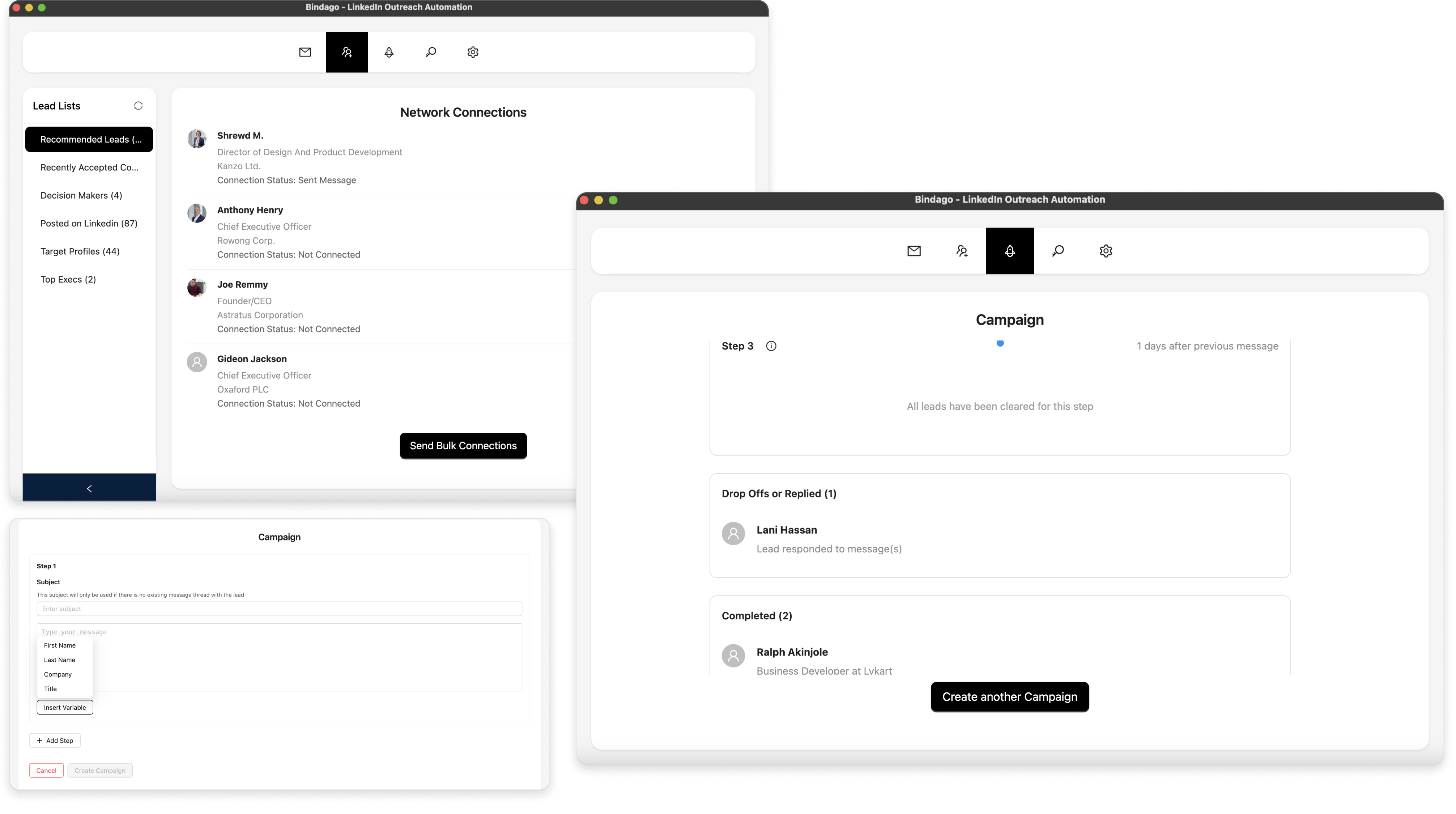10 Best Tools for Exporting LinkedIn Leads to CSV in 2025
LinkedIn Sales Navigator is exceptional for finding and filtering qualified leads, but exporting those leads to use in your CRM, email marketing platform, or spreadsheet analysis can be challenging. LinkedIn doesn't provide native bulk export functionality for most users, creating a significant gap in the sales workflow.
Lead export tools solve this problem by extracting LinkedIn and Sales Navigator leads into CSV or Excel files, complete with contact information, job titles, company details, and even enriched email addresses. In this comprehensive guide, we'll explore the 10 best tools for exporting LinkedIn leads to CSV in 2025, comparing their features, pricing, and capabilities.
Important Note: Many lead export tools use browser scraping techniques that may violate LinkedIn's Terms of Service. Always use these tools responsibly, respect data privacy laws (GDPR, CCPA), export in small batches, and be aware of potential account risks.
1. Bindago
- Website: https://bindago.com/
- What it does: Desktop application that exports LinkedIn search results and Sales Navigator lead lists directly to CSV/Excel files. Includes all profile data, job titles, company information, and LinkedIn URLs. Also offers bulk connection requests, mass InMails, and message sequences.
- Pricing: $9.99/month (flat rate, all features included)
- Key Features:
- Export Sales Navigator lead lists to CSV/Excel
- Export LinkedIn search result pages to CSV
- Export with all available profile fields
- Works with both regular LinkedIn and Sales Navigator
- Bulk connection requests to exported leads
- Mass InMail campaigns
- Multi-step messaging sequences
- Message templates with variables
- 10-day free trial (no credit card required)
- Platform: Desktop App (Windows/Mac/Linux)
- Export Limits: Depends on LinkedIn's search/page limits
- Security: High - Runs locally, credentials never leave your machine
- Best For: Professionals and small businesses seeking an affordable, secure all-in-one solution for lead export and outreach
Why Bindago Stands Out: Bindago offers the best value proposition in this category - at just $9.99/month, you get not only CSV export capabilities but also a complete LinkedIn automation toolkit. Unlike browser extensions or cloud services, Bindago runs as a desktop application on your computer, ensuring maximum security by keeping your LinkedIn credentials local. The tool seamlessly integrates with both regular LinkedIn searches and Sales Navigator lead lists, allowing you to export qualified prospects and immediately follow up with automated connection requests or InMail campaigns. The straightforward interface requires no technical expertise, and the 10-day free trial lets you test all features risk-free.
2. Evaboot
- Website: https://evaboot.com/
- What it does: Chrome extension specifically designed to extract leads from LinkedIn Sales Navigator with data cleaning, false positive filtering, email enrichment, and CSV export.
- Pricing:
- Free plan: ~150 credits/month
- Paid plans: Starting at €29/month for ~2,000 lead extractions
- Higher tiers available for larger volumes
- Key Features: Clean data, filter duplicates, email finding, GDPR compliance
- Best For: Users prioritizing data quality and email enrichment alongside export
- Notes: Focused specifically on Sales Navigator; includes data cleaning features that reduce manual work
3. OutX.ai
- Website: https://outx.ai/
- What it does: Sales Navigator scraper with email finder that exports leads and accounts, verifies email addresses, and cleans data before export.
- Pricing: $99/month (for certain credit tiers); scales with lead/email credits
- Key Features: Email verification, data cleaning, account-level exports, API access
- Best For: Users needing verified email addresses along with LinkedIn profile data
- Notes: Higher price point but includes email verification and enrichment services
4. PhantomBuster
- Website: https://phantombuster.com/
- What it does: Workflow automation platform with "Phantoms" (automations) for extracting leads from Sales Navigator saved lists, company searches, and regular LinkedIn searches, then exporting to CSV.
- Pricing: Free trial available; paid plans start around $69/month depending on usage
- Key Features: Flexible automation workflows, scheduled exports, multiple data sources, API integration
- Best For: Tech-savvy users who want to combine scraping with other automation workflows
- Notes: Very powerful but requires more technical knowledge to configure properly
5. Surfe
- Website: https://surfe.com/
- What it does: Export Sales Navigator lead lists directly to CSV or push into your CRM (HubSpot, Salesforce, Pipedrive) with automatic sync capabilities.
- Pricing: Free trial available; pricing not fully detailed publicly for all tiers
- Key Features: Direct CRM integration, CSV export, contact enrichment, pipeline management
- Best For: Teams using major CRM platforms who want seamless integration
- Notes: Focuses heavily on CRM sync but also supports CSV export
6. SalesXporter
- Website: https://salesxporter.com/
- What it does: Chrome extension for exporting leads from LinkedIn Sales Navigator into CSV or Excel, with optional email enrichment features.
- Pricing:
- $27/month for 2,000 leads/month
- $47/month for 5,000 leads/month
- $97/month for 20,000 leads/month
- Key Features: Tiered pricing based on volume, email enrichment, Excel export
- Best For: Users with predictable monthly export volumes who need straightforward functionality
- Notes: Clear pricing tiers based on lead volume make budgeting easy
7. NioMaker (LinkedIn Sales Nav Lead Exporter)
- Website: https://linkedin-sales-nav-export.niomaker.com/
- What it does: Export people and companies from Sales Navigator with data cleaning, field normalization, and email finder/enrichment in PRO plans.
- Pricing:
- Free plan: Up to 50 people & 50 companies
- PRO plan: $19.99/month for up to 2,500 people with enrichment
- Key Features: Free tier available, company exports, data cleaning, affordable pricing
- Best For: Budget-conscious users who need occasional exports
- Notes: Generous free tier for testing; affordable PRO upgrade
8. NioLeads
- Website: https://nioleads.com/
- What it does: Chrome extension with dashboard for exporting leads from Sales Navigator to CSV, plus optional email enrichment services.
- Pricing: Not fully public; requires signup/demo for detailed pricing
- Key Features: Dashboard interface, email enrichment, bulk export
- Best For: Users who prefer a dashboard UI over simple extension functionality
- Notes: Pricing transparency could be better; contact sales for details
9. NavLead
- Website: https://navlead.com/
- What it does: Credit-based system to export leads and optionally find email addresses, with filters for data cleaning before export.
- Pricing: Credit-based pricing; specific price bands depend on selected credit pack
- Key Features: Pay-per-use credits, email finding, data filters, flexible consumption
- Best For: Users with variable monthly needs who prefer pay-as-you-go pricing
- Notes: Credit system offers flexibility but can be more expensive for high-volume users
10. Wiza
- Website: https://wiza.co/
- What it does: Extracts lead lists from Sales Navigator, verifies email addresses, and exports clean CSV files optimized for cold email prospecting.
- Pricing: Credit-based pricing with pay-as-you-go options; small bundles (~100-200 leads) available
- Key Features: Email verification, deliverability scoring, CSV optimization, prospecting focus
- Best For: Cold email marketers who need verified emails alongside LinkedIn data
- Notes: Strong focus on email quality and deliverability metrics
Comparison Table
| Tool | Starting Price | Platform | Email Enrichment | Main Strength | Security Model |
|---|---|---|---|---|---|
| Bindago | $9.99/mo | Desktop App | No (profile data only) | All-in-one: export + automation | Local (High) |
| Evaboot | €29/mo | Chrome Extension | Yes | Data cleaning & quality | Browser-based |
| OutX.ai | $99/mo | Cloud | Yes (verified) | Email verification | Cloud-based |
| PhantomBuster | $69/mo | Cloud | No | Flexible automation | Cloud-based |
| Surfe | Varies | Chrome Extension | Yes | CRM integration | Browser-based |
| SalesXporter | $27/mo | Chrome Extension | Yes | Clear volume pricing | Browser-based |
| NioMaker | Free-$19.99/mo | Chrome Extension | Yes (PRO) | Affordable with free tier | Browser-based |
| NioLeads | Contact sales | Chrome Extension | Yes | Dashboard interface | Browser-based |
| NavLead | Credit-based | Chrome Extension | Yes | Pay-as-you-go flexibility | Browser-based |
| Wiza | Credit-based | Cloud | Yes (verified) | Cold email focus | Cloud-based |
Understanding LinkedIn Lead Export: What You Need to Know
Why LinkedIn Doesn't Offer Native Export
LinkedIn intentionally limits bulk export functionality to protect user privacy and maintain control over their platform data. While you can download your own connections list, exporting search results or Sales Navigator leads in bulk is not officially supported.
The Legal & Ethical Considerations
Terms of Service Risks:
- Most export tools use browser scraping or automation
- These methods may violate LinkedIn's User Agreement
- Potential consequences include account warnings, restrictions, or suspension
- Desktop apps (like Bindago) that act as browsers may be lower risk than cloud scrapers
Data Privacy Laws:
- GDPR (Europe) and CCPA (California) regulate personal data collection
- You need legitimate interest or consent to collect and use contact information
- Email scraping requires additional compliance considerations
- Always provide opt-out mechanisms in your outreach
Best Practices for Compliance:
- Export only leads you intend to contact with relevant offers
- Use small batches rather than massive bulk exports
- Respect LinkedIn's rate limits and daily caps
- Store exported data securely with proper access controls
- Provide clear privacy policies and opt-out options
- Don't resell or share exported LinkedIn data
What Data Can You Export?
Typical data fields available for export:
- Full name
- Job title
- Company name
- Company size and industry
- Location (city, state, country)
- LinkedIn profile URL
- Profile headline
- Education (sometimes)
- Email address (if enriched by tool)
- Phone number (if enriched by tool)
How to Choose the Right Lead Export Tool
Budget Considerations
Most Affordable:
- Bindago ($9.99/month) - Best overall value with automation included
- NioMaker ($19.99/month or free tier) - Good for occasional exports
Mid-Range:
- SalesXporter ($27-97/month) - Clear volume-based pricing
- Evaboot (€29+/month) - Good balance of price and features
Premium:
- PhantomBuster ($69+/month) - Advanced automation
- OutX.ai ($99/month) - Email verification included
Pay-As-You-Go:
- NavLead (credit-based) - Flexible for variable needs
- Wiza (credit-based) - Good for cold email campaigns
Security & Privacy
Highest Security:
- Bindago - Desktop app keeps credentials local
- Lower risk profile than cloud-based scrapers
Browser Extensions:
- Evaboot, SalesXporter, NioMaker, NioLeads, NavLead
- Run in your browser using your session
- Moderate security; credentials stay with LinkedIn
Cloud-Based:
- OutX.ai, PhantomBuster, Wiza
- Require sharing credentials or API tokens
- Convenient but higher security risk
Feature Requirements
Just Need CSV Export:
- Bindago (simplest all-in-one solution)
- NioMaker (free tier available)
- SalesXporter (straightforward functionality)
Need Email Enrichment:
- Evaboot (best data quality)
- OutX.ai (verified emails)
- Wiza (cold email focus)
Need CRM Integration:
- Surfe (HubSpot, Salesforce, Pipedrive)
- PhantomBuster (API/webhook integration)
Need Advanced Automation:
- Bindago (export + connection requests + InMails)
- PhantomBuster (custom workflows)
Export Volume Needs
Low Volume (< 500 leads/month):
- NioMaker free tier
- Bindago (unlimited with LinkedIn's limits)
Medium Volume (500-2,000 leads/month):
- Bindago
- Evaboot
- SalesXporter (2K tier)
High Volume (2,000+ leads/month):
- SalesXporter (5K-20K tiers)
- OutX.ai
- PhantomBuster
Best Practices for Exporting LinkedIn Leads
1. Build Highly Targeted Lists First
Before exporting, use Sales Navigator or LinkedIn's advanced search to create precise target lists:
- Define your ideal customer profile (ICP)
- Use appropriate filters (industry, company size, job title, location, etc.)
- Save your searches in Sales Navigator
- Refine based on actual results
- Quality over quantity - 100 perfect leads > 1,000 marginal ones
2. Export in Small Batches
- Start with 50-100 leads to test your process
- Export daily or weekly rather than all at once
- Smaller batches are less likely to trigger LinkedIn flags
- Easier to manage and organize in your CRM
- Allows you to iterate on targeting criteria
3. Clean & Enrich Your Data
After export, clean your CSV files:
- Remove duplicates
- Standardize company names
- Validate email addresses (if included)
- Verify job titles against LinkedIn
- Add custom fields for your sales process
- Tag leads by campaign or list source
4. Organize for Your Workflow
Structure your exports for your specific use case:
- Create separate columns for first name, last name
- Add tags or categories for segmentation
- Include LinkedIn URL for easy reference
- Add date exported for freshness tracking
- Create custom fields for your CRM import mapping
5. Secure Your Data
Exported lead data requires proper security:
- Store files in encrypted folders or secure cloud storage
- Limit access to authorized team members only
- Don't share or resell exported data
- Delete old exports you no longer need
- Comply with data retention policies
6. Follow Up Strategically
After exporting leads:
- Import into your CRM immediately
- Create targeted outreach campaigns
- Personalize your messaging
- Use multi-channel approach (LinkedIn + Email)
- Track response rates and optimize
Common Use Cases for LinkedIn Lead Export
Sales Prospecting
Export qualified leads from Sales Navigator to:
- Build targeted cold outreach lists
- Import into sales CRM (Salesforce, HubSpot, Pipedrive)
- Create account-based marketing (ABM) campaigns
- Enrich existing contact databases
- Feed marketing automation platforms
Recruiting & Talent Acquisition
Export candidate profiles to:
- Build talent pipelines for open positions
- Create candidate databases by skill/industry
- Track passive candidates over time
- Import into applicant tracking systems (ATS)
- Analyze talent market trends
Partnership & Business Development
Export potential partners to:
- Identify collaboration opportunities
- Research competitive landscapes
- Build investor or advisor prospect lists
- Map industry ecosystems
- Find conference speakers or panelists
Market Research
Export company and profile data for:
- Analyzing industry trends
- Understanding organizational structures
- Mapping decision-maker hierarchies
- Competitive intelligence gathering
- Market segmentation analysis
Combining Export with Outreach Automation
The most efficient workflow combines lead export with automated outreach:
The Bindago Advantage
Bindago uniquely offers both capabilities in one affordable tool:
Step 1: Export Your Leads
- Use Sales Navigator filters to find ideal prospects
- Export lead list to CSV with all profile data
- Organize and segment in your CRM or spreadsheet
Step 2: Automated Outreach
- Import the same leads back into Bindago
- Send bulk connection requests with personalized notes
- Follow up with multi-step message sequences
- Send mass InMails to Sales Navigator leads
Step 3: Track & Optimize
- Monitor acceptance and response rates
- Export new leads weekly and add to campaigns
- Refine messaging based on what works
- Scale successful campaigns
This integrated workflow saves time and ensures consistency between your lead database and outreach activities.
Step-by-Step: Exporting Leads with Bindago
Step 1: Install Bindago
- Visit bindago.com
- Download for your OS (Windows/Mac/Linux)
- Install and launch the application
- Log in with your LinkedIn account
Step 2: Navigate to Sales Navigator
- Go to Sales Navigator in Bindago
- Use filters to build your target lead list
- Review results to ensure quality
- Save your search if using Sales Navigator
Step 3: Export to CSV
- Select "Export as CSV" feature in Bindago
- Choose the page or list you want to export
- Select which data fields to include
- Click export and choose save location
- CSV file is generated with all lead data
Step 4: Use Your Exported Data
- Open CSV in Excel or Google Sheets
- Import into your CRM system
- Or use directly for outreach campaigns
- Set up follow-up sequences in Bindago
Troubleshooting Common Export Issues
Issue: Incomplete Data in Export
Causes:
- LinkedIn profile fields not filled out by user
- Privacy settings hiding certain information
- Sales Navigator filters excluding data
Solutions:
- Accept that some fields will be incomplete
- Use enrichment tools for missing emails
- Focus on leads with complete profiles
Issue: Export Speed Too Slow
Causes:
- Large lead lists (1000+ records)
- LinkedIn rate limiting
- Internet connection issues
Solutions:
- Export in smaller batches (100-200 at a time)
- Schedule exports during off-peak hours
- Be patient - scraping takes time to avoid detection
Issue: LinkedIn Account Restrictions
Causes:
- Too much export activity too quickly
- LinkedIn detected automation patterns
- Multiple tool usage simultaneously
Solutions:
- Reduce export frequency
- Use only one export tool at a time
- Take breaks between export sessions
- Choose desktop tools like Bindago for lower risk
Issue: Duplicate Leads in Export
Causes:
- Same person appears in multiple searches
- Multiple job positions for one person
- Export tool not deduplicating
Solutions:
- Use Excel or Google Sheets to remove duplicates
- Deduplicate by LinkedIn URL (unique identifier)
- Use CRM's deduplication features on import
Conclusion: Best Tool for Most Users
After evaluating features, pricing, security, and usability, here's our recommendation:
For Most Professionals & Small Businesses: Bindago
Bindago offers the best overall package for LinkedIn lead export:
✅ Unbeatable Price - At $9.99/month, it's the most affordable comprehensive solution
✅ Complete Toolkit - Export + bulk connections + mass InMails + sequences
✅ Maximum Security - Desktop app keeps your credentials local
✅ Simple to Use - No complex setup or technical knowledge required
✅ All-in-One Solution - Export and immediately act on your leads
✅ Risk-Free Trial - 10 days free, no credit card required
Unlike specialized export-only tools, Bindago provides a complete LinkedIn automation workflow. Export your leads, then immediately follow up with personalized connection requests and message sequences - all within the same tool for just $9.99/month.
For Email-Focused Campaigns: Evaboot or Wiza
If you need verified email addresses for cold email campaigns, Evaboot (data quality focus) or Wiza (deliverability focus) are strong choices despite higher costs.
For Enterprise with CRM Integration: Surfe
Teams using HubSpot, Salesforce, or Pipedrive who want seamless CRM sync should consider Surfe's direct integration capabilities.
For Technical Users Needing Flexibility: PhantomBuster
If you have technical skills and want to build custom workflows combining multiple data sources, PhantomBuster's flexibility justifies the premium pricing.
Getting Started Today
Ready to start exporting LinkedIn leads efficiently?
Recommended Approach
- Download Bindago and start your free 10-day trial
- Build a small test list in Sales Navigator (50-100 leads)
- Export to CSV and review the data quality
- Import into your CRM or use for outreach
- Use Bindago's automation features for immediate follow-up
- Scale up as you refine your process
Cost: Just $9.99/month after trial (vs. $27-99+/month for alternatives)
Time to Value: Start exporting within 10 minutes of installation
Risk: None - 10-day free trial with no credit card required
Final Thoughts
Exporting LinkedIn leads to CSV is an essential capability for modern sales, recruiting, and business development teams. While LinkedIn doesn't officially support bulk exports, third-party tools have filled this gap with varying approaches, features, and price points.
The key is choosing a tool that balances:
- Affordability - Not breaking your budget
- Security - Protecting your credentials
- Simplicity - Easy to use without technical expertise
- Completeness - Supporting your full workflow
- Compliance - Minimizing account risks
Bindago uniquely excels in all five areas, making it the best choice for most professionals. At just $9.99/month with a complete automation toolkit included, it offers unmatched value in the LinkedIn lead export space.
Start your free trial today and experience the simplest, most secure way to export LinkedIn leads and supercharge your outreach efforts.
Frequently Asked Questions
Q: Is it legal to export LinkedIn leads to CSV? A: It's a gray area. While not explicitly illegal, it may violate LinkedIn's Terms of Service. Use responsibly, respect privacy laws (GDPR/CCPA), and avoid sharing or reselling data. Desktop tools are generally lower risk than cloud scrapers.
Q: Can I export leads without Sales Navigator? A: Yes! Most tools including Bindago can export regular LinkedIn search results. However, Sales Navigator provides better filters and larger result sets for professional prospecting.
Q: How many leads can I export at once? A: This depends on LinkedIn's limits (typically 1,000 results per search) and your tool's capabilities. Best practice is exporting in batches of 100-200 to avoid triggering restrictions.
Q: Do export tools include email addresses? A: Some tools (Evaboot, OutX.ai, Wiza) offer email enrichment services for an additional cost. Bindago exports public LinkedIn profile data but doesn't include email scraping. You'd need a separate email finder tool.
Q: Will my LinkedIn account get banned for exporting leads? A: There's always some risk when using third-party tools. Minimize risk by: using desktop apps like Bindago, exporting in small batches, spacing out your exports, and avoiding aggressive scraping patterns.
Q: What's the difference between exporting from LinkedIn vs Sales Navigator? A: Sales Navigator provides advanced filters, larger result sets (up to 2,500 leads per search), lead recommendations, and saved searches - making it far superior for B2B prospecting. Regular LinkedIn limits searches to 1,000 results.