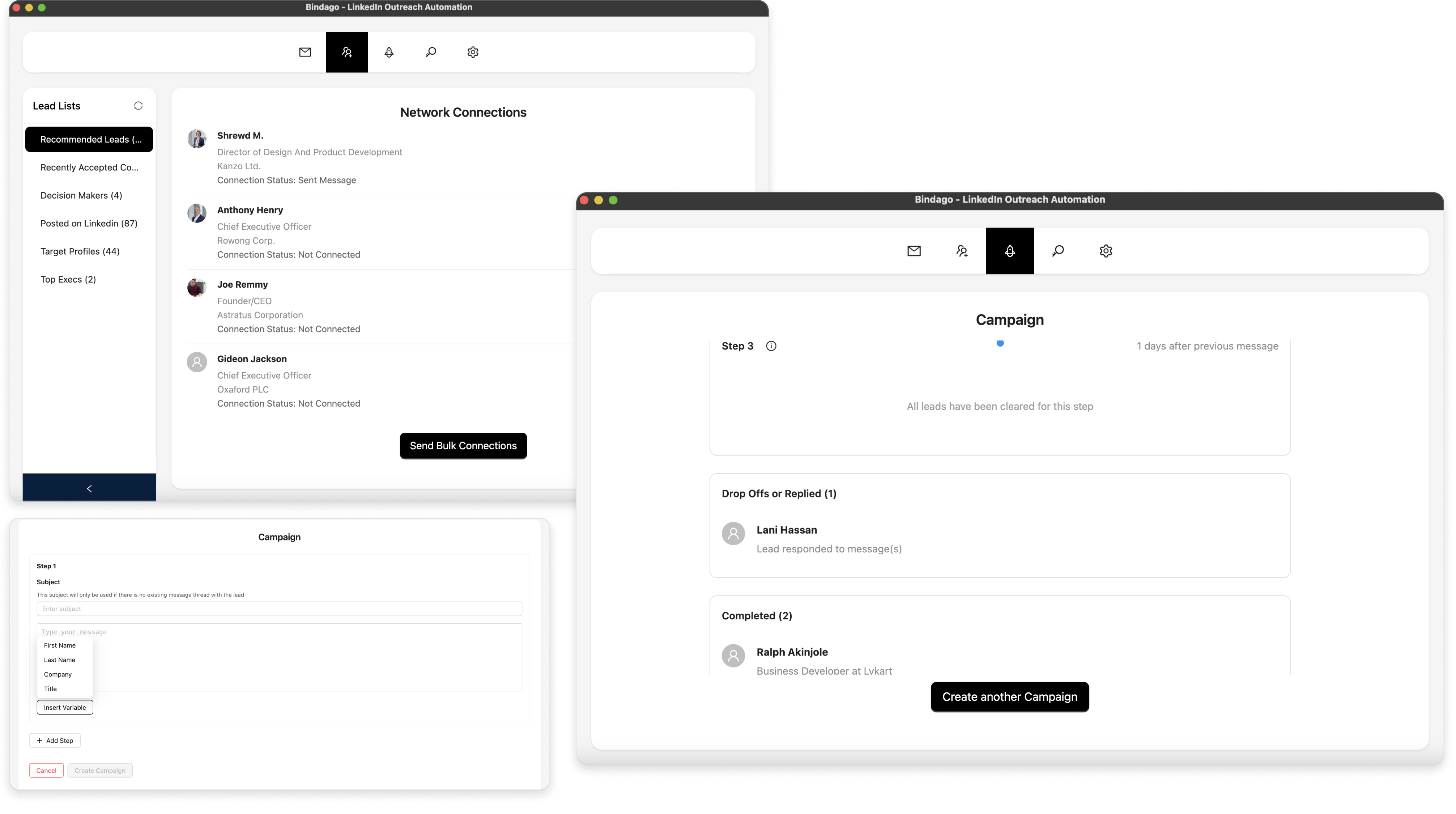10 Best LinkedIn Tools for Sending Mass InMails in 2025
LinkedIn InMail is a powerful feature that allows you to message LinkedIn members who aren't in your network, making it invaluable for recruiting, sales prospecting, and business development. However, manually sending InMails one by one is time-consuming and inefficient when you're reaching out to hundreds of qualified leads.
InMail automation tools can help you scale your outreach efforts, but choosing the right tool requires careful consideration of pricing, features, security, and LinkedIn compliance. In this comprehensive guide, we'll explore the 10 best LinkedIn tools for sending mass InMails in 2025, comparing their capabilities to help you make an informed decision.
Important Disclaimer: LinkedIn enforces strict limits on InMail usage and considers some forms of automation to be violations of their terms of service. Always use InMail automation tools responsibly, personalize your messages, respect credit limits, and monitor your account for any restrictions. The safest approach is to use official LinkedIn tools or solutions that prioritize account safety.
1. Bindago
- Website: https://bindago.com/
- What it does: Desktop application for LinkedIn automation that specializes in sending mass InMails to Sales Navigator leads. Includes personalized templates, message variables, multi-step sequences, and smart safety features. Runs locally on your computer.
- Pricing: $9.99/month (flat rate, all features included)
- Key Features:
- Mass InMail campaigns to Sales Navigator lead lists
- Personalized message templates with custom variables (first name, company, title, etc.)
- Multi-step message sequences for follow-ups
- Bulk connection requests with personalized notes
- Bulk withdrawal of pending invitations
- Export leads to CSV from Sales Navigator
- Smart delays and account safety features
- 10-day free trial (no credit card required)
- Platform: Desktop App (Windows/Mac/Linux)
- Security: High - Credentials stay on your local machine
- Best For: Professionals and small businesses seeking an affordable, secure, and simple InMail automation solution
Why Bindago Stands Out: Bindago is the most affordable InMail automation tool on this list at just $9.99/month. Unlike cloud-based competitors, it runs entirely on your computer, ensuring your LinkedIn credentials never leave your machine - a critical security advantage. The desktop app integrates seamlessly with Sales Navigator, allowing you to select lead lists and send personalized InMails at scale. With built-in safety features like smart delays and natural engagement patterns, Bindago protects your account while maximizing your outreach efficiency. The simple, intuitive interface means you can launch your first InMail campaign within minutes of installation.
2. LinkedIn Recruiter (Official)
- Website: https://www.linkedin.com/talent-solutions/recruiter/
- What it does: LinkedIn's official recruiting platform that provides paid InMail credits for contacting people outside your network. Offers advanced search filters, pipeline management, and recruiting-oriented features.
- Pricing: Hundreds to thousands of dollars per seat annually (varies by plan: Recruiter Lite, Recruiter, or Recruiter Professional Services)
- InMail Credits: Varies by plan; credits replenish monthly
- Best For: Large enterprises and recruiting agencies with substantial budgets who need LinkedIn's official, fully compliant solution
- Notes: This is the safest option as it's LinkedIn's official tool. However, it's extremely expensive and primarily designed for recruiters rather than sales professionals.
3. Expandi.io
- Website: https://expandi.io/
- What it does: Cloud-based LinkedIn automation platform offering multi-channel outreach (LinkedIn + Email). Supports connection requests, follow-ups, and campaigns that can include InMails or "open to messages" profiles.
- Pricing: Starts at $99/month per LinkedIn account
- Key Features: AI-powered personalization, smart sequences, video/GIF integration, team management
- Best For: Agencies and teams needing advanced multi-channel automation with AI features
- Notes: Not explicitly designed for paid InMail bulk sending, but supports outreach to open profiles and message automation. 10x more expensive than Bindago.
4. LinkedIn Sales Navigator (Official)
- Website: https://www.linkedin.com/sales/
- What it does: LinkedIn's official sales tool that includes InMail credits, advanced search filters, lead recommendations, and the ability to message people outside your network.
- Pricing: Starts at $99/month for Core plan; higher tiers cost more
- InMail Credits: 20-50 InMails per month depending on plan
- Best For: Sales professionals who want LinkedIn's official tools with InMail credits included
- Notes: While not a "bulk automation" tool, Sales Navigator is the official way to send InMails at moderate volume. Safer than third-party automation but limited by monthly credit allocations.
5. Zopto
- Website: https://zopto.com/
- What it does: Cloud-based LinkedIn automation with smart workflows, advanced filtering, and outreach campaigns. Some plans reference InMail or messaging non-connections.
- Pricing: ~$195-215/month for starter plans
- Key Features: Campaign scheduling, CRM integrations, team features, analytics
- Best For: Mid-sized to large sales teams with bigger budgets requiring high-volume automation
- Notes: Bulk InMail capability depends on your LinkedIn plan and available InMail credits. Premium pricing tier.
6. Dux-Soup
- Website: https://www.dux-soup.com/
- What it does: Chrome extension for LinkedIn automation including profile visits, connection requests, follow-ups, and InMail drip campaigns (with appropriate LinkedIn subscription).
- Pricing: From €12.99/month up to ~€40-50/month depending on tier
- Key Features: Simple setup, drip sequences, tagging system, CRM integration
- Best For: Users wanting a lightweight Chrome extension with basic InMail support
- Notes: InMail messaging must respect LinkedIn's credit system. Not unlimited bulk InMail sending.
7. Octopus CRM
- Website: https://octopuscrm.io/
- What it does: Chrome extension with messaging automation, connection requests, follow-ups, and campaign workflows. Marketing materials suggest InMail capabilities for non-connected prospects.
- Pricing:
- Starter: $9.99/month
- Pro: $14.99/month
- Advanced: $21.99/month
- Unlimited: $39.99/month
- Best For: Budget-conscious users seeking basic automation with some InMail support
- Notes: Bulk InMails constrained by whether you have InMail credits in your LinkedIn account.
8. Meet Alfred
- Website: https://meetalfred.com/
- What it does: Multi-channel outreach platform (LinkedIn + Email + Twitter) with message sequences, follow-ups, and campaign automation. Sometimes mentioned for InMail campaigns.
- Pricing: Plans vary; typically $29-59/month for individual users, higher for teams
- Key Features: Cross-platform sequences, team collaboration, templates, analytics
- Best For: Users needing multi-channel outreach beyond just LinkedIn
- Notes: InMail-bulk specifics not always transparent; depends on LinkedIn subscription and credits.
9. Salesflow
- Website: https://salesflow.com/
- What it does: Automation and outreach platform for LinkedIn + Email, often included in tool roundups for LinkedIn outreach. May provide messaging sequences including InMail to non-connections.
- Pricing: Starts at $99/month per user
- Key Features: Outreach sequences, lead management, analytics, team features
- Best For: Sales teams wanting combined LinkedIn and email automation
- Notes: Bulk InMail capability depends on your LinkedIn plan and whether the tool is permitted by LinkedIn.
10. We-Connect
- Website: https://we-connect.io/
- What it does: LinkedIn outreach automation with connection requests, messages, and workflow sequences. Some comparisons mention InMail messaging capabilities.
- Pricing: Starter plans around $49/month for LinkedIn-only; higher when combining email or multiple accounts
- Key Features: Sequence automation, workflow builder, integrations, safety features
- Best For: Users seeking straightforward LinkedIn automation with workflow capabilities
- Notes: InMail scheduling depends on having InMail credits and complying with LinkedIn limits.
Comparison Table
| Tool | Starting Price | Platform | InMail Approach | Security Model | Credits Required |
|---|---|---|---|---|---|
| Bindago | $9.99/mo | Desktop App | Mass InMail to Sales Nav leads | Local (High Security) | Yes (from LinkedIn) |
| LinkedIn Recruiter | $1000s/year | Official Web | Official InMail credits included | Official Platform | Included in plan |
| Expandi.io | $99/mo | Cloud | Open profiles & automation | Cloud-based | Depends on setup |
| Sales Navigator | $99/mo | Official Web | 20-50 InMails/month included | Official Platform | Included in plan |
| Zopto | $195/mo | Cloud | Campaign-based messaging | Cloud-based | Yes (from LinkedIn) |
| Dux-Soup | €12.99/mo | Chrome Extension | Drip campaigns | Browser-based | Yes (from LinkedIn) |
| Octopus CRM | $9.99/mo | Chrome Extension | Message automation | Browser-based | Yes (from LinkedIn) |
| Meet Alfred | $29/mo | Cloud | Multi-channel sequences | Cloud-based | Yes (from LinkedIn) |
| Salesflow | $99/mo | Cloud | LinkedIn + Email sequences | Cloud-based | Yes (from LinkedIn) |
| We-Connect | $49/mo | Cloud | Workflow automation | Cloud-based | Yes (from LinkedIn) |
Understanding LinkedIn InMail: What You Need to Know
Before investing in any InMail automation tool, it's crucial to understand how LinkedIn InMail works:
What is LinkedIn InMail?
InMail is a LinkedIn feature that allows you to send messages to LinkedIn members who aren't in your network. It's available with:
- LinkedIn Premium accounts (limited InMails per month)
- Sales Navigator subscriptions (20-50 InMails per month)
- LinkedIn Recruiter accounts (significant InMail credits)
InMail Credit System
Most LinkedIn plans provide a monthly allocation of InMail credits:
- Each InMail message costs 1 credit
- If the recipient responds within 90 days, you get your credit back
- Unused credits typically don't roll over month to month
- Credit limits vary by subscription tier
InMail vs Regular Messages
- InMail: Can reach anyone on LinkedIn (requires credits)
- Regular Messages: Only for your connections (free, no credits needed)
- Open Profiles: Some members allow free messages without connection
Important Risks & Compliance Considerations
LinkedIn's Terms of Service
LinkedIn's User Agreement prohibits unauthorized automations, bots, or tools that automate messaging at scale. Many third-party automation tools may violate these terms, potentially leading to:
- Account warnings or restrictions
- Temporary feature limitations
- Permanent account suspension
- Loss of InMail credits
Official vs Third-Party Tools
Official Tools (Safest):
- LinkedIn Recruiter
- LinkedIn Sales Navigator
- No risk of TOS violations
- Most expensive options
Third-Party Tools (Higher Risk):
- Bindago, Expandi, Zopto, etc.
- More affordable
- Risk of detection
- Require careful, responsible use
Reducing Risk When Using Automation
If you choose to use third-party automation tools:
- Start slowly - Don't send maximum volume immediately
- Personalize heavily - Use recipient names, company details, relevant context
- Respect limits - Don't exceed your InMail credit allocation
- Use delays - Space out messages with natural, random intervals
- Monitor closely - Watch for warnings or unusual account behavior
- Quality over quantity - Target highly relevant prospects only
- Choose secure tools - Prefer desktop apps (like Bindago) that keep credentials local
Best Practices for Mass InMail Campaigns
1. Targeting & List Building
- Use Sales Navigator's advanced filters to build highly targeted lead lists
- Focus on prospects matching your ideal customer profile
- Verify that prospects are decision-makers in their organizations
- Segment lists by industry, role, company size, or other relevant criteria
2. Message Personalization
Personalized InMails have significantly higher response rates:
- Use the recipient's name - Always include {firstName} or {fullName}
- Reference their company - Mention {companyName} to show relevance
- Acknowledge their role - Reference their {title} or expertise
- Add context - Mention recent posts, company news, or mutual connections
- Keep it concise - 75-100 words is optimal for InMail messages
3. Compelling Subject Lines
Your InMail subject line determines whether messages get opened:
- Keep it under 50 characters
- Make it benefit-focused or curiosity-inducing
- Personalize when possible
- Avoid spam triggers (FREE, ACT NOW, etc.)
- Test different approaches
4. Message Structure
Effective InMail messages follow this structure:
Opening: Personalized greeting + credibility or connection
Value Proposition: Clear benefit or reason for reaching out
Call to Action: Specific, low-commitment next step
Signature: Professional closing with contact information
5. Follow-Up Strategy
- Wait 5-7 days before first follow-up
- Maximum 2-3 follow-ups total
- Add new value in each follow-up
- Know when to stop (respect "not interested" signals)
6. Tracking & Optimization
Monitor these metrics:
- Open rate (aim for 40-50%)
- Response rate (aim for 10-15%)
- Positive response rate (aim for 5-8%)
- Meeting booking rate (aim for 2-5%)
Continuously test and optimize:
- Subject lines
- Message length
- Call to action
- Sending times
- Personalization variables
Choosing the Right InMail Automation Tool
With 10 excellent options available, consider these factors when choosing:
Budget
- Most Affordable: Bindago ($9.99/month) and Octopus CRM ($9.99-39.99/month)
- Mid-Range: Meet Alfred ($29/month), We-Connect ($49/month), Dux-Soup (€12.99/month)
- Premium: Expandi ($99/month), Salesflow ($99/month), Sales Navigator ($99/month)
- Enterprise: Zopto ($195/month), LinkedIn Recruiter ($1000s/year)
Security & Privacy
- Highest Security: Bindago (local desktop app, credentials stay on your machine)
- Official & Safe: LinkedIn Recruiter and Sales Navigator (LinkedIn's own tools)
- Cloud-Based: Expandi, Zopto, Salesflow, Meet Alfred, We-Connect (require sharing credentials)
Ease of Use
- Simplest: Bindago, Dux-Soup, Octopus CRM
- Moderate: Meet Alfred, We-Connect, Sales Navigator
- Complex: Expandi, Zopto, PhantomBuster
Feature Requirements
InMail Only:
- Bindago (InMail + connection requests)
- Sales Navigator (official InMails)
- LinkedIn Recruiter (official InMails)
Multi-Channel (LinkedIn + Email):
- Expandi
- Meet Alfred
- Salesflow
Advanced Automation:
- Expandi (AI personalization)
- Zopto (enterprise features)
- PhantomBuster (custom workflows)
LinkedIn Subscription Required
Note: Most automation tools require you to have:
- LinkedIn Premium, Sales Navigator, or Recruiter account
- Available InMail credits
- The automation tool only helps you send at scale; it doesn't provide credits
Recommended Tool Combinations
For maximum effectiveness, consider combining tools:
Budget-Conscious Setup ($109/month)
- Sales Navigator Core ($99/month) - For InMail credits + lead search
- Bindago ($9.99/month) - For mass InMail automation
Total: $108.99/month for complete InMail automation
Premium Setup ($198/month)
- Sales Navigator Advanced ($149/month) - More InMails + TeamLink
- Bindago ($9.99/month) - For automation
- LinkedIn Premium (optional) - Additional InMails
Agency/Team Setup ($1000+/year)
- LinkedIn Recruiter - Official platform with significant InMail credits
- Expandi or Zopto - For team management and advanced automation
Conclusion: Best InMail Tool for Most Users
After comparing features, pricing, security, and usability, here's our verdict:
For Most Professionals and Small Businesses: Bindago
Bindago offers the best overall value for LinkedIn InMail automation:
✅ Most Affordable - At $9.99/month, it's 90% cheaper than competitors
✅ Superior Security - Desktop app keeps credentials on your machine
✅ Simple Setup - Start sending InMails within minutes
✅ Complete Features - Mass InMail, sequences, templates, CSV export
✅ Account Safety - Smart delays and natural patterns protect your account
✅ Risk-Free Trial - 10 days free, no credit card required
For Enterprise & Recruiting: LinkedIn Recruiter
If budget isn't a constraint and you need LinkedIn's official solution with the safest compliance profile, LinkedIn Recruiter is worth the investment despite the high cost.
For Agencies Needing Multi-Channel: Expandi
Agencies requiring LinkedIn + Email automation, team management, and advanced AI features should consider Expandi, accepting the 10x higher cost and security trade-offs.
Getting Started with InMail Automation
Ready to scale your LinkedIn InMail outreach? Here's how to get started:
Step 1: Get a LinkedIn Subscription
Sign up for Sales Navigator Core ($99/month) or Premium to get InMail credits.
Step 2: Choose Your Automation Tool
Download Bindago for the most affordable, secure option. 10-day free trial, no credit card required.
Step 3: Build Your Target List
Use Sales Navigator filters to create a highly targeted lead list of prospects.
Step 4: Craft Your Message
Write a personalized InMail template with variables for name, company, and title.
Step 5: Launch Your Campaign
Start with a small test (20-30 InMails) to optimize your message before scaling.
Step 6: Monitor & Optimize
Track response rates and refine your approach based on what works.
Final Thoughts
LinkedIn InMail automation can be a game-changer for your prospecting efforts, allowing you to reach hundreds of qualified leads efficiently. However, success requires choosing the right tool, respecting LinkedIn's guidelines, and focusing on quality over quantity.
For most professionals and small businesses, Bindago's combination of affordability ($9.99/month), security (local desktop app), and simplicity makes it the clear winner. When paired with Sales Navigator for InMail credits, you have a complete, cost-effective solution for scaling your outreach.
Remember: automation is a tool, not a strategy. The best results come from highly targeted lists, genuinely personalized messages, and valuable offers that resonate with your prospects.
Start your free 10-day trial of Bindago today - no credit card required - and experience secure, affordable LinkedIn InMail automation.
Frequently Asked Questions
Q: Do I need Sales Navigator to use InMail automation tools? A: Yes, you need a LinkedIn subscription that includes InMail credits (Premium, Sales Navigator, or Recruiter). The automation tool helps you send at scale but doesn't provide the credits.
Q: How many InMails can I send per month? A: It depends on your LinkedIn subscription:
- Premium: 5-15 InMails/month
- Sales Navigator Core: 20 InMails/month
- Sales Navigator Advanced: 50 InMails/month
- Recruiter: 150+ InMails/month
Q: Is InMail automation against LinkedIn's terms? A: LinkedIn's terms prohibit unauthorized automation. Official tools (Recruiter, Sales Navigator) are compliant. Third-party tools carry risk, which is why choosing secure, responsible tools like Bindago with built-in safety features is important.
Q: What's a good InMail response rate? A: Average InMail response rates are 10-25%, significantly higher than cold email (1-3%). Well-targeted, personalized campaigns can achieve 25-40% response rates.
Q: Can I get my InMail credits back? A: Yes! If the recipient responds within 90 days, LinkedIn automatically credits your account back that InMail credit.
Q: What's the difference between InMail and regular LinkedIn messages? A: InMail allows you to message anyone on LinkedIn (requires credits), while regular messages only work with your connections (free, unlimited).