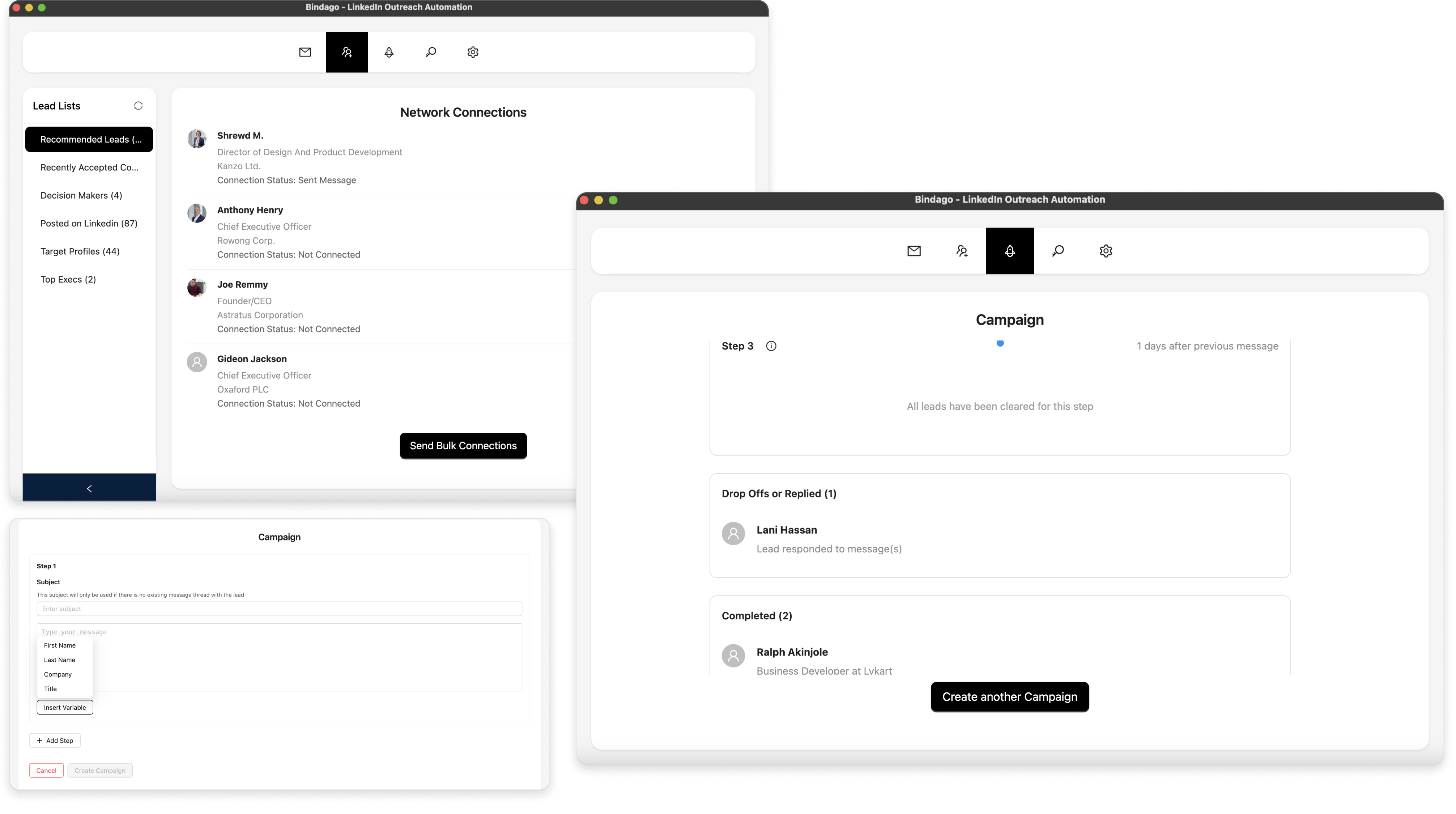10 Best LinkedIn Tools for Mass Connection Requests in 2025
Sending connection requests at scale on LinkedIn can dramatically expand your professional network, generate more leads, and create new business opportunities. However, manually sending individual connection requests is time-consuming and inefficient when you're targeting hundreds or thousands of prospects.
LinkedIn automation tools solve this problem by enabling you to send bulk connection requests with personalized notes, follow-ups, and smart scheduling. In this comprehensive guide, we'll explore the 10 best LinkedIn tools for mass connection requests in 2025, comparing their features, pricing, and key strengths to help you choose the right solution for your outreach strategy.
Important Note: Always use LinkedIn automation tools responsibly. Personalize your messages, respect LinkedIn's daily limits, use natural delays, and ensure you're targeting relevant prospects to maintain account safety and achieve better response rates.
1. Bindago
- Website: https://bindago.com/
- What it does: Desktop application for LinkedIn automation focusing on bulk connection requests, mass InMail campaigns, multi-step message sequences, and bulk invitation withdrawal. Runs locally on your computer for maximum security.
- Pricing: $9.99/month (flat rate, all features included)
- Key Features:
- Bulk connection requests with personalized notes
- Multi-step messaging sequences
- Mass InMail sending to Sales Navigator leads
- Bulk withdrawal of pending invitations (dedicated feature)
- Export LinkedIn search results and Sales Navigator leads to CSV
- Message templates with custom variables
- Smart delays and safety features built-in
- 10-day free trial (no credit card required)
- Platform: Desktop App (Windows/Mac/Linux)
- Best For: Professionals and small businesses seeking an affordable, simple, and secure LinkedIn automation solution
Why Bindago Stands Out: Unlike cloud-based competitors, Bindago runs entirely on your computer, meaning your LinkedIn credentials never leave your machine. This provides superior security and peace of mind. At just $9.99/month, it's the most affordable option on this list while still offering all essential LinkedIn automation features. The simple setup and intuitive interface mean you can start automating within minutes of installation, with no complex configuration required.
2. Octopus CRM
- Website: https://octopuscrm.io/
- What it does: Automates connection requests, personalized notes, follow-ups, profile views, auto-endorsements, and integrates with CRMs.
- Pricing:
- Starter: $9.99/month
- Pro: $14.99/month
- Advanced: $21.99/month
- Unlimited tier: $39.99/month
- Best For: Users seeking a budget-friendly Chrome extension with CRM integration capabilities
3. LinkedHelper 2
- Website: https://linkedhelper.com/
- What it does: Desktop/extension tool that sends bulk connection requests, follow-ups, message sequences, and offers comprehensive campaign management.
- Pricing:
- Standard plan: $15/month
- Pro plan: $45/month
- Best For: Users wanting desktop-based automation with powerful customization and campaign filters
4. Expandi.io
- Website: https://expandi.io/
- What it does: Cloud-based automation platform that mimics human behavior with smart sequences, connection requests, follow-ups, and advanced safety features including warm-up periods.
- Pricing: Starts at $99/month per user/seat
- Best For: Agencies and teams needing cloud-based automation with AI-powered personalization and multi-channel outreach (LinkedIn + Email)
5. Dux-Soup
- Website: https://www.dux-soup.com/
- What it does: Chrome extension for bulk connection invitations, profile visits, simple follow-ups, and works seamlessly with Sales Navigator.
- Pricing: Paid plans starting at €12.99/month per seat
- Best For: Users looking for a lightweight, simple Chrome extension for basic outreach automation
6. PhantomBuster
- Website: https://phantombuster.com/
- What it does: Automates many LinkedIn actions including profile scraping, connection invites, message sending, and data extraction. Highly flexible with custom workflow capabilities.
- Pricing: Plans begin around €56/month for basic automation
- Best For: Tech-savvy users who want to combine scraping with outreach automation and build custom workflows
7. Dripify
- Website: https://dripify.com/
- What it does: Specializes in LinkedIn drip campaigns with connection requests, automated follow-ups in sequences, lead management, and a smart inbox.
- Pricing: Starts at $39/user/month
- Best For: Users focused on sophisticated drip campaigns with analytics and lead tracking
8. Meet Alfred
- Website: https://meetalfred.com/
- What it does: Multi-channel outreach platform including LinkedIn connection invites, messages, email, and Twitter automation. Offers sequences and team collaboration features.
- Pricing: Paid plans from $29/month per user
- Best For: Users needing multi-channel outreach (LinkedIn + Email + Twitter) in a single platform
9. Waalaxy
- Website: https://waalaxy.com/
- What it does: Focused on LinkedIn prospecting automation with connection requests, follow-ups, email add-ons, and visual sequence building.
- Pricing: Starts around €56/month for basic outreach plan
- Best For: European users and those seeking a visually intuitive campaign builder
10. Zopto
- Website: https://zopto.com/
- What it does: Cloud-based LinkedIn automation for high-volume outreach, advanced lead filtering, and connection request campaigns at scale with CRM integrations.
- Pricing: Starts at ~$215/month for starter plan
- Best For: Larger organizations and agencies with substantial budgets needing enterprise-level features and high-volume automation
Comparison Table
| Tool | Starting Price | Platform | Key Strength | Security Model |
|---|---|---|---|---|
| Bindago | $9.99/mo | Desktop App | Most affordable, credentials stay local, simple setup | Local (High Security) |
| Octopus CRM | $9.99/mo | Chrome Extension | Budget-friendly with CRM integration | Browser-based |
| LinkedHelper 2 | $15/mo | Desktop/Extension | Powerful customization and filters | Desktop-based |
| Expandi.io | $99/mo | Cloud | AI personalization, multi-channel | Cloud-based |
| Dux-Soup | €12.99/mo | Chrome Extension | Lightweight and simple | Browser-based |
| PhantomBuster | €56/mo | Cloud | Scraping + automation combo | Cloud-based |
| Dripify | $39/mo | Cloud | Advanced drip campaigns | Cloud-based |
| Meet Alfred | $29/mo | Cloud | Multi-channel sequences | Cloud-based |
| Waalaxy | €56/mo | Cloud | Visual campaign builder | Cloud-based |
| Zopto | $215/mo | Cloud | Enterprise-level features | Cloud-based |
Safety & Best Practices for Mass Connection Requests
When using any LinkedIn automation tool for mass connection requests, follow these best practices to protect your account and maximize results:
1. Personalize Your Messages
Always customize connection request notes. Use variables like first name, company name, or job title to make each request feel personal. Generic or copy-pasted messages have significantly lower acceptance rates.
2. Respect LinkedIn Limits
LinkedIn has weekly and daily limits on connection requests. Sending too many pending invites can trigger account restrictions. Most experts recommend:
- Maximum 100-150 connection requests per week for new accounts
- Maximum 200-300 per week for established accounts
- Never exceed 1,000 pending invitations total
3. Use Smart Delays
Tools that emulate human-like behavior with random delays between actions are safer. Avoid tools that send all requests at once or follow predictable patterns.
4. Target Relevant Prospects
Only send connection requests to people who match your ideal customer profile or networking goals. Higher acceptance rates signal to LinkedIn that you're networking legitimately.
5. Withdraw Old Pending Invitations
Regularly clean up pending invitations that haven't been accepted after 2-3 weeks. This keeps your account healthy and within LinkedIn's limits. Bindago offers a dedicated bulk withdrawal feature for this purpose.
6. Monitor Your Account
Pay attention to warning signs like restricted features or slower response times from LinkedIn. If you notice issues, pause automation immediately and reduce your volume.
7. Use Premium or Sales Navigator
LinkedIn's paid accounts (Premium or Sales Navigator) generally have higher limits and fewer restrictions, making them ideal for serious prospecting efforts.
Choosing the Right Tool for Your Needs
With 10 excellent options available, how do you choose? Consider these factors:
Budget
If cost is a primary concern, Bindago ($9.99/month) and Octopus CRM ($9.99-$39.99/month) offer the most affordable options without sacrificing core features.
Security & Privacy
If you prioritize keeping your LinkedIn credentials secure, Bindago is the only tool that runs entirely on your computer, ensuring credentials never leave your machine.
Simplicity vs. Advanced Features
- Simple & Quick Setup: Bindago, Dux-Soup, Octopus CRM
- Advanced Features: Expandi, PhantomBuster, Zopto
Multi-Channel Needs
If you need LinkedIn + Email automation in one platform, consider Expandi, Meet Alfred, or Waalaxy.
Team Management
For agencies or teams managing multiple LinkedIn accounts, Expandi, Zopto, or Meet Alfred offer team collaboration features.
Volume Requirements
- Low to Medium Volume (50-200 connections/week): Bindago, Dux-Soup, Octopus CRM
- High Volume (200+ connections/week): Expandi, Zopto, PhantomBuster
Conclusion
LinkedIn automation tools for mass connection requests can dramatically accelerate your networking and lead generation efforts when used responsibly. Whether you're a solo entrepreneur, small business owner, sales professional, or agency, there's a tool on this list that fits your needs and budget.
Our Top Recommendation: For most users seeking a balance of affordability, security, simplicity, and effectiveness, Bindago stands out as the best choice. At just $9.99/month with no hidden costs, it provides all essential LinkedIn automation features while keeping your credentials secure on your local machine. The 10-day free trial (no credit card required) makes it risk-free to test whether it's right for your outreach strategy.
Remember: the most expensive tool isn't always the best tool. Choose based on your specific needs, budget, and comfort level with technology. Start with a free trial, test your workflows, and scale up as you see results.
Ready to automate your LinkedIn outreach? Download Bindago today and start your 10-day free trial. No credit card required, no complex setup – just simple, secure, and affordable LinkedIn automation.
Frequently Asked Questions
Q: Is it safe to use LinkedIn automation tools? A: When used responsibly with proper delays, personalization, and volume limits, LinkedIn automation tools can be safe. However, always use tools that prioritize account safety and avoid aggressive automation patterns.
Q: Can LinkedIn detect automation tools? A: LinkedIn has detection mechanisms, but tools that mimic human behavior (random delays, natural patterns) are much less likely to be detected. Desktop apps like Bindago that run locally are generally safer than cloud-based options.
Q: How many connection requests should I send per day? A: Start conservatively with 10-20 per day for new accounts, and gradually increase to 30-50 per day for established accounts. Never exceed your weekly limits.
Q: Do I need LinkedIn Premium or Sales Navigator? A: While not required, Premium or Sales Navigator accounts have higher limits and better targeting capabilities, making them ideal for serious prospecting.
Q: What's the difference between desktop and cloud-based tools? A: Desktop tools (like Bindago and LinkedHelper) run on your computer and keep credentials local, offering better security. Cloud tools run on remote servers, offering 24/7 automation but requiring you to share credentials.