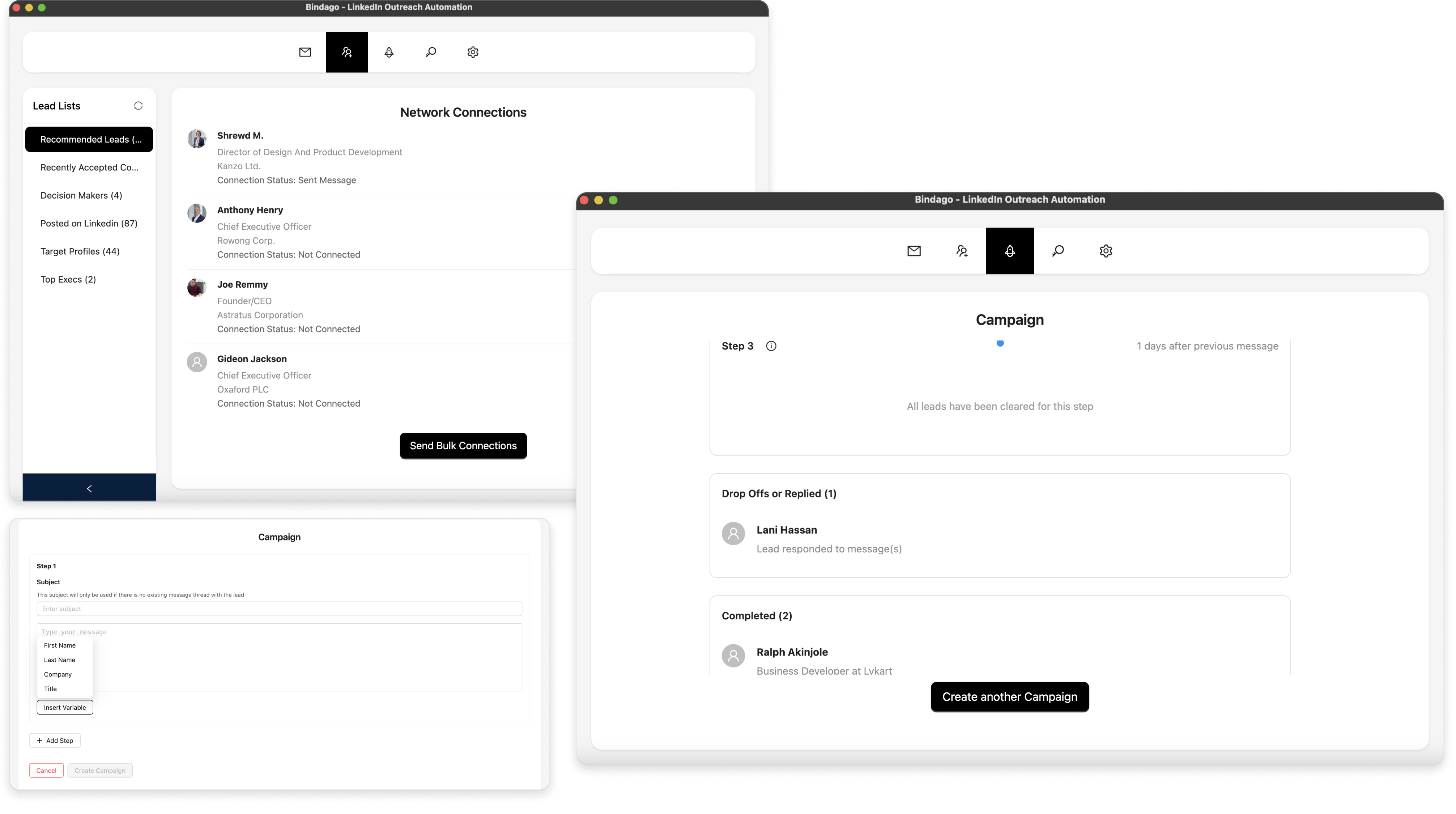How to Segment LinkedIn Prospects for More Effective Messaging
In the world of LinkedIn outreach, sending the same generic message to hundreds of prospects is a recipe for low response rates and a tarnished brand reputation. Prospects can spot a copy-pasted template from a mile away, and they are quick to ignore messages that don’t speak directly to their needs, challenges, and context.
If you want to break through the noise and achieve a 30%, 40%, or even 50%+ response rate, the key isn't to send more messages—it's to send smarter messages. The secret to doing this at scale is prospect segmentation.
This guide will walk you through how to effectively segment your LinkedIn prospects to make your messaging more personal, relevant, and ultimately, more successful.
What is LinkedIn Prospect Segmentation?
LinkedIn prospect segmentation is the practice of dividing your large list of potential leads into smaller, more manageable groups based on shared characteristics. Instead of a one-size-fits-all approach, you tailor your outreach to the specific attributes of each subgroup.
Think of it as moving from a megaphone to a personalized conversation. By grouping similar prospects together, you can craft messages that resonate deeply with their specific situation, leading to higher engagement and more meaningful connections.
Why Segmenting Your Prospects is a Game-Changer
- Sky-High Personalization: Segmentation allows you to go beyond just using
{{firstName}}. You can reference a prospect's industry, job title, or company size, making your outreach feel instantly more relevant and less automated. - Increased Relevance: A message that speaks to the unique challenges of a "VP of Sales in the SaaS industry" is far more powerful than a generic pitch. Relevance builds trust and encourages replies.
- Better Lead Nurturing: By understanding your segments, you can create multi-step campaigns that deliver value tailored to each group, nurturing them from a cold lead to a warm prospect.
- Improved Campaign Analytics: When you run campaigns for different segments, you can analyze which groups are most responsive, which messages perform best, and where to focus your efforts for the highest ROI.
7 Actionable Ways to Segment Your LinkedIn Prospects
Here are some of the most effective ways to group your prospects, which you can easily do using LinkedIn Sales Navigator's advanced filters.
1. By Industry
This is one of the most powerful segmentation methods. The pain points of a healthcare company are vastly different from those of a financial services firm.
- Example: Create separate campaigns for "Marketing & Advertising," "Computer Software," and "Financial Services."
2. By Company Size
A 10-person startup has different needs and buying processes than a 10,000-person enterprise.
- Example: Segment into "1-50 employees" (Startups), "51-500" (Mid-Market), and "501+" (Enterprise).
3. By Job Title and Seniority Level
The message you send to a CEO should be different from the one you send to a Manager.
- Example: Group prospects by "C-Level," "VP," "Director," and "Manager" seniority levels.
4. By Geographic Location
If your product or service is location-specific, or if you want to reference local events or trends, this is a crucial segment.
- Example: Target prospects by country, state, or even metropolitan area.
5. By LinkedIn Group Membership
People in the same LinkedIn Group share a common interest. This provides an excellent, natural icebreaker.
- Example: "Hi {{firstName}}, I see we're both members of the 'SaaS Growth Hacks' group. I'd love to connect with fellow members."
6. By Buying Intent Signals
This is an advanced technique that focuses on timing.
- Example Segments:
- "Changed jobs in the last 90 days": New hires are often looking to make an impact and have a budget.
- "Posted on LinkedIn in the past 30 days": Active users are more likely to see and respond to your message.
7. By Technology Used
If you can identify the technology a company uses (e.g., through their job postings or website), you can create highly targeted campaigns.
- Example: "Hi {{firstName}}, I noticed you're hiring developers with experience in AWS. We help companies like yours optimize their cloud spending..."
Supercharging Segmentation with Automation
Finding and grouping your prospects is only half the battle. To act on these segments efficiently, you need a powerful automation tool. This is where Bindago comes in.
Bindago is a desktop application that allows you to turn your segmented lists into automated, personalized outreach campaigns, all while keeping your LinkedIn credentials secure on your own computer.
Here’s how Bindago makes segmentation actionable:
1. Export Your Segmented Lists
After using Sales Navigator to create a targeted search for each segment, you can export the results to a CSV file using Bindago. This gives you a clean, organized list for each segment that you can use for your campaigns.
2. Create Segment-Specific Campaigns
With Bindago's Campaigns feature, you can create a separate, multi-step outreach sequence for each segment. For example:
- Campaign 1: "SaaS Marketing VPs - US"
- Campaign 2: "Fintech Founders - Europe"
- Campaign 3: "HR Directors - 500+ Employees"
3. Craft Personalized Messages at Scale
For each campaign, you can write unique message templates that speak directly to that segment. Use Bindago's personalization variables to make each message feel one-to-one.
Example for a "SaaS Marketing VPs" segment:
"Hi {{firstName}},
I saw you're leading the marketing efforts at {{companyName}}. I've been working with several other VPs of Marketing in the SaaS space, and a common challenge right now is [mention a specific, relevant pain point].
We recently helped a similar SaaS company achieve [specific result]. Would you be open to a brief chat next week to see if this could be relevant for you?"
This level of personalization, automated across hundreds of prospects, is what drives high response rates.
Conclusion
Moving beyond generic, one-size-fits-all outreach is the single most effective change you can make to your LinkedIn strategy. By segmenting your prospects and tailoring your messaging to their specific context, you show that you've done your homework and respect their time.
This strategic approach, combined with a powerful and secure automation tool like Bindago, allows you to build genuine connections, start more conversations, and ultimately, generate more revenue.
Ready to turn your segmented lists into warm conversations? Download Bindago today and start your 10-day free trial.