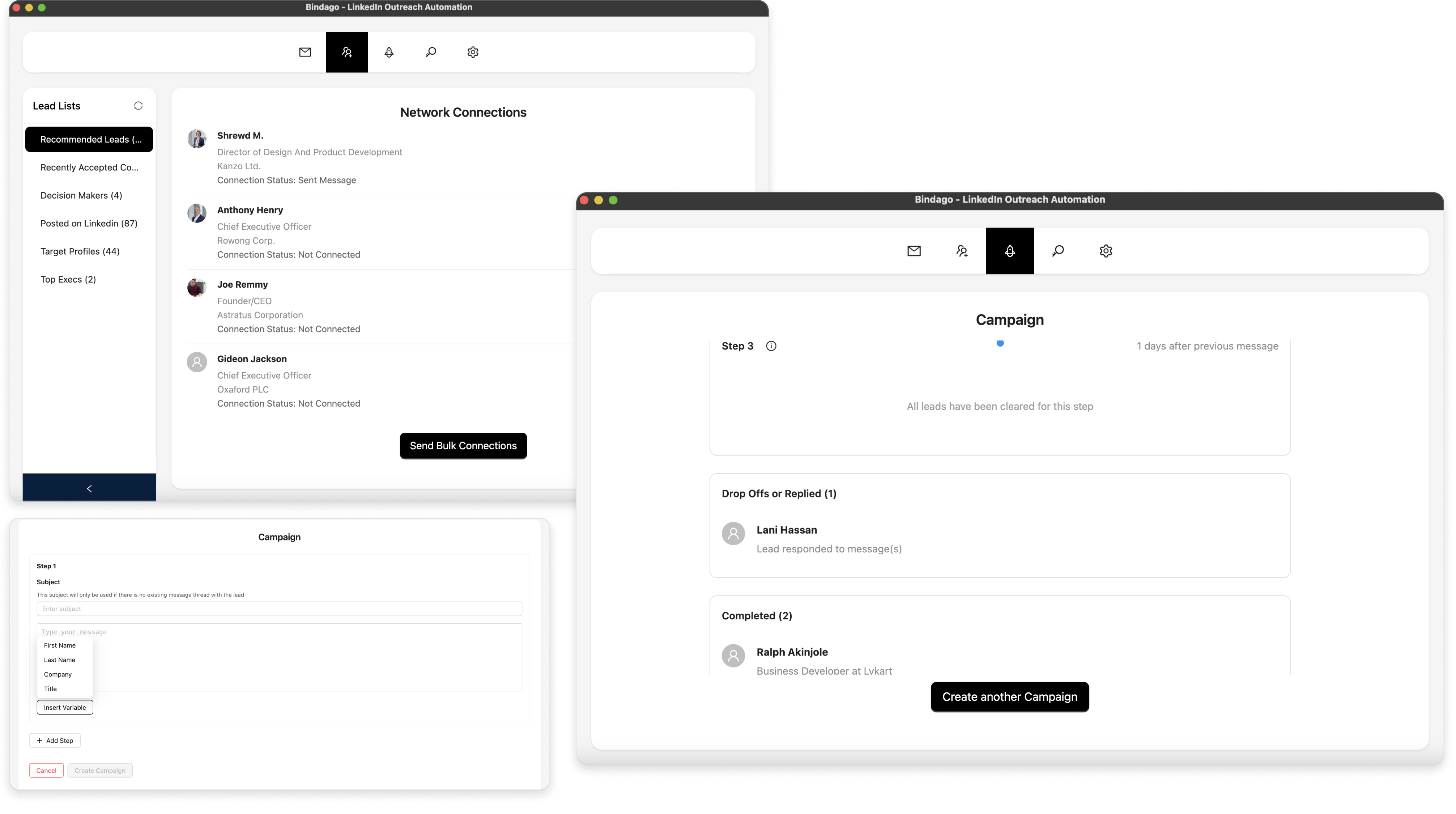How to Spot Buying Signals on LinkedIn in Minutes
In the world of B2B sales, timing is everything. Reaching out to a prospect at the exact moment they need your solution can be the difference between a closed deal and a missed opportunity. LinkedIn, as the world's largest professional network, is a goldmine of these timely opportunities, often revealed through "buying signals."
This guide will teach you how to spot these buying signals on LinkedIn in minutes, turning your passive scrolling into an active lead generation machine.
What Are Buying Signals on LinkedIn?
A buying signal is any online cue that suggests a prospect or their company is actively looking for a solution like yours, or is in a position where they would be receptive to one. These are not explicit "we are buying now" announcements, but rather subtle hints hidden in plain sight within profiles, posts, and company updates.
By identifying these signals, you can prioritize your outreach, personalize your messaging, and engage with prospects who have a higher likelihood of converting.
7 Key Buying Signals to Look for on LinkedIn
Here are the most common and powerful buying signals you can find on LinkedIn:
1. Job Changes and New Hires
- The Signal: A prospect starts a new role, especially a leadership position (e.g., "VP of Marketing," "Head of Sales"). New hires, particularly in decision-making roles, are often tasked with evaluating existing tools and processes and have the budget to make changes within their first 90 days.
- How to Spot It:
- Look for "Started new position as..." updates in your feed.
- Use LinkedIn Sales Navigator to filter for leads who have changed jobs in the last 90 days.
- Monitor company pages for announcements about new executive hires.
2. Company Growth and Funding Announcements
- The Signal: A target company announces a new round of funding, a major acquisition, or significant revenue growth. This often means they have new capital to invest in tools and services to support their expansion.
- How to Spot It:
- Follow your target companies' pages for official announcements.
- Set up alerts for keywords like "funding," "acquisition," and "partnership" related to your target accounts.
- Look for posts from employees celebrating company milestones.
3. Engaging with Relevant Content
- The Signal: A prospect likes, comments on, or shares content related to the problems your product solves. For example, if you sell a CRM, a prospect commenting "This is a huge problem for us" on a post about messy sales data is a massive buying signal.
- How to Spot It:
- Monitor the comments and likes on your own company's posts.
- Track engagement on posts from industry influencers and competitors.
- Use hashtags relevant to your industry to find conversations your prospects are participating in.
4. Asking for Recommendations
- The Signal: This is one of the most direct buying signals. A prospect posts something like, "Does anyone have a recommendation for a good social media scheduling tool?" or "We're looking to replace our current project management software. Any suggestions?"
- How to Spot It:
- Monitor your feed for posts containing keywords like "recommendation," "looking for," "tool," or "software."
- Participate in relevant LinkedIn Groups where such questions are common.
5. Hiring for Specific Roles
- The Signal: A company posts job openings for roles that would use your product or service. For example, a company hiring a "Content Marketing Manager" is likely investing in its content strategy and may need content creation or analytics tools. A company hiring a team of new sales reps will almost certainly need more seats for their CRM and sales enablement tools.
- How to Spot It:
- Check the "Jobs" tab on the company pages of your target accounts.
- Look for posts from managers announcing they are hiring for their team.
6. Following Your Company Page or Viewing Your Profile
- The Signal: A prospect from a target account suddenly follows your company page or views your personal profile. This indicates they are in the research phase and your company is on their radar.
- How to Spot It:
- Check your LinkedIn notifications for new followers of your company page.
- Regularly review the "Who's viewed your profile" section (a LinkedIn Premium feature).
7. Complaining About a Current Provider or Process
- The Signal: A prospect vents frustration about their current software or a broken internal process. A post like, "Our current analytics tool is so inaccurate. Time for a change!" is a clear signal they are actively looking for a replacement.
- How to Spot It:
- Monitor your feed for negative sentiment around competitor products or common industry pain points.
- Use keywords that describe the problems your solution solves.
How to Act on Buying Signals with Automation
Spotting these signals is the first step. The next, and most critical, is acting on them quickly and effectively. This is where automation can be a game-changer. Manually tracking all these signals for hundreds of prospects is nearly impossible, but with the right tool, you can systematize your response.
This is where Bindago comes in. Bindago is a powerful desktop application that helps you automate your LinkedIn outreach, allowing you to act on buying signals at scale.
Here’s how you can use Bindago to turn signals into conversations:
- Create Targeted Lead Lists: Once you spot a buying signal, use LinkedIn or Sales Navigator to build a list of relevant prospects at that company. You can then export these leads into a CSV file.
- Automate Your First Touch: Instead of just a cold connection request, use Bindago to first view their profile or like one of their recent posts. This "warms up" the prospect, as they will get a notification with your name on it.
- Launch a Multi-Step Campaign: With Bindago, you can create an automated sequence. For example:
- Day 1: Automatically view the prospect's profile.
- Day 3: Send a personalized connection request that references the buying signal. For a job change, you could say: "Hi {{firstName}}, congrats on the new role at {{companyName}}! Often when leaders step into a new position, they're looking to make an impact quickly. I have some ideas on how we help VPs of Sales do just that. Would be open to connecting."
- Day 7 (after connecting): Send a follow-up message with a valuable resource, like a case study or a relevant article.
By using Bindago's campaign feature, you can create a systematic and personalized follow-up process for every buying signal you identify, ensuring no opportunity slips through the cracks. The best part? Because Bindago is a desktop app, your LinkedIn credentials stay securely on your computer.
Conclusion
The key to successful social selling on LinkedIn is to stop broadcasting and start listening. By learning to spot buying signals, you can focus your energy on prospects who are already part of the way down the buying journey. These signals allow you to craft highly relevant, timely, and personalized outreach that cuts through the noise.
Combine this intelligent prospecting with a powerful automation tool like Bindago, and you have a scalable system for turning LinkedIn activity into real revenue. Start listening for these signals today, and you'll be amazed at the opportunities you uncover in just minutes.
Ready to automate your outreach based on buying signals? Download Bindago today and start your 10-day free trial.