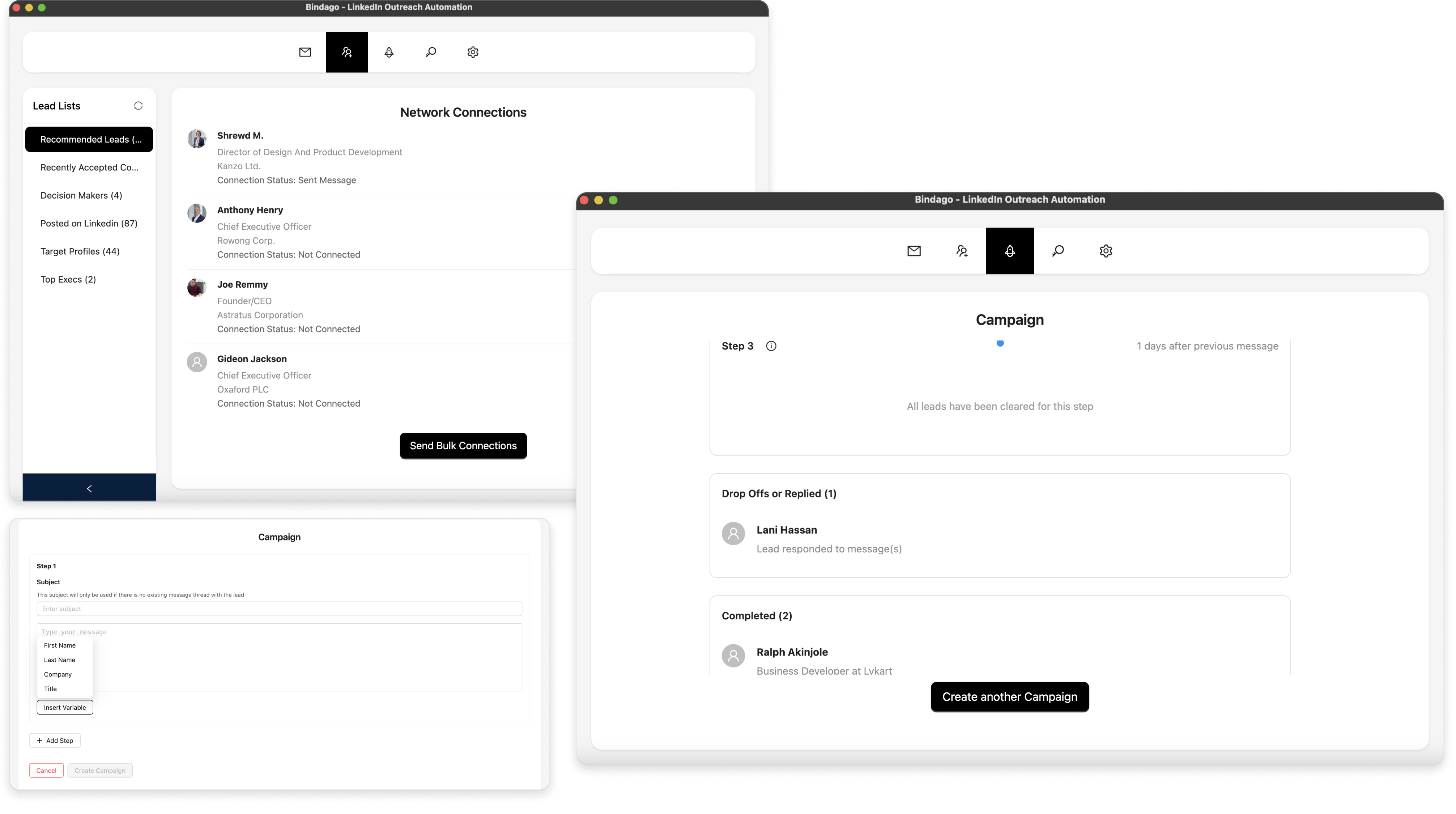How to Find Qualified Leads on LinkedIn Without Wasting Hours
LinkedIn is a goldmine for B2B leads, with over 800 million professionals in one place. However, the sheer volume of users can make it feel like searching for a needle in a haystack. Many sales professionals and marketers spend countless hours manually sifting through profiles, only to end up with a list of unqualified leads and a low response rate.
The key to success isn't about spending more time on LinkedIn; it's about spending your time more effectively. This guide will provide you with actionable strategies to find qualified leads on LinkedIn without wasting hours and show you how to use automation to supercharge your efforts.
1. Define Your Ideal Customer Profile (ICP)
Before you even open LinkedIn, you need to know who you're looking for. A clearly defined Ideal Customer Profile (ICP) is the foundation of any successful lead generation strategy. Without it, you're just navigating blindly.
Ask yourself these questions to build your ICP:
- Industry: What industries do your best customers belong to?
- Company Size: Do you target startups, mid-market companies, or large enterprises?
- Geography: Where are your target companies located?
- Job Title: Who are the decision-makers you need to reach? (e.g., "VP of Marketing," "Head of HR," "CTO")
- Seniority Level: Are you targeting C-level executives, directors, or managers?
- Pain Points: What specific problems does your product or service solve for them?
Once you have a clear picture of your ICP, you can use it to build highly targeted search queries on LinkedIn.
2. Master LinkedIn Search (Free and Sales Navigator)
LinkedIn's search functionality is powerful, but most users only scratch the surface. Here’s how to get the most out of it:
Using Boolean Search
Combine keywords with Boolean operators to refine your search results:
- "Quoted search": Use quotation marks to search for an exact phrase (e.g., "Director of Sales").
- AND: Find profiles that include multiple keywords (e.g., "Marketing Manager" AND "SaaS").
- OR: Broaden your search to include one of several keywords (e.g., "HR" OR "Human Resources").
- NOT: Exclude certain keywords from your search (e.g., "Developer" NOT "Manager").
- Parentheses: Combine operators for more complex searches (e.g., "CEO" OR "Founder" AND ("Tech" OR "SaaS")).
Leveraging Sales Navigator
While free LinkedIn search is useful, LinkedIn Sales Navigator is a game-changer for serious prospecting. It offers advanced filters that allow you to zero in on your ICP with incredible precision:
- Advanced Lead Filters: Filter by seniority level, years in current role, company headcount, and more.
- Lead Lists: Save your prospects into organized lists for better tracking and management.
- "Posted on LinkedIn": Find prospects who are active on the platform, making them more likely to respond.
- "Changed Jobs in Last 90 Days": Target new decision-makers who are often looking to make changes and have a budget.
3. Look for "Buying Signals"
A buying signal is a cue that a prospect or their company may be in the market for a solution like yours. These signals help you prioritize your outreach and engage with prospects at the perfect time.
Here are some key buying signals to watch for:
- Job Changes: As mentioned, a new decision-maker is often a prime opportunity.
- Company Growth: A company that just announced a funding round or is on a hiring spree is likely investing in new tools and services.
- Engaging with Relevant Content: A prospect who likes or comments on a post about a problem your product solves is signaling interest.
- Asking for Recommendations: A post like, "Can anyone recommend a good CRM for a small business?" is a direct invitation to engage.
- Hiring for Specific Roles: A company hiring a team of sales reps will need more CRM seats. A company hiring content marketers may need marketing automation tools.
4. The Automation Advantage: From Finding to Engaging
You've defined your ICP, mastered search, and identified buying signals. You now have a list of highly qualified leads. What's next? Manually sending connection requests and follow-up messages to each one is slow and inefficient.
This is where automation comes in. By using a tool to streamline your outreach, you can engage with hundreds of qualified leads in the time it would take to manually contact a few dozen.
Supercharge Your Outreach with Bindago
Bindago is a powerful desktop application designed to automate your LinkedIn outreach securely and efficiently. Unlike cloud-based tools that require you to share your LinkedIn credentials, Bindago runs locally on your computer, ensuring your account information remains private.
Here’s how Bindago can help you turn your lead lists into meaningful conversations:
-
Export Your Leads: Use Bindago to export your search results from LinkedIn or Sales Navigator into a CSV file. This allows you to organize your leads, import them into your CRM, and create targeted lists for your outreach campaigns.
-
Create Automated Outreach Campaigns: With your lead list ready, you can use Bindago's campaign feature to create a multi-step outreach sequence. A proven sequence could look like this:
- Day 1: View Profile. A subtle first touch that gets your name in front of the prospect.
- Day 3: Send a Personalized Connection Request. Use variables like
{{firstName}}and{{companyName}}to personalize your message at scale. For example: "Hi {{firstName}}, I saw you're leading the marketing team at {{companyName}}. I've been helping other SaaS companies with their demand generation and would love to connect." - Day 7 (after connecting): Send a Value-Driven Follow-Up. Don't pitch immediately. Instead, share a helpful resource, like a relevant article or case study.
- Day 12: Gentle Nudge. A short follow-up to see if they had a chance to review your resource and to open a conversation.
-
Save Time and Scale Up: Bindago automates this entire process, complete with smart delays that mimic human behavior to keep your account safe. You can run multiple campaigns simultaneously, allowing you to test different approaches and scale what works.
Conclusion
Finding qualified leads on LinkedIn doesn't have to be a time-consuming chore. By combining a strategic approach—defining your ICP, mastering search, and identifying buying signals—with the power of automation, you can build a predictable pipeline of high-quality leads.
Tools like Bindago bridge the gap between finding leads and engaging with them, allowing you to focus on what matters most: building relationships and closing deals. By automating the repetitive tasks of outreach, you can ensure that no qualified lead slips through the cracks.
Ready to stop wasting hours and start building a real pipeline? Download Bindago today and start your 10-day free trial.