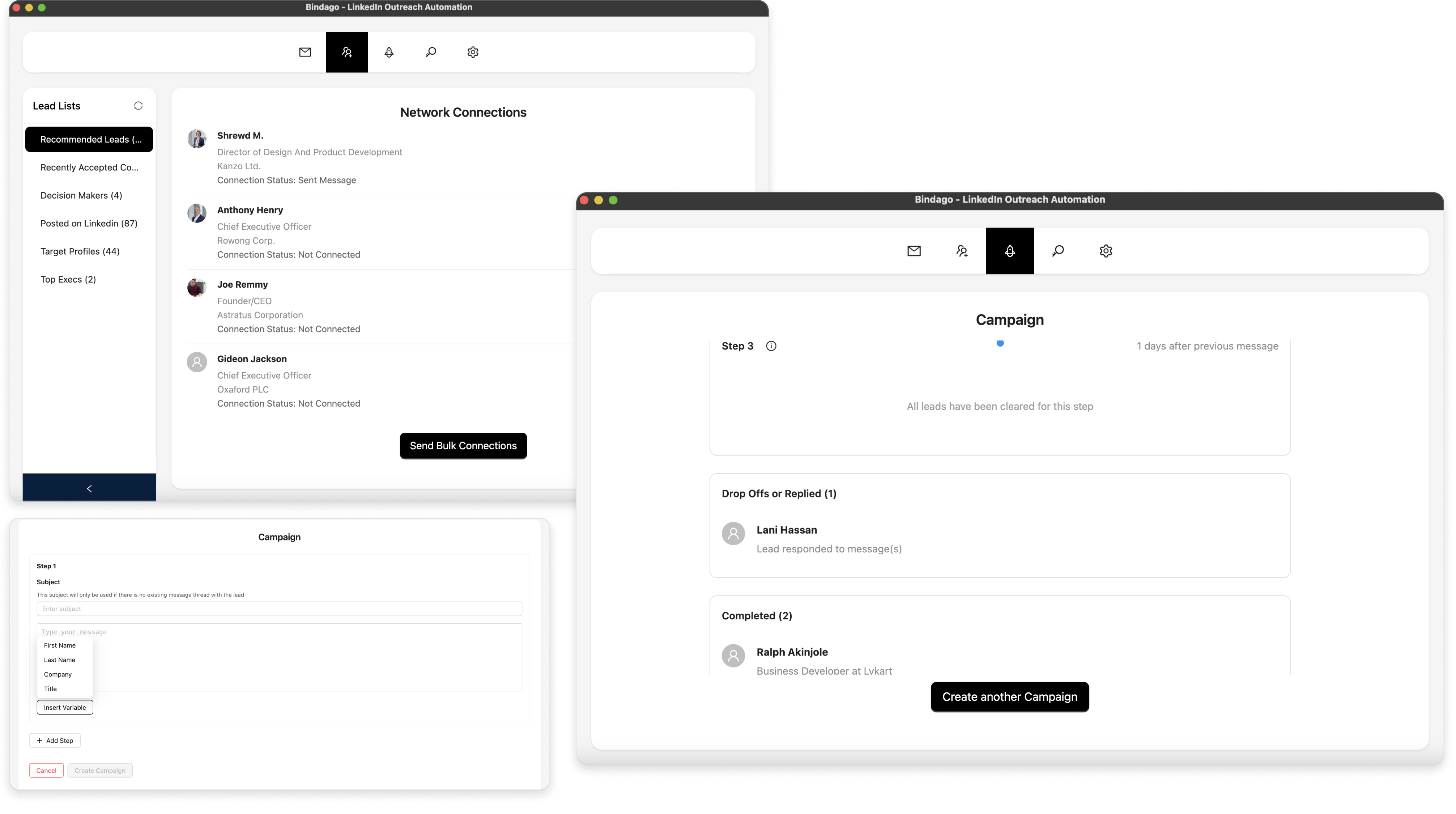How to Use LinkedIn Events to Meet High-Intent Leads
In the crowded world of B2B sales, finding leads who are genuinely interested and ready to engage is the ultimate goal. While cold outreach has its place, it’s often a numbers game with low response rates. But what if there was a place on LinkedIn where your ideal customers gathered, actively seeking solutions to their problems?
That place exists, and it’s one of the most underrated features on the platform: LinkedIn Events.
LinkedIn Events are a goldmine for high-intent leads. These aren't just random profiles; they are professionals who have proactively raised their hands to learn about a specific topic, industry trend, or solution. This guide will show you how to strategically use LinkedIn Events to find, engage, and convert these high-intent prospects into valuable conversations and customers.
Why LinkedIn Events are a Goldmine for High-Intent Leads
Before we dive into the "how," let's understand the "why." Attendees of a LinkedIn Event are not cold leads. They are:
- Proactively Interested: They have taken the time to register for an event about a specific topic. This is a powerful buying signal that indicates they have a problem or an interest in that area.
- Pre-Qualified: If you choose the right events, the attendees are already pre-qualified. A person attending a webinar on "Scaling SaaS Sales Teams" is likely a sales leader in a SaaS company—a perfect prospect if that's your ICP.
- Ready to Learn and Engage: Event attendees are in a learning mindset. They are open to new ideas and solutions, making them far more receptive to a well-crafted outreach message than a completely cold prospect.
- Time-Sensitive: The event provides a natural and timely reason to connect, making your outreach feel relevant and contextual, not random.
Step 1: Find the Right Events to Target
The success of this strategy depends on finding events where your ideal customers are congregating.
- Use LinkedIn's Search Bar: Simply search for keywords related to your industry, product, or the pain points you solve (e.g., "demand generation," "cybersecurity," "employee retention"). After searching, click the "Events" filter.
- Look for Events Hosted by Industry Influencers: Where are the thought leaders in your space speaking? Their events will attract your target audience.
- Monitor Competitor Events: See what events your competitors are hosting or sponsoring. Their audience is likely your audience too.
- Focus on Niche Topics: Broad events can be overwhelming. Niche events (e.g., "AI in Healthcare Marketing" vs. "Digital Marketing 2025") often contain a higher concentration of qualified leads.
Once you find a promising event, click "Attend." This will give you access to the event page and, most importantly, the attendee list.
Step 2: Engage with Attendees Before the Event
Once you've registered for an event, you can typically view the list of other attendees. This is your prospect list. But don't just jump straight to sending connection requests. The key is to warm them up first.
- View Their Profiles: A few days before the event, start viewing the profiles of the most relevant attendees. This is a subtle first touch that puts your name on their radar.
- Engage in the Event Feed: Most LinkedIn Events have a dedicated feed where attendees can post questions and comments. Participate in these discussions. Answer questions, share relevant insights, and engage with posts from other attendees. This positions you as a helpful expert, not a salesperson.
Step 3: Craft the Perfect Connection Request
Now that you've warmed up your prospects, it's time to connect. Your connection request should be personalized and contextual. The shared event is the perfect icebreaker.
Template for Connecting with Event Attendees:
"Hi {{firstName}}, I see we're both attending the [Event Name] event next week. I'm looking forward to the session on [Specific Topic]. Since we share an interest in [Industry/Topic], I thought it would be great to connect."
This message works because it's:
- Relevant: It immediately establishes a shared context.
- Personalized: It mentions the specific event and a topic of interest.
- Non-Salesy: The call-to-action is simply to connect, not to sell.
Step 4: Scale Your Event Outreach with Automation
The strategy is clear, but the execution is a challenge. A popular webinar can have hundreds or even thousands of attendees. Manually viewing profiles and sending personalized connection requests to each one is impossible.
This is where you can leverage automation to execute your strategy at scale.
How Bindago Turns Your Event Prospecting into a Lead Machine
Bindago is a powerful desktop application that allows you to automate your LinkedIn outreach safely and effectively. You can take your list of event attendees and turn it into a full-fledged outreach campaign.
Here’s how you can do it:
- Build Your Prospect List: From the event's attendee page, gather the profile URLs of your target prospects. You can organize these into a simple text or CSV file.
- Create a "Warm-Up" and Outreach Campaign: Use Bindago's Campaigns feature to build a multi-step sequence.
- Step 1 (Day 0): View Profile. Automatically visit the profiles of all the attendees on your list.
- Step 2 (Day 2): Send a Personalized Connection Request. Use the template above and let Bindago send it to your entire list, personalizing each one with the prospect's name.
- Step 3 (Day 5, after connecting): Send a Value-Driven Follow-Up. Automatically send a follow-up message to everyone who accepts your connection request.
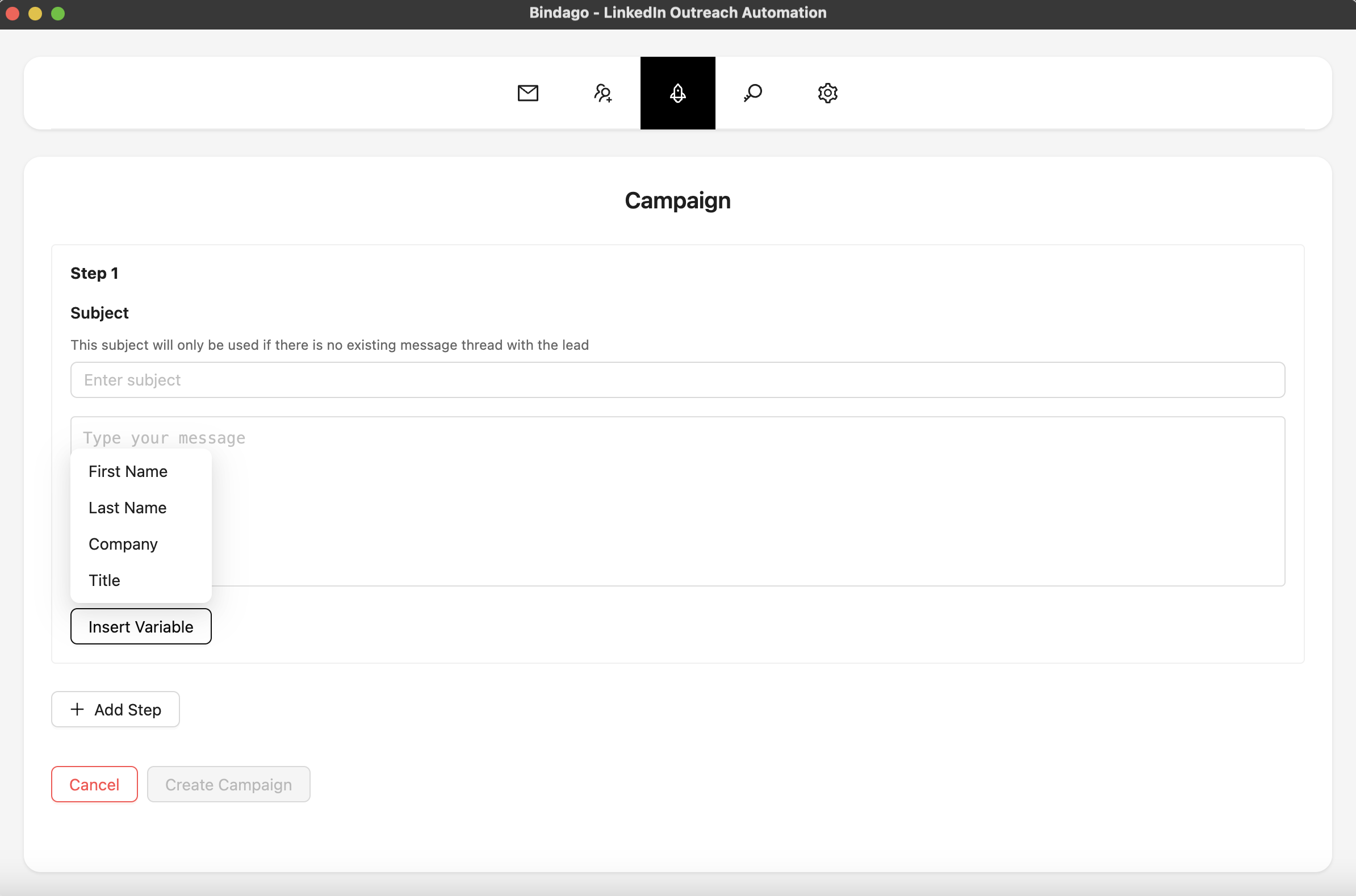
With Bindago, you can systematically engage with every relevant attendee of an event without spending hours on manual tasks. The smart delays between actions mimic human behavior, keeping your account safe, and because it's a desktop app, your LinkedIn credentials are never stored on a third-party server.
Step 5: The Post-Event Follow-Up
Once you've connected with attendees, the nurturing process begins. Your goal is to continue the conversation and guide it toward a business outcome.
Template for a Post-Event Follow-Up Message:
"Hi {{firstName}}, hope you enjoyed the [Event Name] event. I found the discussion on [Specific Topic] particularly insightful.
Speaking of [Specific Topic], I thought you might find this case study on how we helped a similar company achieve [Result] interesting.
.
Would you be open to a brief chat next week to discuss how these ideas might apply to {{companyName}}?"
This message reinforces the shared context, provides additional value, and includes a clear, low-friction call-to-action.
Conclusion
LinkedIn Events are one of the most powerful, yet underutilized, channels for finding high-intent leads. The attendees are actively seeking knowledge and solutions, making them far more receptive to your outreach.
By following a strategic process—finding the right events, warming up attendees, sending contextual connection requests, and following up with value—you can turn these events into a predictable source of qualified leads.
And by leveraging a secure automation tool like Bindago, you can execute this powerful strategy at scale, filling your pipeline with prospects who are already interested in what you have to say.
Ready to turn LinkedIn Events into your secret weapon for lead generation? Download Bindago today and start your 10-day free trial.