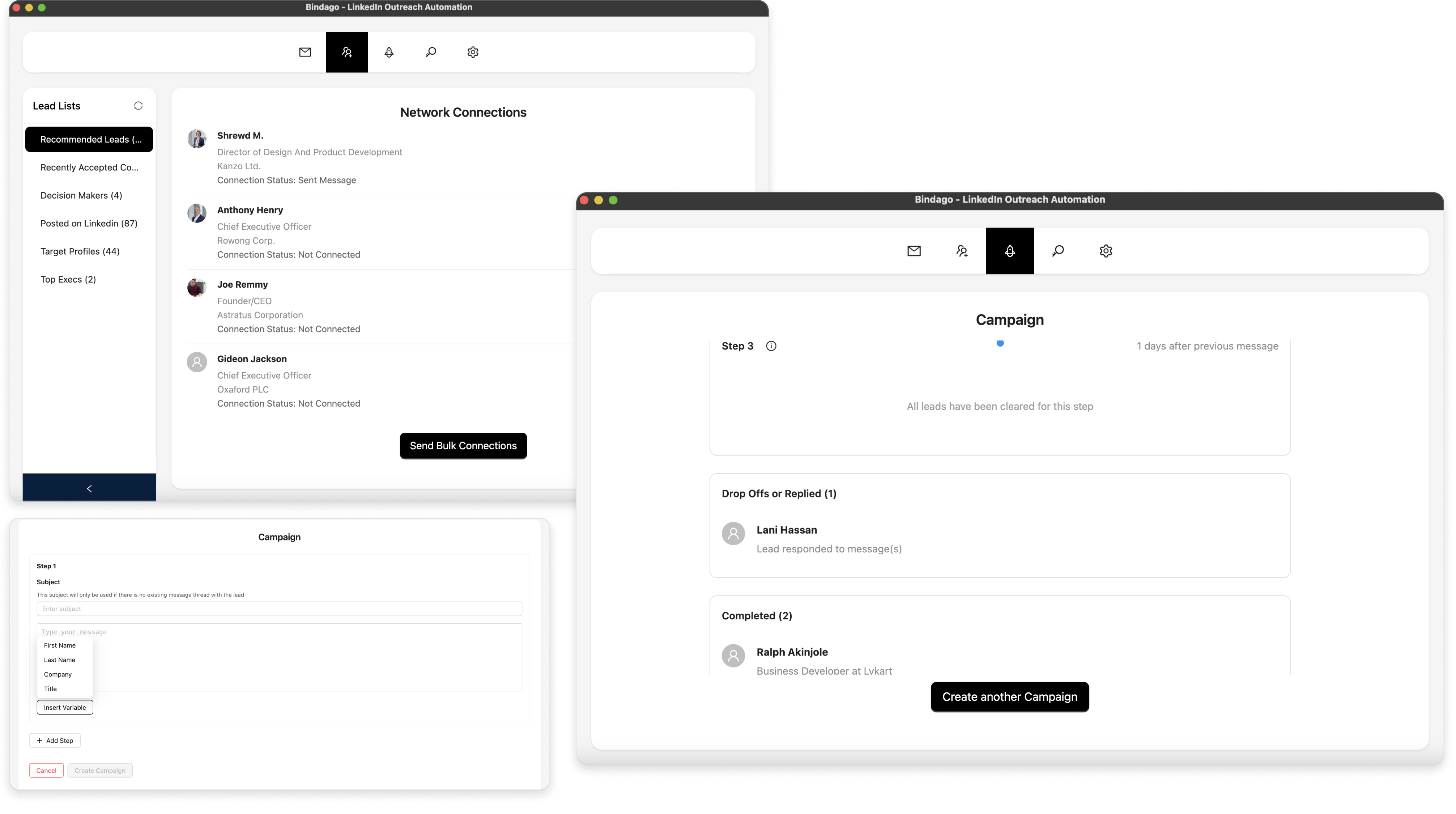How to Craft the Perfect LinkedIn Connection Request for Sales
In B2B sales, your LinkedIn connection request is the digital equivalent of a first handshake. Get it right, and you open the door to a valuable conversation. Get it wrong, and that door slams shut before you even get a chance to introduce yourself. The generic, default "I'd like to add you to my professional network" is the fastest way to get ignored, deleted, or marked as spam.
If you want to break through the noise and build a pipeline of qualified leads, you need to master the art of the connection request. This guide will provide you with a proven framework and actionable templates to craft the perfect LinkedIn connection request that gets accepted and starts real conversations.
The Mindset Shift: It's Not About Pitching, It's About Connecting
The single biggest mistake salespeople make on LinkedIn is trying to sell in the connection request. The goal of the request is not to book a demo or close a deal; it is simply to get the person to click "Accept."
Think of it this way: you are asking for permission to have a future conversation. Your request should be focused on one thing: giving the prospect a compelling, non-salesy reason to let you into their network. The pitch can come later, once a connection has been established and you've had a chance to provide value.
The 3 Essential Elements of a Perfect Connection Request
Every successful connection request, no matter the context, contains three key ingredients. You have a 300-character limit, so you need to be concise and impactful.
1. Personalization: Show You've Done Your Homework
This is the most critical element. A personalized message immediately signals that you are not just another bot spamming a list. It shows you have taken the time to learn something about them.
- Look for: A recent post they wrote, a comment they made, a shared connection, a mutual group, or their company's recent news.
2. Relevance: Explain "Why You?"
Quickly and clearly bridge the gap between your observation and why you are reaching out. This answers the prospect's unspoken question: "Why are you contacting me specifically?"
- Connect the dots: "I saw your post on X, and it relates to my work in Y."
3. A Clear, Low-Friction Call-to-Action
The call-to-action (CTA) in a connection request should be simple: "I'd love to connect." You are not asking for a meeting or a call. The goal is simply to get them to accept the connection.
4 Actionable Templates That Get Results
Here are four battle-tested templates you can adapt for your own outreach.
Template 1: Based on Their Content
This is highly effective because it shows you are paying attention to their ideas.
"Hi {{firstName}}, I really enjoyed your recent post on the future of AI in marketing. Your point about data privacy was particularly insightful. Would love to connect and follow your work."
Template 2: Based on a Mutual Connection
Leveraging a shared connection is a powerful way to build instant trust.
"Hi {{firstName}}, I see we're both connected to Jane Doe from our time at Acme Inc. I'm also in the B2B tech space and would be great to connect with other professionals in Jane's network."
Template 3: Based on a Company Trigger Event
Company news, like a funding round or new product launch, is a great reason to reach out.
"Hi {{firstName}}, congrats on {{companyName}}'s recent feature in TechCrunch! It's exciting to see your growth. I work with other fast-scaling SaaS companies and would love to connect."
Template 4: Based on a Shared Group
Being in the same LinkedIn Group gives you an immediate common ground.
"Hi {{firstName}}, I saw you're also a member of the 'SaaS Growth Hacks' LinkedIn Group and noticed your comments on a recent thread. I'm always keen to connect with other members. Let's connect!"
Common Mistakes to Avoid at All Costs
- The Default Message: Never use LinkedIn's default "I'd like to add you..." It screams "low effort."
- The Premature Pitch: Do not mention your product, service, or a demo in the connection request. You haven't earned the right yet.
- Fake Flattery: Avoid generic compliments like "Your profile is very impressive." Be specific or don't say it at all.
- Making It All About You: Your request should focus on the prospect—their post, their company, their shared connection—not on you.
How to Scale Your Personalized Outreach Without Losing the Human Touch
Crafting a unique, personalized message for every single prospect is incredibly time-consuming and not scalable. So how do you send hundreds of personalized requests without spending your entire day on it?
The answer is to systematize your personalization with the right tool.
This is where a tool like Bindago becomes essential. Bindago is a desktop application designed to automate your LinkedIn outreach safely and effectively. Unlike cloud-based tools that require you to share your credentials, Bindago runs locally on your computer, ensuring your account remains secure.
With Bindago, you can:
- Build Segmented Lists: Create targeted prospect lists based on industry, job title, or company size.
- Create Personalized Templates: For each segment, you can craft a unique connection request template using personalization variables like
{{firstName}},{{companyName}}, and{{title}}. - Launch Bulk Connection Campaigns: Bindago will then send out your personalized connection requests to your entire list, with smart delays between each one to mimic human behavior and keep your account safe.
This hybrid approach allows you to combine the power of automation with the effectiveness of personalization, turning a tedious manual task into a scalable lead generation machine.
Conclusion
The perfect LinkedIn connection request is a blend of art and science. It requires genuine curiosity, thoughtful personalization, and a clear understanding of your goal: to start a conversation, not to make a sale.
By moving away from generic templates and embracing a personalized, value-driven approach, you will see a dramatic increase in your acceptance rates. And by leveraging a powerful and secure automation tool like Bindago, you can implement this winning strategy at scale, filling your pipeline with qualified prospects who are actually happy to connect with you.
Ready to start sending connection requests that get replies? Download Bindago today and start your 10-day free trial.